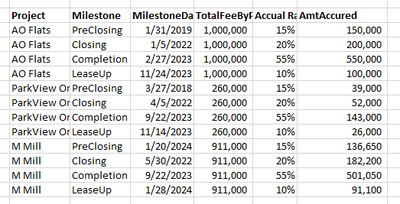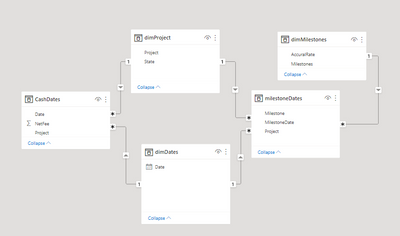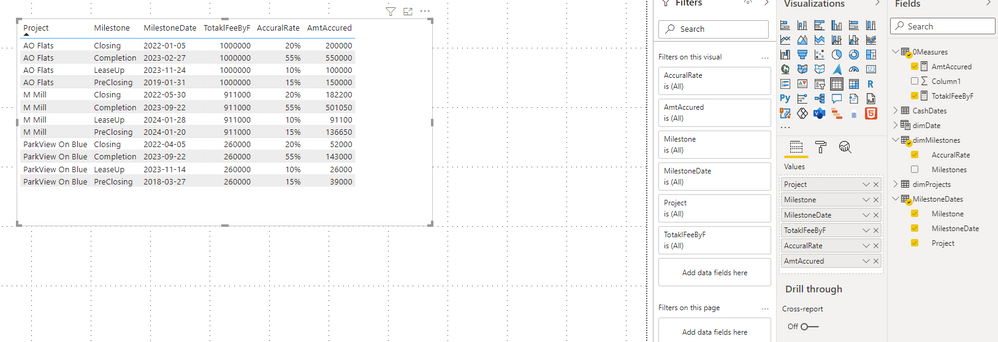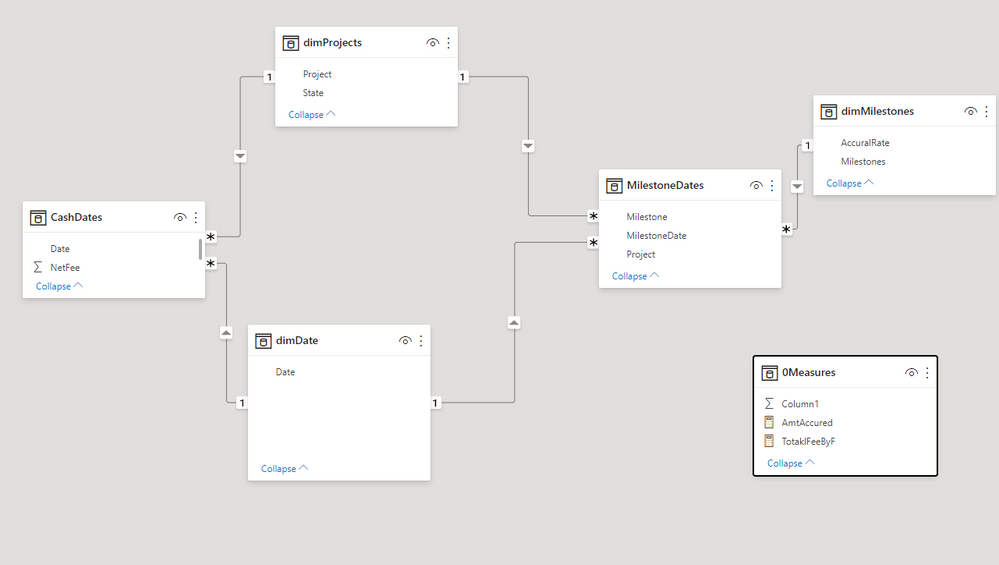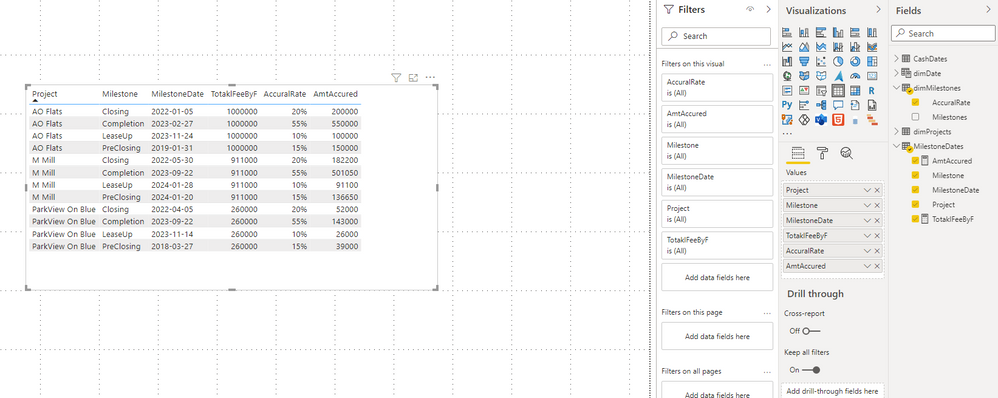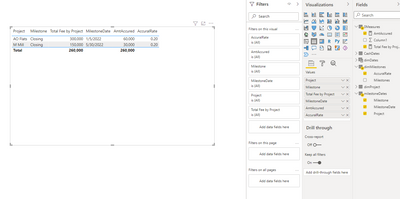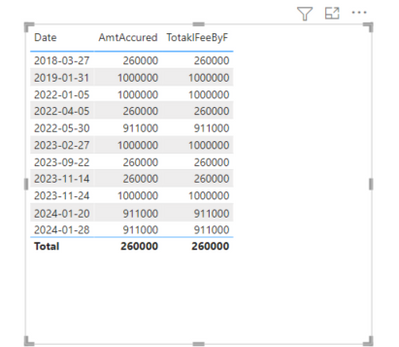- Power BI forums
- Updates
- News & Announcements
- Get Help with Power BI
- Desktop
- Service
- Report Server
- Power Query
- Mobile Apps
- Developer
- DAX Commands and Tips
- Custom Visuals Development Discussion
- Health and Life Sciences
- Power BI Spanish forums
- Translated Spanish Desktop
- Power Platform Integration - Better Together!
- Power Platform Integrations (Read-only)
- Power Platform and Dynamics 365 Integrations (Read-only)
- Training and Consulting
- Instructor Led Training
- Dashboard in a Day for Women, by Women
- Galleries
- Community Connections & How-To Videos
- COVID-19 Data Stories Gallery
- Themes Gallery
- Data Stories Gallery
- R Script Showcase
- Webinars and Video Gallery
- Quick Measures Gallery
- 2021 MSBizAppsSummit Gallery
- 2020 MSBizAppsSummit Gallery
- 2019 MSBizAppsSummit Gallery
- Events
- Ideas
- Custom Visuals Ideas
- Issues
- Issues
- Events
- Upcoming Events
- Community Blog
- Power BI Community Blog
- Custom Visuals Community Blog
- Community Support
- Community Accounts & Registration
- Using the Community
- Community Feedback
Register now to learn Fabric in free live sessions led by the best Microsoft experts. From Apr 16 to May 9, in English and Spanish.
- Power BI forums
- Forums
- Get Help with Power BI
- Desktop
- Sum of Cash Payments by project in one table caste...
- Subscribe to RSS Feed
- Mark Topic as New
- Mark Topic as Read
- Float this Topic for Current User
- Bookmark
- Subscribe
- Printer Friendly Page
- Mark as New
- Bookmark
- Subscribe
- Mute
- Subscribe to RSS Feed
- Permalink
- Report Inappropriate Content
Sum of Cash Payments by project in one table casted to standard Accrual percentages and dates
We project fees in a table called (for this simplified example) CashDates. It shows the expected dates of payment for each project. We also project project milestones in a table called MilestoneDates.
I am trying to take the total cash by project and allocate it by fixed accrual percentages (dimMilestones table) so to have a projected fee accrual stream by date.
In the end I want to be able to quickly switch a report between the cash projection by project to the accrual projection by project.
I must be missing something basic because In excel this would just require a few lookups to create a table that looks like this and provides me with milestone dates and accured fee on those dates.
Any help or ideas would be greatly appreciated.
The model looks like this
A simplified PBix file is here.
https://drive.google.com/file/d/1F-60fTrgFjDy53ycBb7uqlwDEjcNleP1/view?usp=sharing
Text tables pasted here:
CashDates
| Project | Date | NetFee |
| AO Flats | 1/5/2022 | 300,000 |
| AO Flats | 1/15/2023 | 300,000 |
| AO Flats | 6/29/2023 | 150,000 |
| AO Flats | 8/4/2023 | 250,000 |
| ParkView On Blue | 3/31/2022 | 40,000.0 |
| ParkView On Blue | 3/26/2023 | 80,000.0 |
| ParkView On Blue | 6/24/2023 | 120,000.0 |
| ParkView On Blue | 12/14/2023 | 20,000.0 |
| M Mill | 5/30/2022 | 150,000 |
| M Mill | 5/25/2023 | 200,000 |
| M Mill | 7/24/2023 | 500,000 |
| M Mill | 12/14/2023 | 11,000 |
| M Mill | 2/12/2024 | 50,000 |
MilestoneDates
| Project | Milestone | MilestoneDate |
| AO Flats | PreClosing | 1/31/2019 |
| AO Flats | Closing | 1/5/2022 |
| AO Flats | Completion | 2/27/2023 |
| AO Flats | LeaseUp | 11/24/2023 |
| ParkView On Blue | PreClosing | 3/27/2018 |
| ParkView On Blue | Closing | 4/5/2022 |
| ParkView On Blue | Completion | 9/22/2023 |
| ParkView On Blue | LeaseUp | 11/14/2023 |
| M Mill | PreClosing | 1/20/2024 |
| M Mill | Closing | 5/30/2022 |
| M Mill | Completion | 9/22/2023 |
| M Mill | LeaseUp | 1/28/2024 |
dimMilestones
| Milestones | AccuralRate |
| Closing | 0.2 |
| Completion | 0.55 |
| LeaseUp | 0.1 |
| PreClosing | 0.15 |
dimProjects
| Project | State |
| AO Flats | MA |
| ParkView On Blue | NC |
| M Mill | DC |
Solved! Go to Solution.
- Mark as New
- Bookmark
- Subscribe
- Mute
- Subscribe to RSS Feed
- Permalink
- Report Inappropriate Content
Hi @mgrayTCB
I try to reproduce your issue in my sample, however, this measure works fine in my sample. Here you can see I create a "0Measure" table and move measures into this table, it still works well.
Please check your relationships in model view.
Or you can download my sample and check it.
Best Regards,
Rico Zhou
If this post helps, then please consider Accept it as the solution to help the other members find it more quickly.
- Mark as New
- Bookmark
- Subscribe
- Mute
- Subscribe to RSS Feed
- Permalink
- Report Inappropriate Content
Thank you so much for your help. This helped me understand what I was doing wrong.
- Mark as New
- Bookmark
- Subscribe
- Mute
- Subscribe to RSS Feed
- Permalink
- Report Inappropriate Content
is there anything I can add to clairfy my question? I now have a complicating requirment but would first like to get an understanding of how to solve the simple version.
- Mark as New
- Bookmark
- Subscribe
- Mute
- Subscribe to RSS Feed
- Permalink
- Report Inappropriate Content
Hi @mgrayTCB
I create a sample by your sample data and my sample has the same relationship like yours.
Try measures as below.
TotaklFeeByF = CALCULATE(SUM(CashDates[NetFee]),FILTER(ALL(CashDates),CashDates[Project] = MAX(MilestoneDates[Project])))AmtAccured = [TotaklFeeByF] * SUM(dimMilestones[AccuralRate])Create a table visual.
Best Regards,
Rico Zhou
If this post helps, then please consider Accept it as the solution to help the other members find it more quickly.
- Mark as New
- Bookmark
- Subscribe
- Mute
- Subscribe to RSS Feed
- Permalink
- Report Inappropriate Content
Thank you for taking the time to look at this. When I create your measures and trying show the full table it gets filtered by the two dates that are in both the CashDates table and the MilestonesDate table and I dont know why....
- Mark as New
- Bookmark
- Subscribe
- Mute
- Subscribe to RSS Feed
- Permalink
- Report Inappropriate Content
Hi @mgrayTCB
I try to reproduce your issue in my sample, however, this measure works fine in my sample. Here you can see I create a "0Measure" table and move measures into this table, it still works well.
Please check your relationships in model view.
Or you can download my sample and check it.
Best Regards,
Rico Zhou
If this post helps, then please consider Accept it as the solution to help the other members find it more quickly.
- Mark as New
- Bookmark
- Subscribe
- Mute
- Subscribe to RSS Feed
- Permalink
- Report Inappropriate Content
Rico,
I thought this was working but I cant use it in the way I want. What am I missing?
I was hoping to use the two measures in the same table or graph to show two different streams of income. One for accuals and one for cash. When I put these two measures from your model in the same table I just get the same values.
Helpful resources

Microsoft Fabric Learn Together
Covering the world! 9:00-10:30 AM Sydney, 4:00-5:30 PM CET (Paris/Berlin), 7:00-8:30 PM Mexico City

Power BI Monthly Update - April 2024
Check out the April 2024 Power BI update to learn about new features.

| User | Count |
|---|---|
| 100 | |
| 99 | |
| 76 | |
| 67 | |
| 61 |
| User | Count |
|---|---|
| 142 | |
| 106 | |
| 103 | |
| 85 | |
| 70 |