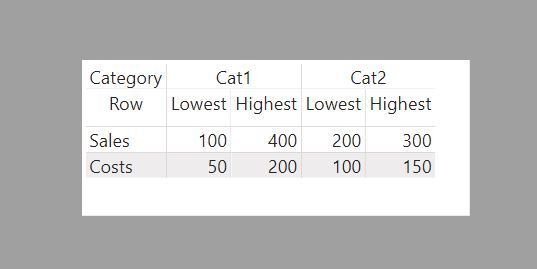I have a product table:
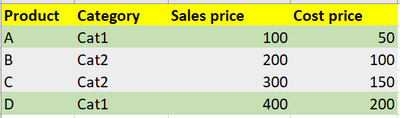
On this table I have 4 measures:
- Lowest Sales Price = MIN([Sales price])
- Highest Sales Price = MAX([Sales price])
- Lowest Cost Price = MIN([Cost price])
- Highest Cost Price = MAX([Cost price])
I want to see the results in one single matrix:

I'm struggling with finding a way to accomplish this. I guess it can be done with DAX table functions?