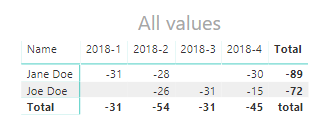FabCon is coming to Atlanta
Join us at FabCon Atlanta from March 16 - 20, 2026, for the ultimate Fabric, Power BI, AI and SQL community-led event. Save $200 with code FABCOMM.
Register now!- Power BI forums
- Get Help with Power BI
- Desktop
- Service
- Report Server
- Power Query
- Mobile Apps
- Developer
- DAX Commands and Tips
- Custom Visuals Development Discussion
- Health and Life Sciences
- Power BI Spanish forums
- Translated Spanish Desktop
- Training and Consulting
- Instructor Led Training
- Dashboard in a Day for Women, by Women
- Galleries
- Data Stories Gallery
- Themes Gallery
- Contests Gallery
- Quick Measures Gallery
- Notebook Gallery
- Translytical Task Flow Gallery
- TMDL Gallery
- R Script Showcase
- Webinars and Video Gallery
- Ideas
- Custom Visuals Ideas (read-only)
- Issues
- Issues
- Events
- Upcoming Events
To celebrate FabCon Vienna, we are offering 50% off select exams. Ends October 3rd. Request your discount now.
- Power BI forums
- Forums
- Get Help with Power BI
- Desktop
- Sum measure total on only negative values
- Subscribe to RSS Feed
- Mark Topic as New
- Mark Topic as Read
- Float this Topic for Current User
- Bookmark
- Subscribe
- Printer Friendly Page
- Mark as New
- Bookmark
- Subscribe
- Mute
- Subscribe to RSS Feed
- Permalink
- Report Inappropriate Content
Sum measure total on only negative values
Hi,
Generally, the measure must show when an employee is overbooked over a period.
The measure needs only to sum the negative values of another measure.
It works in a matrix filtered by employee name and year-month, but the total column is incorrect still.
This is the measure, which is built with inspiration from these two posts by @Greg_Deckler :
https://community.powerbi.com/t5/Quick-Measures-Gallery/Measure-Totals-The-Final-Word/m-p/547907
https://community.powerbi.com/t5/DAX-Commands-and-Tips/Dealing-with-Measure-Totals/m-p/63376#U63376
Only overbooked hours =
VAR sumtable = SUMMARIZE(Employees;Employees[Emp ID];"Overbooked hours";[Cap-Allo];"Sign";SIGN([Cap-Allo]))
VAR onlyoverbookedhours = CALCULATE(SUMX(FILTER(sumtable;[Sign]<0);[Overbooked hours])*-1;ALL('Date'[Year & Month]))
RETURN
IF(HASONEVALUE('Date'[Year & Month]);onlyoverbookedhours;SUMX(FILTER(sumtable;[Sign]<0);[Overbooked hours]))*-1As you can see it works in the matrix, but the total is not summing only the negative values:
You can find the PBIX file here:
Solved! Go to Solution.
- Mark as New
- Bookmark
- Subscribe
- Mute
- Subscribe to RSS Feed
- Permalink
- Report Inappropriate Content
@Anonymous
Hi, letw try with this measure:
Only overbooked hours =
SUMX (
CROSSJOIN ( VALUES ( Employees[Name] ), VALUES ( 'Date'[Year & Month] ) ),
IF ( [Cap-Allo] < 0, [Cap-Allo], BLANK () )
)
Regards
Victor
Lima - Peru
- Mark as New
- Bookmark
- Subscribe
- Mute
- Subscribe to RSS Feed
- Permalink
- Report Inappropriate Content
@Anonymous
Hi, letw try with this measure:
Only overbooked hours =
SUMX (
CROSSJOIN ( VALUES ( Employees[Name] ), VALUES ( 'Date'[Year & Month] ) ),
IF ( [Cap-Allo] < 0, [Cap-Allo], BLANK () )
)
Regards
Victor
Lima - Peru
- Mark as New
- Bookmark
- Subscribe
- Mute
- Subscribe to RSS Feed
- Permalink
- Report Inappropriate Content
It appears to be the correct solution!
Can you elaborate on how your measure works?
- Mark as New
- Bookmark
- Subscribe
- Mute
- Subscribe to RSS Feed
- Permalink
- Report Inappropriate Content
I was able to get the subtotals working, but I don't have enough experience with this to figure out what PowerBI expects from the grand total, unfortunately.
For the subtotals you can do this:
cap2 = IF([Cap-Allo] < 0, [Cap-Allo], BLANK())
overbooked hours =
var t_name = SUMMARIZE(Employees, Employees[Emp ID], "value", [cap2])
var t_date = SUMMARIZE('Date', 'Date'[Year & Month], "value", [cap2])
return SWITCH(TRUE(),
HASONEVALUE(Employees[Emp ID]) && HASONEVALUE('Date'[Year & Month]), [cap2],
HASONEVALUE(Employees[Emp ID]), SUMX(t_date, [value]),
HASONEVALUE('Date'[Year & Month]), SUMX(t_name, [value]),
"total")I figure the grand total follows similar logic, but I'm not sure exactly what calculation leads there. I hope this is at least a starting point though!