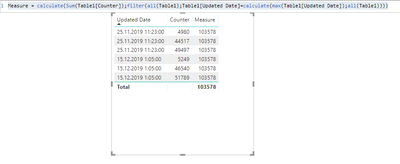Join us at the 2025 Microsoft Fabric Community Conference
March 31 - April 2, 2025, in Las Vegas, Nevada. Use code MSCUST for a $150 discount! Early bird discount ends December 31.
Register Now- Power BI forums
- Get Help with Power BI
- Desktop
- Service
- Report Server
- Power Query
- Mobile Apps
- Developer
- DAX Commands and Tips
- Custom Visuals Development Discussion
- Health and Life Sciences
- Power BI Spanish forums
- Translated Spanish Desktop
- Training and Consulting
- Instructor Led Training
- Dashboard in a Day for Women, by Women
- Galleries
- Community Connections & How-To Videos
- COVID-19 Data Stories Gallery
- Themes Gallery
- Data Stories Gallery
- R Script Showcase
- Webinars and Video Gallery
- Quick Measures Gallery
- 2021 MSBizAppsSummit Gallery
- 2020 MSBizAppsSummit Gallery
- 2019 MSBizAppsSummit Gallery
- Events
- Ideas
- Custom Visuals Ideas
- Issues
- Issues
- Events
- Upcoming Events
Be one of the first to start using Fabric Databases. View on-demand sessions with database experts and the Microsoft product team to learn just how easy it is to get started. Watch now
- Power BI forums
- Forums
- Get Help with Power BI
- Desktop
- Sum latest values based on date (duplicate dates)
- Subscribe to RSS Feed
- Mark Topic as New
- Mark Topic as Read
- Float this Topic for Current User
- Bookmark
- Subscribe
- Printer Friendly Page
- Mark as New
- Bookmark
- Subscribe
- Mute
- Subscribe to RSS Feed
- Permalink
- Report Inappropriate Content
Sum latest values based on date (duplicate dates)
Hi, I have a table as the table describes. I want to sum the values that has the latest UpdatedDate. So if we keep the table as an example I want to sum the three rows with the UpdatedDate 2019-12-15 01:05:36.
How can I do this? When I try the measure below I only get an error saying that "A date column containing multiple dates was specified in the call to function 'LASTDATE'. This is not supported"
Measure: CALCULATE(SUM(Counter);LASTDATE(UpdatedDate)
| Updated Date | Counter |
| 2019-12-15 01:05:36 | 46540 |
| 2019-12-15 01:05:36 | 5249 |
| 2019-12-15 01:05:36 | 51789 |
| 2019-11-25 11:23:09 | 44517 |
| 2019-11-25 11:23:09 | 4980 |
| 2019-11-25 11:23:09 | 49497 |
- Mark as New
- Bookmark
- Subscribe
- Mute
- Subscribe to RSS Feed
- Permalink
- Report Inappropriate Content
@az38 it seems like the measure works in import mode. If you have any ideas on how to get it working in direct query I would be very happy, otherwise I will go ahead with import! 🙂
- Mark as New
- Bookmark
- Subscribe
- Mute
- Subscribe to RSS Feed
- Permalink
- Report Inappropriate Content
Measure2 =
var maxdate = calculate(max(Table1[Updated Date]))
return
calculate(Sum(Table1[Counter]);all(Table1);Table1[Updated Date]=maxdate)do not hesitate to give a kudo to useful posts and mark solutions as solution
- Mark as New
- Bookmark
- Subscribe
- Mute
- Subscribe to RSS Feed
- Permalink
- Report Inappropriate Content
hi @oitp
try a measure
Measure = calculate(Sum(Table1[Counter]);filter(all(Table1);Table1[Updated Date]=calculate(max(Table1[Updated Date]);all(Table1))))do not hesitate to give a kudo to useful posts and mark solutions as solution
- Mark as New
- Bookmark
- Subscribe
- Mute
- Subscribe to RSS Feed
- Permalink
- Report Inappropriate Content
Thanks @az38, but this will get me a blank result. I do not get any errors but the measure is empty. Can it be something wrong with the format of the Counter column?
- Mark as New
- Bookmark
- Subscribe
- Mute
- Subscribe to RSS Feed
- Permalink
- Report Inappropriate Content
- Mark as New
- Bookmark
- Subscribe
- Mute
- Subscribe to RSS Feed
- Permalink
- Report Inappropriate Content
I have updated the measure to match my fields and tables. I think there is something wrong with my tables and relationships. The table I have explained is actually a table based on relationships. I have to look into that I believe 🙂
- Mark as New
- Bookmark
- Subscribe
- Mute
- Subscribe to RSS Feed
- Permalink
- Report Inappropriate Content
- Mark as New
- Bookmark
- Subscribe
- Mute
- Subscribe to RSS Feed
- Permalink
- Report Inappropriate Content
How do I do that? Can I share something for you or do you want some print screens? 🙂
- Mark as New
- Bookmark
- Subscribe
- Mute
- Subscribe to RSS Feed
- Permalink
- Report Inappropriate Content
yes, screenshots. ot ypu could upload ypur pbix-file to the cloud like https://uploadfiles.io/
do not hesitate to give a kudo to useful posts and mark solutions as solution
- Mark as New
- Bookmark
- Subscribe
- Mute
- Subscribe to RSS Feed
- Permalink
- Report Inappropriate Content
- Mark as New
- Bookmark
- Subscribe
- Mute
- Subscribe to RSS Feed
- Permalink
- Report Inappropriate Content
Hi @oitp
ive reached the limit for number of private messages 🙂
try:
1. add measure to the left table visual
2. create and show result calculation a measure
calculate(max(Table1[Updated Date]);all(Table1))
do not hesitate to give a kudo to useful posts and mark solutions as solution
- Mark as New
- Bookmark
- Subscribe
- Mute
- Subscribe to RSS Feed
- Permalink
- Report Inappropriate Content
Hi, I am not sure about what you mean with this stage? Should I create a new measure for this and then just show it through a table or so?
2. create and show result calculation a measure
calculate(max(Table1[Updated Date]);all(Table1))
Helpful resources

Join us at the Microsoft Fabric Community Conference
March 31 - April 2, 2025, in Las Vegas, Nevada. Use code MSCUST for a $150 discount!

We want your feedback!
Your insights matter. That’s why we created a quick survey to learn about your experience finding answers to technical questions.

Microsoft Fabric Community Conference 2025
Arun Ulag shares exciting details about the Microsoft Fabric Conference 2025, which will be held in Las Vegas, NV.

| User | Count |
|---|---|
| 129 | |
| 90 | |
| 75 | |
| 58 | |
| 53 |
| User | Count |
|---|---|
| 200 | |
| 104 | |
| 101 | |
| 67 | |
| 55 |