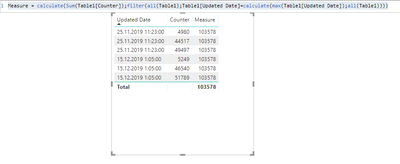Join us at the 2025 Microsoft Fabric Community Conference
March 31 - April 2, 2025, in Las Vegas, Nevada. Use code MSCUST for a $150 discount! Early bird discount ends December 31.
Register Now- Power BI forums
- Get Help with Power BI
- Desktop
- Service
- Report Server
- Power Query
- Mobile Apps
- Developer
- DAX Commands and Tips
- Custom Visuals Development Discussion
- Health and Life Sciences
- Power BI Spanish forums
- Translated Spanish Desktop
- Training and Consulting
- Instructor Led Training
- Dashboard in a Day for Women, by Women
- Galleries
- Community Connections & How-To Videos
- COVID-19 Data Stories Gallery
- Themes Gallery
- Data Stories Gallery
- R Script Showcase
- Webinars and Video Gallery
- Quick Measures Gallery
- 2021 MSBizAppsSummit Gallery
- 2020 MSBizAppsSummit Gallery
- 2019 MSBizAppsSummit Gallery
- Events
- Ideas
- Custom Visuals Ideas
- Issues
- Issues
- Events
- Upcoming Events
Be one of the first to start using Fabric Databases. View on-demand sessions with database experts and the Microsoft product team to learn just how easy it is to get started. Watch now
- Power BI forums
- Forums
- Get Help with Power BI
- Desktop
- Re: Sum latest values based on date (duplicate dat...
- Subscribe to RSS Feed
- Mark Topic as New
- Mark Topic as Read
- Float this Topic for Current User
- Bookmark
- Subscribe
- Printer Friendly Page
- Mark as New
- Bookmark
- Subscribe
- Mute
- Subscribe to RSS Feed
- Permalink
- Report Inappropriate Content
Sum latest values based on date (duplicate dates)
Hi, I have a table as the table describes. I want to sum the values that has the latest UpdatedDate. So if we keep the table as an example I want to sum the three rows with the UpdatedDate 2019-12-15 01:05:36.
How can I do this? When I try the measure below I only get an error saying that "A date column containing multiple dates was specified in the call to function 'LASTDATE'. This is not supported"
Measure: CALCULATE(SUM(Counter);LASTDATE(UpdatedDate)
| Updated Date | Counter |
| 2019-12-15 01:05:36 | 46540 |
| 2019-12-15 01:05:36 | 5249 |
| 2019-12-15 01:05:36 | 51789 |
| 2019-11-25 11:23:09 | 44517 |
| 2019-11-25 11:23:09 | 4980 |
| 2019-11-25 11:23:09 | 49497 |
- Mark as New
- Bookmark
- Subscribe
- Mute
- Subscribe to RSS Feed
- Permalink
- Report Inappropriate Content
@az38 it seems like the measure works in import mode. If you have any ideas on how to get it working in direct query I would be very happy, otherwise I will go ahead with import! 🙂
- Mark as New
- Bookmark
- Subscribe
- Mute
- Subscribe to RSS Feed
- Permalink
- Report Inappropriate Content
Measure2 =
var maxdate = calculate(max(Table1[Updated Date]))
return
calculate(Sum(Table1[Counter]);all(Table1);Table1[Updated Date]=maxdate)do not hesitate to give a kudo to useful posts and mark solutions as solution
- Mark as New
- Bookmark
- Subscribe
- Mute
- Subscribe to RSS Feed
- Permalink
- Report Inappropriate Content
hi @oitp
try a measure
Measure = calculate(Sum(Table1[Counter]);filter(all(Table1);Table1[Updated Date]=calculate(max(Table1[Updated Date]);all(Table1))))do not hesitate to give a kudo to useful posts and mark solutions as solution
- Mark as New
- Bookmark
- Subscribe
- Mute
- Subscribe to RSS Feed
- Permalink
- Report Inappropriate Content
Thanks @az38, but this will get me a blank result. I do not get any errors but the measure is empty. Can it be something wrong with the format of the Counter column?
- Mark as New
- Bookmark
- Subscribe
- Mute
- Subscribe to RSS Feed
- Permalink
- Report Inappropriate Content
- Mark as New
- Bookmark
- Subscribe
- Mute
- Subscribe to RSS Feed
- Permalink
- Report Inappropriate Content
I have updated the measure to match my fields and tables. I think there is something wrong with my tables and relationships. The table I have explained is actually a table based on relationships. I have to look into that I believe 🙂
- Mark as New
- Bookmark
- Subscribe
- Mute
- Subscribe to RSS Feed
- Permalink
- Report Inappropriate Content
- Mark as New
- Bookmark
- Subscribe
- Mute
- Subscribe to RSS Feed
- Permalink
- Report Inappropriate Content
How do I do that? Can I share something for you or do you want some print screens? 🙂
- Mark as New
- Bookmark
- Subscribe
- Mute
- Subscribe to RSS Feed
- Permalink
- Report Inappropriate Content
yes, screenshots. ot ypu could upload ypur pbix-file to the cloud like https://uploadfiles.io/
do not hesitate to give a kudo to useful posts and mark solutions as solution
- Mark as New
- Bookmark
- Subscribe
- Mute
- Subscribe to RSS Feed
- Permalink
- Report Inappropriate Content
- Mark as New
- Bookmark
- Subscribe
- Mute
- Subscribe to RSS Feed
- Permalink
- Report Inappropriate Content
Hi @oitp
ive reached the limit for number of private messages 🙂
try:
1. add measure to the left table visual
2. create and show result calculation a measure
calculate(max(Table1[Updated Date]);all(Table1))
do not hesitate to give a kudo to useful posts and mark solutions as solution
- Mark as New
- Bookmark
- Subscribe
- Mute
- Subscribe to RSS Feed
- Permalink
- Report Inappropriate Content
Hi, I am not sure about what you mean with this stage? Should I create a new measure for this and then just show it through a table or so?
2. create and show result calculation a measure
calculate(max(Table1[Updated Date]);all(Table1))
Helpful resources

Join us at the Microsoft Fabric Community Conference
March 31 - April 2, 2025, in Las Vegas, Nevada. Use code MSCUST for a $150 discount!

Microsoft Fabric Community Conference 2025
Arun Ulag shares exciting details about the Microsoft Fabric Conference 2025, which will be held in Las Vegas, NV.

| User | Count |
|---|---|
| 127 | |
| 85 | |
| 69 | |
| 53 | |
| 44 |
| User | Count |
|---|---|
| 202 | |
| 106 | |
| 100 | |
| 64 | |
| 56 |