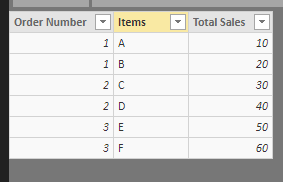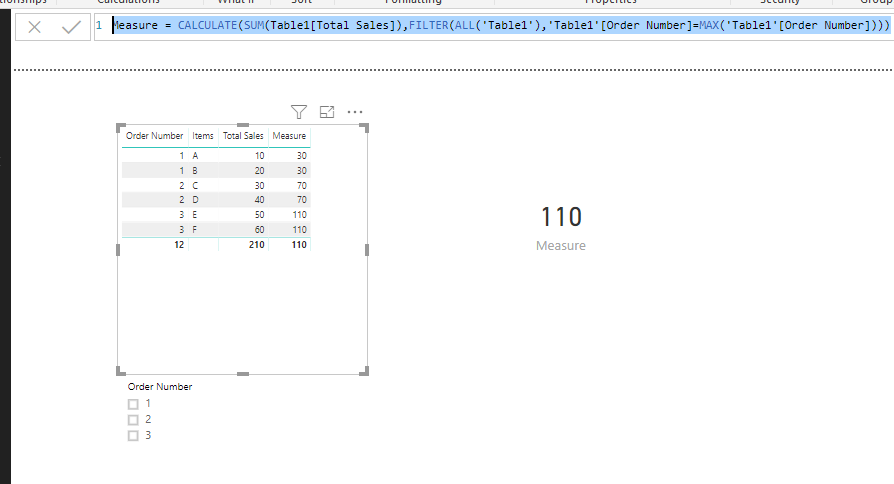Become a Certified Power BI Data Analyst!
Join us for an expert-led overview of the tools and concepts you'll need to pass exam PL-300. The first session starts on June 11th. See you there!
Get registered- Power BI forums
- Get Help with Power BI
- Desktop
- Service
- Report Server
- Power Query
- Mobile Apps
- Developer
- DAX Commands and Tips
- Custom Visuals Development Discussion
- Health and Life Sciences
- Power BI Spanish forums
- Translated Spanish Desktop
- Training and Consulting
- Instructor Led Training
- Dashboard in a Day for Women, by Women
- Galleries
- Webinars and Video Gallery
- Data Stories Gallery
- Themes Gallery
- Contests Gallery
- Quick Measures Gallery
- Notebook Gallery
- Translytical Task Flow Gallery
- R Script Showcase
- Ideas
- Custom Visuals Ideas (read-only)
- Issues
- Issues
- Events
- Upcoming Events
Power BI is turning 10! Let’s celebrate together with dataviz contests, interactive sessions, and giveaways. Register now.
- Power BI forums
- Forums
- Get Help with Power BI
- Desktop
- Re: Sum column values by same row value
- Subscribe to RSS Feed
- Mark Topic as New
- Mark Topic as Read
- Float this Topic for Current User
- Bookmark
- Subscribe
- Printer Friendly Page
- Mark as New
- Bookmark
- Subscribe
- Mute
- Subscribe to RSS Feed
- Permalink
- Report Inappropriate Content
Sum column values by same row value
Hi there,
I have a table which reflects my itemised sales data and includes the following:
- Order Number
- Item Code
- Item Description
- Qty
- Total Sale
The same order number can be present on multiple rows as it would be a single order for multiple items. I want to create a calculated column that sums all of the Total Sales values by Order Number, to give me a total sale by Order Number value.
What is the DAX for this?
Thanks.
Solved! Go to Solution.
- Mark as New
- Bookmark
- Subscribe
- Mute
- Subscribe to RSS Feed
- Permalink
- Report Inappropriate Content
Hi Daniel,
I found the error I made, there was a single ")" I missed in the formlua which was difficult to spot...
However, I found that the correct formula was in fact to use EARLIER and not MAX.
Thanks,
Paul
- Mark as New
- Bookmark
- Subscribe
- Mute
- Subscribe to RSS Feed
- Permalink
- Report Inappropriate Content
Hi @PaulPed4,
Based on my test, you could refer to below steps:
Sample data:
Create below measure:
Measure = CALCULATE(SUM(Table1[Total Sales]),FILTER(ALL('Table1'),'Table1'[Order Number]=MAX('Table1'[Order Number])))
Result:
You could also download the pbix file to have a view.
Regards,
Daniel He
If this post helps, then please consider Accept it as the solution to help the other members find it more quickly.
- Mark as New
- Bookmark
- Subscribe
- Mute
- Subscribe to RSS Feed
- Permalink
- Report Inappropriate Content
Hi Daniel,
I found the error I made, there was a single ")" I missed in the formlua which was difficult to spot...
However, I found that the correct formula was in fact to use EARLIER and not MAX.
Thanks,
Paul
- Mark as New
- Bookmark
- Subscribe
- Mute
- Subscribe to RSS Feed
- Permalink
- Report Inappropriate Content
Now I have a different issue but related to the same source formula.
Now that I have the correct sum of the line items per PO, I need to get an average of those totals. When I place the field in a Card and specify for it to be presented as an average, it gives me an incorrect answer. When I export the table with PO numbers and totals for those POs I get the correct average which is lower than the Card.
Now if I create the below Measure the average is calculated correctly. Why?
Spend Measure = CALCULATE([Total Spend], FILTER(Table, Table[PO]))
- Mark as New
- Bookmark
- Subscribe
- Mute
- Subscribe to RSS Feed
- Permalink
- Report Inappropriate Content
Hi Daniel,
I used your formula but PBI is giving me an error stating there are too few arguments for the FILTER function and it requires a minimum of 2?
Remembering that I need this to be a New Column and not a Measure, would that make a difference with the formula required?
Sorry, still very new to DAX and trying to get my head around it all.
Thanks,
Paul
- Mark as New
- Bookmark
- Subscribe
- Mute
- Subscribe to RSS Feed
- Permalink
- Report Inappropriate Content
Hi @PaulPed4,
Could you please offer me a sample file and post your desired result if possible? So I could test for your desied result.
Regards,
Daniel He
If this post helps, then please consider Accept it as the solution to help the other members find it more quickly.
- Mark as New
- Bookmark
- Subscribe
- Mute
- Subscribe to RSS Feed
- Permalink
- Report Inappropriate Content
Hi,
In your Table visual, drag Order Number and write this measure
=SUM(Data[Total Sale])
Hope this helps.
Regards,
Ashish Mathur
http://www.ashishmathur.com
https://www.linkedin.com/in/excelenthusiasts/
Helpful resources

Join our Fabric User Panel
This is your chance to engage directly with the engineering team behind Fabric and Power BI. Share your experiences and shape the future.

Power BI Monthly Update - June 2025
Check out the June 2025 Power BI update to learn about new features.

| User | Count |
|---|---|
| 84 | |
| 75 | |
| 68 | |
| 41 | |
| 35 |
| User | Count |
|---|---|
| 102 | |
| 56 | |
| 52 | |
| 46 | |
| 40 |