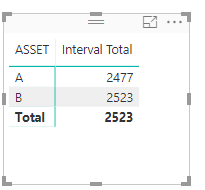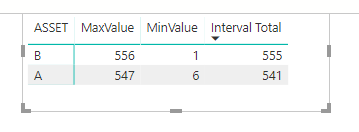Fabric Data Days starts November 4th!
Advance your Data & AI career with 50 days of live learning, dataviz contests, hands-on challenges, study groups & certifications and more!
Get registered- Power BI forums
- Get Help with Power BI
- Desktop
- Service
- Report Server
- Power Query
- Mobile Apps
- Developer
- DAX Commands and Tips
- Custom Visuals Development Discussion
- Health and Life Sciences
- Power BI Spanish forums
- Translated Spanish Desktop
- Training and Consulting
- Instructor Led Training
- Dashboard in a Day for Women, by Women
- Galleries
- Data Stories Gallery
- Themes Gallery
- Contests Gallery
- Quick Measures Gallery
- Visual Calculations Gallery
- Notebook Gallery
- Translytical Task Flow Gallery
- TMDL Gallery
- R Script Showcase
- Webinars and Video Gallery
- Ideas
- Custom Visuals Ideas (read-only)
- Issues
- Issues
- Events
- Upcoming Events
Join us at FabCon Atlanta from March 16 - 20, 2026, for the ultimate Fabric, Power BI, AI and SQL community-led event. Save $200 with code FABCOMM. Register now.
- Power BI forums
- Forums
- Get Help with Power BI
- Desktop
- Re: Sum based on filters
- Subscribe to RSS Feed
- Mark Topic as New
- Mark Topic as Read
- Float this Topic for Current User
- Bookmark
- Subscribe
- Printer Friendly Page
- Mark as New
- Bookmark
- Subscribe
- Mute
- Subscribe to RSS Feed
- Permalink
- Report Inappropriate Content
Sum based on filters
Hi,
I have data comprised of running totals that looks like below and I'm trying to find totals for the asset when filtering for asset and dates.
DATE ASSET QTY 1/1/18 12:00 AM B 1 1/1/18 1:15 AM A 8 1/1/18 5:17 AM A 13 1/1/18 9:12 AM B 18 1/1/18 12:43 PM B 24 1/1/18 2:09 PM A 31 1/1/18 2:19 PM B 37 1/1/18 6:29 PM B 42 1/1/18 7:12 PM A 50 1/1/18 10:28 PM A 51 1/2/18 12:22 AM A 56
Since the quanties are running totals - I have used the MAX-MIN to find interval total when filtering over dates for a single asset, but I haven't been able to calculate a sum for both assets.
With my Measure ( Interval Total = [MaxValue] - [MinValue]) it is simly taking the MAX and MIN values so it will work with one "ASSET" selected, but not both.
How do I create a measure that will sum the "ASSET" categories so i will have a total of 5,000 in the calculation above?
I can share a file, but it is kind of difficult from my current location.
Thanks for any advice,
Dan
Solved! Go to Solution.
- Mark as New
- Bookmark
- Subscribe
- Mute
- Subscribe to RSS Feed
- Permalink
- Report Inappropriate Content
@Dan_W,
Please check if the following DAX returns your expected result. If not, please share source file via OneDrive.
Grand Total = var MaxValue = MAX(Sheet1[QTY])
var MinValue = MIN(Sheet1[QTY])
var Interval Total = MaxValue - MinValue
Return
SUMX(
CALCULATETABLE(
ALLSELECTED(Sheet1[ASSET])),
Interval Total)
Regards,
Lydia
- Mark as New
- Bookmark
- Subscribe
- Mute
- Subscribe to RSS Feed
- Permalink
- Report Inappropriate Content
Thank you Lydia -your suggestion worked perfectly.
- Mark as New
- Bookmark
- Subscribe
- Mute
- Subscribe to RSS Feed
- Permalink
- Report Inappropriate Content
I have gotten a little closer:
My inital measures were:
MaxValue = MAX(Sheet1[QTY]) MinValue = MIN(Sheet1[QTY])
Interval Total = [MaxValue] - [MinValue]
Giving me this:
I tried using SUMX to iterate a table like above - and can now get the totals (i'm not sure if that is exactly what is going on?)
Grand Total = SUMX(
CALCULATETABLE(
ALLSELECTED(Sheet1[ASSET])),
([MaxValue]-[MinValue]))
Somehow I got where I intended - not really sure how, but is there a way to clean my "Grand Total" measure?
How can I get rid of the intermediary steps of having the MIN and MAX measures?
When I exchange the measures [Maxvalue] for the underlying calculation MAX('sheet1[QTY]) - my results are incorrect?
Thanks
- Mark as New
- Bookmark
- Subscribe
- Mute
- Subscribe to RSS Feed
- Permalink
- Report Inappropriate Content
@Dan_W,
Please check if the following DAX returns your expected result. If not, please share source file via OneDrive.
Grand Total = var MaxValue = MAX(Sheet1[QTY])
var MinValue = MIN(Sheet1[QTY])
var Interval Total = MaxValue - MinValue
Return
SUMX(
CALCULATETABLE(
ALLSELECTED(Sheet1[ASSET])),
Interval Total)
Regards,
Lydia
- Mark as New
- Bookmark
- Subscribe
- Mute
- Subscribe to RSS Feed
- Permalink
- Report Inappropriate Content
Thank you Lydia -your suggestion worked perfectly.
Helpful resources

FabCon Global Hackathon
Join the Fabric FabCon Global Hackathon—running virtually through Nov 3. Open to all skill levels. $10,000 in prizes!

Power BI Monthly Update - October 2025
Check out the October 2025 Power BI update to learn about new features.