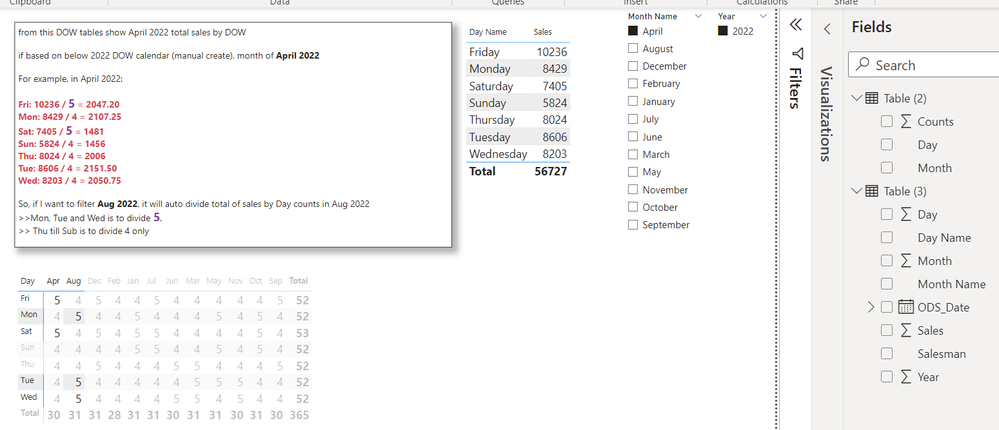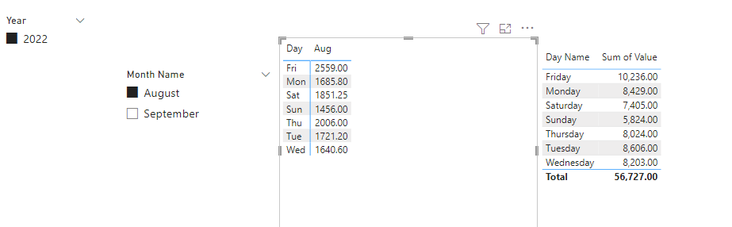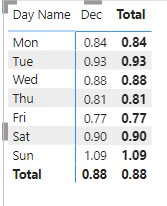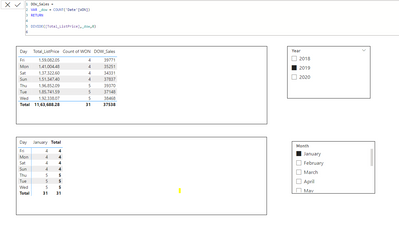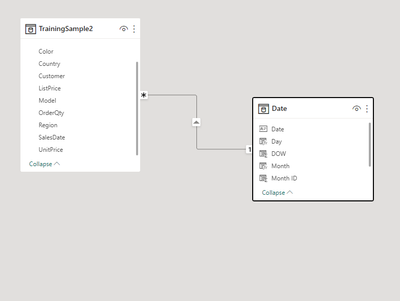FabCon is coming to Atlanta
Join us at FabCon Atlanta from March 16 - 20, 2026, for the ultimate Fabric, Power BI, AI and SQL community-led event. Save $200 with code FABCOMM.
Register now!- Power BI forums
- Get Help with Power BI
- Desktop
- Service
- Report Server
- Power Query
- Mobile Apps
- Developer
- DAX Commands and Tips
- Custom Visuals Development Discussion
- Health and Life Sciences
- Power BI Spanish forums
- Translated Spanish Desktop
- Training and Consulting
- Instructor Led Training
- Dashboard in a Day for Women, by Women
- Galleries
- Data Stories Gallery
- Themes Gallery
- Contests Gallery
- QuickViz Gallery
- Quick Measures Gallery
- Visual Calculations Gallery
- Notebook Gallery
- Translytical Task Flow Gallery
- TMDL Gallery
- R Script Showcase
- Webinars and Video Gallery
- Ideas
- Custom Visuals Ideas (read-only)
- Issues
- Issues
- Events
- Upcoming Events
Get Fabric Certified for FREE during Fabric Data Days. Don't miss your chance! Request now
- Power BI forums
- Forums
- Get Help with Power BI
- Desktop
- Re: Sum and divide DOW based on month filtering
- Subscribe to RSS Feed
- Mark Topic as New
- Mark Topic as Read
- Float this Topic for Current User
- Bookmark
- Subscribe
- Printer Friendly Page
- Mark as New
- Bookmark
- Subscribe
- Mute
- Subscribe to RSS Feed
- Permalink
- Report Inappropriate Content
Sum and divide DOW based on month filtering
Hi all,
I need helps as below:
I had tried to upload the pbix file, but fail.
Solved! Go to Solution.
- Mark as New
- Bookmark
- Subscribe
- Mute
- Subscribe to RSS Feed
- Permalink
- Report Inappropriate Content
Hi @PrizzC15 ,
I created some data:
Here are the steps you can follow:
1. Create measure.
sum divde =
var _selectYear=SELECTEDVALUE('Table'[Year])
var _selectmonthname=SELECTEDVALUE('Table'[Month Name])
var _month=MAXX(FILTER(ALL('Table'),'Table'[Year]=_selectYear&&'Table'[Month Name]=_selectmonthname),[Month])
var _count=COUNTX(FILTER(ALL('Table'),
'Table'[Year]=MAX('Table'[Year])&&'Table'[Month]=MAX('Table'[Month])&&'Table'[Day]=MAX('Table'[Day])),[Day])
var _sum=SUMX(FILTER(ALL('Table'),'Table'[Day]=MAX('Table'[Day])&&'Table'[Month]=_month),[Value])
return
DIVIDE(_sum,_count)2. Result:
Best Regards,
Liu Yang
If this post helps, then please consider Accept it as the solution to help the other members find it more quickly
- Mark as New
- Bookmark
- Subscribe
- Mute
- Subscribe to RSS Feed
- Permalink
- Report Inappropriate Content
Hi @PrizzC15 ,
I created some data:
Here are the steps you can follow:
1. Create measure.
sum divde =
var _selectYear=SELECTEDVALUE('Table'[Year])
var _selectmonthname=SELECTEDVALUE('Table'[Month Name])
var _month=MAXX(FILTER(ALL('Table'),'Table'[Year]=_selectYear&&'Table'[Month Name]=_selectmonthname),[Month])
var _count=COUNTX(FILTER(ALL('Table'),
'Table'[Year]=MAX('Table'[Year])&&'Table'[Month]=MAX('Table'[Month])&&'Table'[Day]=MAX('Table'[Day])),[Day])
var _sum=SUMX(FILTER(ALL('Table'),'Table'[Day]=MAX('Table'[Day])&&'Table'[Month]=_month),[Value])
return
DIVIDE(_sum,_count)2. Result:
Best Regards,
Liu Yang
If this post helps, then please consider Accept it as the solution to help the other members find it more quickly
- Mark as New
- Bookmark
- Subscribe
- Mute
- Subscribe to RSS Feed
- Permalink
- Report Inappropriate Content
Hi @Anonymous
Im trying to create the measure that you provided but I get something as below:
- Mark as New
- Bookmark
- Subscribe
- Mute
- Subscribe to RSS Feed
- Permalink
- Report Inappropriate Content
Did I answer your question? Mark my post as a solution! Appreciate your Kudos !!
- Mark as New
- Bookmark
- Subscribe
- Mute
- Subscribe to RSS Feed
- Permalink
- Report Inappropriate Content
Create a relationship between your table using composite key "Month-Day"
Then try to create DAX
_Avg Day Sales = CALCULATE( Divide(SUM([Sales),SUM(Table 2 [Count]),BLANK()))
Did I answer your question? Mark my post as a solution! Appreciate your Kudos!!
Proud to be a Super User!
Helpful resources

Power BI Monthly Update - November 2025
Check out the November 2025 Power BI update to learn about new features.

Fabric Data Days
Advance your Data & AI career with 50 days of live learning, contests, hands-on challenges, study groups & certifications and more!