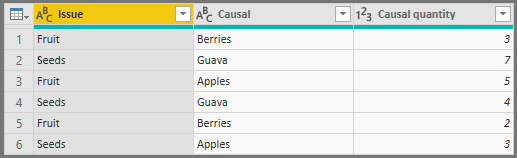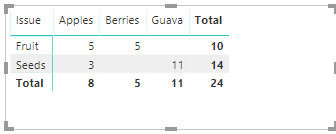Fabric Data Days starts November 4th!
Advance your Data & AI career with 50 days of live learning, dataviz contests, hands-on challenges, study groups & certifications and more!
Get registered- Power BI forums
- Get Help with Power BI
- Desktop
- Service
- Report Server
- Power Query
- Mobile Apps
- Developer
- DAX Commands and Tips
- Custom Visuals Development Discussion
- Health and Life Sciences
- Power BI Spanish forums
- Translated Spanish Desktop
- Training and Consulting
- Instructor Led Training
- Dashboard in a Day for Women, by Women
- Galleries
- Data Stories Gallery
- Themes Gallery
- Contests Gallery
- Quick Measures Gallery
- Visual Calculations Gallery
- Notebook Gallery
- Translytical Task Flow Gallery
- TMDL Gallery
- R Script Showcase
- Webinars and Video Gallery
- Ideas
- Custom Visuals Ideas (read-only)
- Issues
- Issues
- Events
- Upcoming Events
Join us at FabCon Atlanta from March 16 - 20, 2026, for the ultimate Fabric, Power BI, AI and SQL community-led event. Save $200 with code FABCOMM. Register now.
- Power BI forums
- Forums
- Get Help with Power BI
- Desktop
- Re: Sum across multiple columns based on values in...
- Subscribe to RSS Feed
- Mark Topic as New
- Mark Topic as Read
- Float this Topic for Current User
- Bookmark
- Subscribe
- Printer Friendly Page
- Mark as New
- Bookmark
- Subscribe
- Mute
- Subscribe to RSS Feed
- Permalink
- Report Inappropriate Content
Sum across multiple columns based on values in *different* columns
Say you have a table like this:
Issue | Causal 1 | Causal 1 Quantity | Causal 2 | Causal 2 Quantity...
For each row I want to sum all of the columns that end in "Quantity" based on what the corresponding Causal number says.
I expect to have a separate IF statement for each Causal, but if Causals 1, 3, 4 and 7 (only) are "loose" then I want to sum the values in Causal Quantity 1, 3, 4 and 7 only. I am thinking then a sepearate line would examine all the Causals for "Missing" (or whatever) and do a sum on those corresponding Quantities.
I did something like this sucessfully once before but the filter and quantity values were not two differnet columns, so I am having difficulties on this one.
TIA.
- Mark as New
- Bookmark
- Subscribe
- Mute
- Subscribe to RSS Feed
- Permalink
- Report Inappropriate Content
Hi @Anonymous ,
I still have a little confused about your scenario.
I expect to have a separate IF statement for each Causal, but if Causals 1, 3, 4 and 7 (only) are "loose" then I want to sum the values in Causal Quantity 1, 3, 4 and 7 only. I am thinking then a sepearate line would examine all the Causals for "Missing" (or whatever) and do a sum on those corresponding Quantities.
What does mean of "loose"?
If it is convenient, could you share your data sample and your desired output so that I could understand your logic better and get the solution quickly.
Best Regards,
Cherry
If this post helps, then please consider Accept it as the solution to help the other members find it more quickly.
- Mark as New
- Bookmark
- Subscribe
- Mute
- Subscribe to RSS Feed
- Permalink
- Report Inappropriate Content
I only used "Loose" as an example Causal. It means nothing. We could use anything in it's place.
Example 2:
Issue | Causal 1 | Causal 1 Quantity | Causal 2 | Causal 2 Quantity | Causal 3 | Causal 3 Quantity
Fruit Berries 3 Apples 5 Berries 2
Seeds Guava 7 Guava 4 Apples 3
So in this over-simplified example, Issue 1 ("Fruit") would sum as: Berries = 5, Apples = 5, while Issue 2 ("Seeds") would be Guava = 11, Apples = 3.
Does this make more sense?
- Mark as New
- Bookmark
- Subscribe
- Mute
- Subscribe to RSS Feed
- Permalink
- Report Inappropriate Content
Hi @Anonymous ,
Actually, for your scenario, the easiest way for us is to change the table structure like below in Query Editor.
We could get the output below with Append Queries in Query Editor.
Then you could create the matrix in Power BI like below.
The details steps in Query Editor, you could refer to my attachement.
Best Regards,
Cherry
If this post helps, then please consider Accept it as the solution to help the other members find it more quickly.
- Mark as New
- Bookmark
- Subscribe
- Mute
- Subscribe to RSS Feed
- Permalink
- Report Inappropriate Content
Hi.
A coworker gave me a solution that ended up working quite well.
She suggested using a combination of UNION and SELECTCOLUMNS to create a new table from the desired columns, which can then be "sliced and diced" via my slicers.
It works perfectly! If anyone needs specific examples let me know.
- Mark as New
- Bookmark
- Subscribe
- Mute
- Subscribe to RSS Feed
- Permalink
- Report Inappropriate Content
Well, I took a crack at formulating something, and tried this:
Wrong Part Quantity SUM =
CALCULATE('MIR-OCN List', 'MIR-OCN List'[Issue1Quantity] + 'MIR-OCN List'[Issue2Quantity] + 'MIR-OCN List'[Issue3Quantity] + 'MIR-OCN List'[Issue4Quantity]
+ 'MIR-OCN List'[Issue5Quantity] + 'MIR-OCN List'[Issue6Quantity] + 'MIR-OCN List'[Issue7Quantity] + 'MIR-OCN List'[Issue8Quantity],
FILTER(
'MIR-OCN List',
[Issue1Causal] = "Wrong Part Quantity" || [Issue2Causal] = "Wrong Part Quantity" || [Issue3Causal] = "Wrong Part Quantity" || [Issue4Causal] = "Wrong Part Quantity"
|| [Issue5Causal] = "Wrong Part Quantity" || [Issue6Causal] = "Wrong Part Quantity" || [Issue7Causal] = "Wrong Part Quantity" || [Issue8Causal] = "Wrong Part Quantity"
))But alas it gives me the error that it contains multiple columns where only a aingle column can be used in a true/false expression for a filter.
So it's an invalid use, but maybe the actual expression I tried clarifies what I am looking for a little better?
Helpful resources

FabCon Global Hackathon
Join the Fabric FabCon Global Hackathon—running virtually through Nov 3. Open to all skill levels. $10,000 in prizes!

Power BI Monthly Update - October 2025
Check out the October 2025 Power BI update to learn about new features.

| User | Count |
|---|---|
| 76 | |
| 38 | |
| 31 | |
| 27 | |
| 26 |