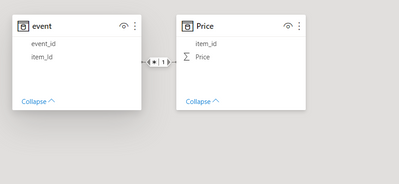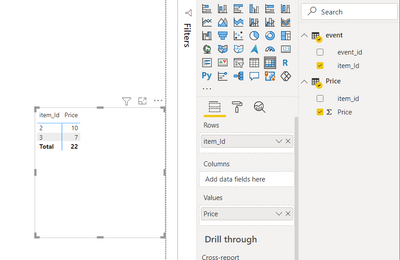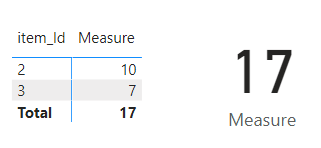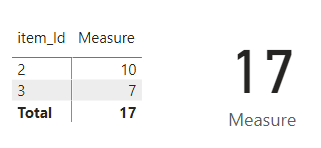Fabric Data Days starts November 4th!
Advance your Data & AI career with 50 days of live learning, dataviz contests, hands-on challenges, study groups & certifications and more!
Get registered- Power BI forums
- Get Help with Power BI
- Desktop
- Service
- Report Server
- Power Query
- Mobile Apps
- Developer
- DAX Commands and Tips
- Custom Visuals Development Discussion
- Health and Life Sciences
- Power BI Spanish forums
- Translated Spanish Desktop
- Training and Consulting
- Instructor Led Training
- Dashboard in a Day for Women, by Women
- Galleries
- Data Stories Gallery
- Themes Gallery
- Contests Gallery
- QuickViz Gallery
- Quick Measures Gallery
- Visual Calculations Gallery
- Notebook Gallery
- Translytical Task Flow Gallery
- TMDL Gallery
- R Script Showcase
- Webinars and Video Gallery
- Ideas
- Custom Visuals Ideas (read-only)
- Issues
- Issues
- Events
- Upcoming Events
Get Fabric Certified for FREE during Fabric Data Days. Don't miss your chance! Request now
- Power BI forums
- Forums
- Get Help with Power BI
- Desktop
- Re: Sum a colum if the key is present on another t...
- Subscribe to RSS Feed
- Mark Topic as New
- Mark Topic as Read
- Float this Topic for Current User
- Bookmark
- Subscribe
- Printer Friendly Page
- Mark as New
- Bookmark
- Subscribe
- Mute
- Subscribe to RSS Feed
- Permalink
- Report Inappropriate Content
Sum a colum if the key is present on another table DAX
Hello everyone,
I have an item table:
item_id price
01 5
02 10
03 7
And I have an event table:
event_id item_id
grty 02
bfgz 03
fdbx 03
azrq 02
One item can be affected by multiple events.
I would like to have a measure that will sum the total price of all items that are present in the event table.
In this example, that would be item 02 and 03. Therefore the total price would be 17.
Can anyone kindly help me with this DAX problem?
Thanks in advance,
Lucas
Solved! Go to Solution.
- Mark as New
- Bookmark
- Subscribe
- Mute
- Subscribe to RSS Feed
- Permalink
- Report Inappropriate Content
@Anonymous , Try one of the two. if first one joined
calculate(sum(Table[price]), filter(event, not(isblank(event[item_id]))))
or
calculate(sum(Table[price]), filter(Table, Table[item_id] in allselected(event[item_id])))
- Mark as New
- Bookmark
- Subscribe
- Mute
- Subscribe to RSS Feed
- Permalink
- Report Inappropriate Content
@Anonymous in this case first you need to create a relationship between two tables like below
then below is output you are looking for
let me know if it helps you. attached pbix file for reference.
Did I answer your question? Mark my post as a solution!
Appreciate your Kudos
Proud to be a Super User!
Follow me on linkedin
- Mark as New
- Bookmark
- Subscribe
- Mute
- Subscribe to RSS Feed
- Permalink
- Report Inappropriate Content
Hello @negi007 !
Thanks for the help but unfortunately that was not what I was looking for. I had already the two tables linked. I actually needed a measure so I could calculate totals and etc.
I took your pbix file and used the DAX from @amitchandak and it worked!
Here's the result I was looking for:
Thanks anyway for the help!
- Mark as New
- Bookmark
- Subscribe
- Mute
- Subscribe to RSS Feed
- Permalink
- Report Inappropriate Content
@Anonymous , Try one of the two. if first one joined
calculate(sum(Table[price]), filter(event, not(isblank(event[item_id]))))
or
calculate(sum(Table[price]), filter(Table, Table[item_id] in allselected(event[item_id])))
- Mark as New
- Bookmark
- Subscribe
- Mute
- Subscribe to RSS Feed
- Permalink
- Report Inappropriate Content
Thanks @amitchandak , it worked great!
I tried something similar before but I was afraid that this type of DAX would sum repeatedly the price for each occurence of item in the event table. I was wrong, it worked perfectly!
Thanks for your help!
Helpful resources

Power BI Monthly Update - November 2025
Check out the November 2025 Power BI update to learn about new features.

Fabric Data Days
Advance your Data & AI career with 50 days of live learning, contests, hands-on challenges, study groups & certifications and more!

| User | Count |
|---|---|
| 92 | |
| 69 | |
| 50 | |
| 40 | |
| 35 |