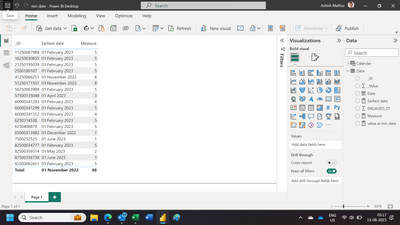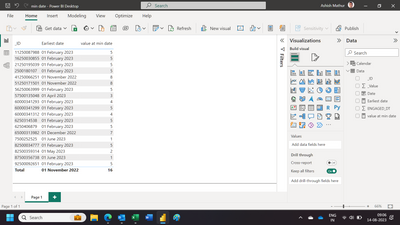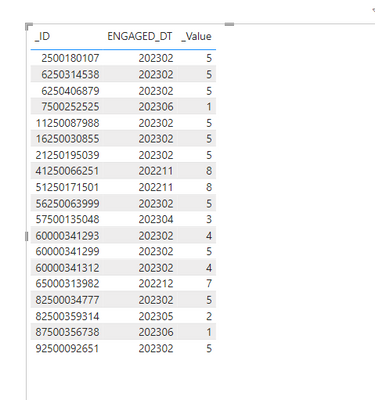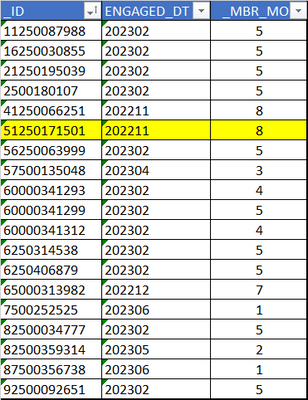FabCon is coming to Atlanta
Join us at FabCon Atlanta from March 16 - 20, 2026, for the ultimate Fabric, Power BI, AI and SQL community-led event. Save $200 with code FABCOMM.
Register now!- Power BI forums
- Get Help with Power BI
- Desktop
- Service
- Report Server
- Power Query
- Mobile Apps
- Developer
- DAX Commands and Tips
- Custom Visuals Development Discussion
- Health and Life Sciences
- Power BI Spanish forums
- Translated Spanish Desktop
- Training and Consulting
- Instructor Led Training
- Dashboard in a Day for Women, by Women
- Galleries
- Data Stories Gallery
- Themes Gallery
- Contests Gallery
- QuickViz Gallery
- Quick Measures Gallery
- Visual Calculations Gallery
- Notebook Gallery
- Translytical Task Flow Gallery
- TMDL Gallery
- R Script Showcase
- Webinars and Video Gallery
- Ideas
- Custom Visuals Ideas (read-only)
- Issues
- Issues
- Events
- Upcoming Events
Get Fabric Certified for FREE during Fabric Data Days. Don't miss your chance! Request now
- Power BI forums
- Forums
- Get Help with Power BI
- Desktop
- Re: Sum(Values) based on the MIN of Date for each ...
- Subscribe to RSS Feed
- Mark Topic as New
- Mark Topic as Read
- Float this Topic for Current User
- Bookmark
- Subscribe
- Printer Friendly Page
- Mark as New
- Bookmark
- Subscribe
- Mute
- Subscribe to RSS Feed
- Permalink
- Report Inappropriate Content
Sum(Values) based on the MIN of Date for each User_ID
In the below calculated table I have some highligthed IDs with more than one Engage_Dt and I only want to get their first/Min Engag_Date to sum([Value]) . how can I filter that?
Table =
VAR Min_Date = "202207"
VAR Max_Date = "202306"
VAR _gpnb = "xxxx"
VAR _ACTIVE_CNSR_ID = GROUPBY(FILTER(‘Table’,([ENR_DT]>= Min_Date && [ENR_DT]<= Max_Date) && ‘Table’[GP_NB]=_gpnb && [_ID] <> "0" ),’Table’[_ID])
Return
ADDCOLUMNS(SUMMARIZE(
FILTER(‘Table’, [_ID] IN _ACTIVE_CNSR_ID && ‘Table’[ENGAGED_DT] >= Min_Date && ‘Table’[ENGAGED_DT] <= MAX_Date
&& (‘Table’[ENR_DT]>= Min_Date && ‘Table’[ENR_DT]<= Max_Date)
&& ‘Table’[GP_NB]=_gpnb ),
‘Table’[_ID], ‘Table’[ENGAGED_DT]),
"__VALUE", CALCULATE( IF(MIN(‘Table’[ENGAGED_DT]) , SUMX(‘Table’,[_VALUE]),0)))
| _ID | ENGAGED_DT | _Value |
| 11250087988 | 202302 | 5 |
| 16250030855 | 202302 | 5 |
| 21250195039 | 202302 | 5 |
| 2500180107 | 202302 | 5 |
| 41250066251 | 202211 | 8 |
| 51250171501 | 202211 | 8 |
| 51250171501 | 202212 | 7 |
| 51250171501 | 202304 | 3 |
| 56250063999 | 202302 | 5 |
| 57500135048 | 202304 | 3 |
| 60000341293 | 202302 | 4 |
| 60000341299 | 202302 | 5 |
| 60000341312 | 202302 | 4 |
| 6250314538 | 202302 | 5 |
| 6250406879 | 202302 | 5 |
| 65000313982 | 202212 | 7 |
| 7500252525 | 202306 | 1 |
| 82500034777 | 202302 | 5 |
| 82500359314 | 202305 | 2 |
| 87500356738 | 202306 | 1 |
| 92500092651 | 202302 | 5 |
Below Final Expected result :
Solved! Go to Solution.
- Mark as New
- Bookmark
- Subscribe
- Mute
- Subscribe to RSS Feed
- Permalink
- Report Inappropriate Content
Corrected for now.
Regards,
Ashish Mathur
http://www.ashishmathur.com
https://www.linkedin.com/in/excelenthusiasts/
- Mark as New
- Bookmark
- Subscribe
- Mute
- Subscribe to RSS Feed
- Permalink
- Report Inappropriate Content
- Mark as New
- Bookmark
- Subscribe
- Mute
- Subscribe to RSS Feed
- Permalink
- Report Inappropriate Content
This is exactly correct but the total returns wrong!
- Mark as New
- Bookmark
- Subscribe
- Mute
- Subscribe to RSS Feed
- Permalink
- Report Inappropriate Content
- Mark as New
- Bookmark
- Subscribe
- Mute
- Subscribe to RSS Feed
- Permalink
- Report Inappropriate Content
Hi @NilR ,
Please have a try.
Create a measure.
Measure = var _1=MINX(FILTER(ALL('Table'),'Table'[_ID]=SELECTEDVALUE('Table'[_ID])),'Table'[ENGAGED_DT])
return
IF(MAX('Table'[ENGAGED_DT])=_1,1,BLANK())How to Get Your Question Answered Quickly
If it does not help, please provide more details with your desired output and pbix file without privacy information (or some sample data) .
Best Regards
Community Support Team _ Rongtie
If this post helps, then please consider Accept it as the solution to help the other members find it more quickly.
- Mark as New
- Bookmark
- Subscribe
- Mute
- Subscribe to RSS Feed
- Permalink
- Report Inappropriate Content
Create a new table with this statement:
My Table = SUMMARIZE('Table', 'Table'[_ID], "Min ENGAGE_DT", MIN('Table'[ENGAGE_DT] )
Now add a column that concatenates _ID and ENGAGE_DT from this table and the base table. Join on that column.
That should be a one-to-one relationship.
Now add a column = RELATED('Table'[Value])
Proud to be a Super User! |  |
- Mark as New
- Bookmark
- Subscribe
- Mute
- Subscribe to RSS Feed
- Permalink
- Report Inappropriate Content
Thank You! I am new to this and could not follow your direction and figure it out! 😔
- Mark as New
- Bookmark
- Subscribe
- Mute
- Subscribe to RSS Feed
- Permalink
- Report Inappropriate Content
For the one row you have highlighted, what result are you expecting? Can you give us a few samples?
Proud to be a Super User! |  |
- Mark as New
- Bookmark
- Subscribe
- Mute
- Subscribe to RSS Feed
- Permalink
- Report Inappropriate Content
Thank you! below picture should be the finial:
Helpful resources

Power BI Monthly Update - November 2025
Check out the November 2025 Power BI update to learn about new features.

Fabric Data Days
Advance your Data & AI career with 50 days of live learning, contests, hands-on challenges, study groups & certifications and more!

| User | Count |
|---|---|
| 103 | |
| 80 | |
| 63 | |
| 50 | |
| 45 |