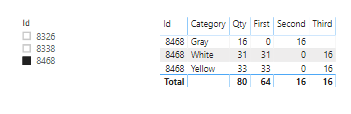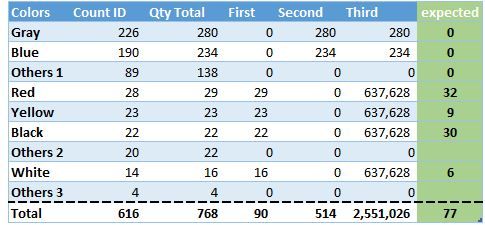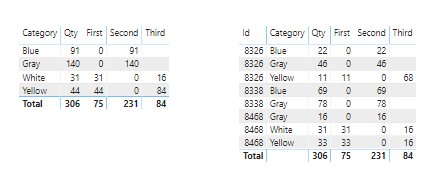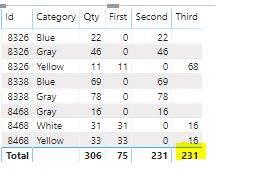New Offer! Become a Certified Fabric Data Engineer
Check your eligibility for this 50% exam voucher offer and join us for free live learning sessions to get prepared for Exam DP-700.
Get Started- Power BI forums
- Get Help with Power BI
- Desktop
- Service
- Report Server
- Power Query
- Mobile Apps
- Developer
- DAX Commands and Tips
- Custom Visuals Development Discussion
- Health and Life Sciences
- Power BI Spanish forums
- Translated Spanish Desktop
- Training and Consulting
- Instructor Led Training
- Dashboard in a Day for Women, by Women
- Galleries
- Community Connections & How-To Videos
- COVID-19 Data Stories Gallery
- Themes Gallery
- Data Stories Gallery
- R Script Showcase
- Webinars and Video Gallery
- Quick Measures Gallery
- 2021 MSBizAppsSummit Gallery
- 2020 MSBizAppsSummit Gallery
- 2019 MSBizAppsSummit Gallery
- Events
- Ideas
- Custom Visuals Ideas
- Issues
- Issues
- Events
- Upcoming Events
Don't miss out! 2025 Microsoft Fabric Community Conference, March 31 - April 2, Las Vegas, Nevada. Use code MSCUST for a $150 discount. Prices go up February 11th. Register now.
- Power BI forums
- Forums
- Get Help with Power BI
- Desktop
- Re: Sum Unique Quantity for Total Correct
- Subscribe to RSS Feed
- Mark Topic as New
- Mark Topic as Read
- Float this Topic for Current User
- Bookmark
- Subscribe
- Printer Friendly Page
- Mark as New
- Bookmark
- Subscribe
- Mute
- Subscribe to RSS Feed
- Permalink
- Report Inappropriate Content
Sum Unique Quantity for Total Correct
I have worked with this for a couple of days and I really can't find the solution. I appreciate the support you can give me.
In a data that has the color, id number and quantity I am trying to unify a single row.
Primary (Yellow, Black, Soft, Red) and Secondary (Gray and blue), so I want to group the secondary into the primary.
I have used all these combinations of formulas but none gives me the expected result. the ones that are closer to expected are these:
SUMX(DISTINCT(Data[Id]),FIRSTNONBLANK(Data[Second],CALCULATE(SUM(Data[Qty],FILTER(Data,Data[Id] = EARLIER(Data[Id])))))
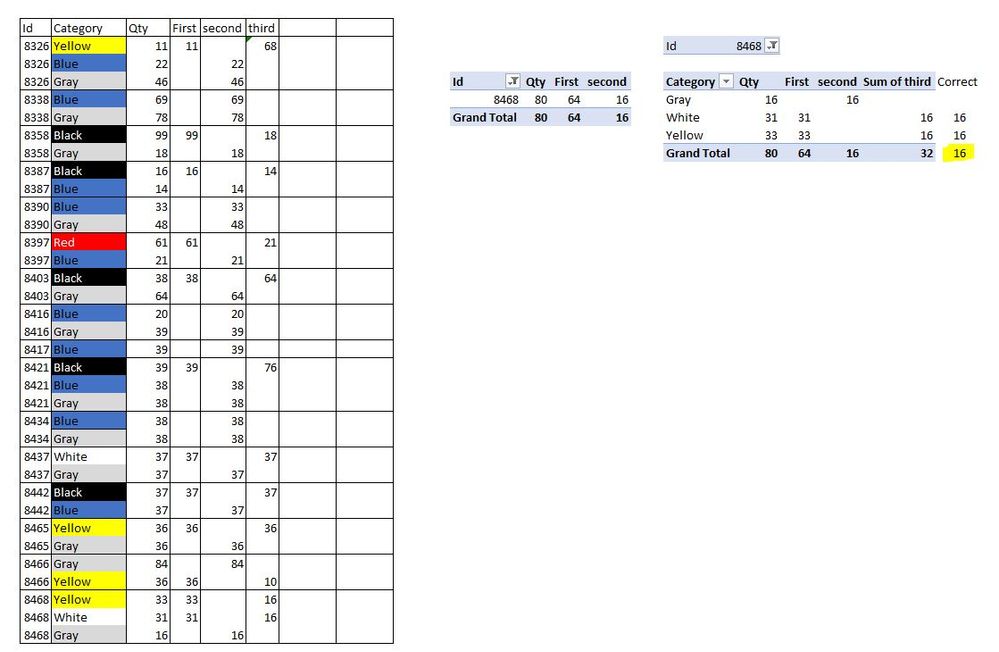
Solved! Go to Solution.
- Mark as New
- Bookmark
- Subscribe
- Mute
- Subscribe to RSS Feed
- Permalink
- Report Inappropriate Content
- Mark as New
- Bookmark
- Subscribe
- Mute
- Subscribe to RSS Feed
- Permalink
- Report Inappropriate Content
Hi @GKs ,
You can find my proposed solution here.
I created calculated columns for First and Second:
First = IF([Category] IN {"Yellow", "Black", "Red", "White"},[Qty],0)
Second = IF(NOT [Category] IN {"Yellow", "Black", "Red", "White"},[Qty],0)
And a calculated measure for Third:
Third =
var categoryIsTotal = NOT ISFILTERED(Colors[Category])
var categoryIsPrimary = SELECTEDVALUE(Colors[Category]) IN {"Yellow", "Black", "Red", "White"}
RETURN SWITCH(TRUE,
categoryIsPrimary, CALCULATE(SUM('Colors'[Second]),ALLEXCEPT('Colors','Colors'[Id]))
,categoryIsTotal, SUMX(VALUES('Colors'[Id]), CALCULATE(SUM('Colors'[Second])) )
)
Finally, here is a screenshot:
Let me know if this is what you are looking for.
LC
Interested in Power BI and DAX tutorials? Check out my blog at www.finance-bi.com
- Mark as New
- Bookmark
- Subscribe
- Mute
- Subscribe to RSS Feed
- Permalink
- Report Inappropriate Content
Hi @lc_finance
I appreciate your help the first and second columns work great.
For the third measure, I replicated it, however, it is totaling based on all the IDs in the case that I want to see it as a summary of all the records by categories.
The following image is how it is being displayed. Try to extract an part for the previous example, but taking it to the full data you can see the amount of 637,628.
Expected Column: Third, Blue and Gray should be 0, and should show only the quantities, where the ID has First.
Looking for the quantity that were sold with colors First.
- Mark as New
- Bookmark
- Subscribe
- Mute
- Subscribe to RSS Feed
- Permalink
- Report Inappropriate Content
Hi @GKs ,
can you share your Power BI file?
That will help me to understand why you get those results and how to fix the formula.
You can use One Drive, Google Drive or another similar tool to share your Power BI file.
Regards,
LC
- Mark as New
- Bookmark
- Subscribe
- Mute
- Subscribe to RSS Feed
- Permalink
- Report Inappropriate Content
- Mark as New
- Bookmark
- Subscribe
- Mute
- Subscribe to RSS Feed
- Permalink
- Report Inappropriate Content
Hi @GKs ,
I just checked and your Google Drive file is private.
Let me know when you make it public so I can access it,
LC
- Mark as New
- Bookmark
- Subscribe
- Mute
- Subscribe to RSS Feed
- Permalink
- Report Inappropriate Content
Please try again, thanks you for your help
- Mark as New
- Bookmark
- Subscribe
- Mute
- Subscribe to RSS Feed
- Permalink
- Report Inappropriate Content
Hi @GKs ,
I apologize for the late reply.
I tried to modify the formula on the old example, you can download it from here.
It's quite a complicated formula, so I used the old example as it has fewer rows so it's easier for testing and understanding the formula.
Can you let me know if that is what you are looking for?
LC
- Mark as New
- Bookmark
- Subscribe
- Mute
- Subscribe to RSS Feed
- Permalink
- Report Inappropriate Content
id used as filter the formula does what is expected but if you take the id from the box or filter the value is equal to the second.
In essence, what is expected is to see a total real value without the need to filter id by id.
The formula is the ideal I keep using it to see if I can perform the calculation as expected.
I think the topic would be SUMX since it is adding a whole or maybe doing a SUM with FILTER.
- Mark as New
- Bookmark
- Subscribe
- Mute
- Subscribe to RSS Feed
- Permalink
- Report Inappropriate Content
Hi @GKs
Based on the Power BI I sent yesterday, Third is no longer equal to Second even if Id is taken away from the table.
In the example, the total for Third is 84 and the total for Second is 241.
84 is the sum of 68 for transaction 8326 and 16 for 8468.
A paste a screenshot below.
Is this what you are looking for?
LC
- Mark as New
- Bookmark
- Subscribe
- Mute
- Subscribe to RSS Feed
- Permalink
- Report Inappropriate Content
Yes, you did it.
But you won't believe me for some reason, my Power BI doesn't SUM well, download the file I did't make any modification just remove the id from the table. I don't know why this happens, If it's an update that I don't have or maybe I did.
- Mark as New
- Bookmark
- Subscribe
- Mute
- Subscribe to RSS Feed
- Permalink
- Report Inappropriate Content
Helpful resources

Join us at the Microsoft Fabric Community Conference
March 31 - April 2, 2025, in Las Vegas, Nevada. Use code MSCUST for a $150 discount!

Power BI Monthly Update - January 2025
Check out the January 2025 Power BI update to learn about new features in Reporting, Modeling, and Data Connectivity.

| User | Count |
|---|---|
| 123 | |
| 78 | |
| 48 | |
| 38 | |
| 37 |
| User | Count |
|---|---|
| 196 | |
| 80 | |
| 70 | |
| 51 | |
| 42 |