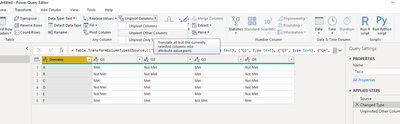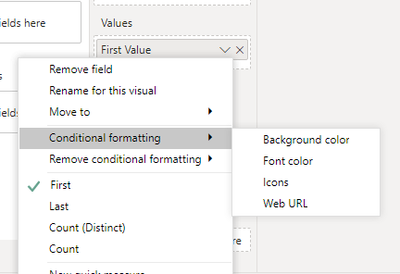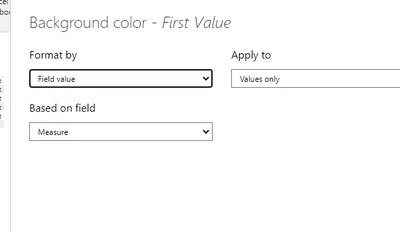FabCon is coming to Atlanta
Join us at FabCon Atlanta from March 16 - 20, 2026, for the ultimate Fabric, Power BI, AI and SQL community-led event. Save $200 with code FABCOMM.
Register now!- Power BI forums
- Get Help with Power BI
- Desktop
- Service
- Report Server
- Power Query
- Mobile Apps
- Developer
- DAX Commands and Tips
- Custom Visuals Development Discussion
- Health and Life Sciences
- Power BI Spanish forums
- Translated Spanish Desktop
- Training and Consulting
- Instructor Led Training
- Dashboard in a Day for Women, by Women
- Galleries
- Data Stories Gallery
- Themes Gallery
- Contests Gallery
- Quick Measures Gallery
- Notebook Gallery
- Translytical Task Flow Gallery
- TMDL Gallery
- R Script Showcase
- Webinars and Video Gallery
- Ideas
- Custom Visuals Ideas (read-only)
- Issues
- Issues
- Events
- Upcoming Events
Calling all Data Engineers! Fabric Data Engineer (Exam DP-700) live sessions are back! Starting October 16th. Sign up.
- Power BI forums
- Forums
- Get Help with Power BI
- Desktop
- Re: Suggest some good visual for this kind of Data
- Subscribe to RSS Feed
- Mark Topic as New
- Mark Topic as Read
- Float this Topic for Current User
- Bookmark
- Subscribe
- Printer Friendly Page
- Mark as New
- Bookmark
- Subscribe
- Mute
- Subscribe to RSS Feed
- Permalink
- Report Inappropriate Content
Suggest some good visual for this kind of Data
Hi Team,
Below is my sample data, I wanted to show all 4 Qts data and its difference (Met & Not Met). I want to show all domians and its Qtrly update. Please help me
| Domains | Q1 | Q2 | Q3 | Q4 |
| A | Met | Not Met | Met | Not Met |
| B | Not Met | Not Met | Met | Not Met |
| C | Met | Met | Met | Not Met |
| D | Not Met | Met | Met | Not Met |
| E | Not Met | Met | Met | Not Met |
| F | Met | Met | Not Met | Met |
Thanks in Addvance !
Solved! Go to Solution.
- Mark as New
- Bookmark
- Subscribe
- Mute
- Subscribe to RSS Feed
- Permalink
- Report Inappropriate Content
Hi @Anonymous ,
In the query editor, select "Domains" column and click "Unpivot other column".
Create measure like below and apply it to conditional formatting.
Measure = IF(MAX('Table'[Value])="Met","blue","grey")
Best Regards,
Liang
If this post helps, then please consider Accept it as the solution to help the other members find it more quickly.
- Mark as New
- Bookmark
- Subscribe
- Mute
- Subscribe to RSS Feed
- Permalink
- Report Inappropriate Content
Hi @Anonymous ,
In the query editor, select "Domains" column and click "Unpivot other column".
Create measure like below and apply it to conditional formatting.
Measure = IF(MAX('Table'[Value])="Met","blue","grey")
Best Regards,
Liang
If this post helps, then please consider Accept it as the solution to help the other members find it more quickly.
- Mark as New
- Bookmark
- Subscribe
- Mute
- Subscribe to RSS Feed
- Permalink
- Report Inappropriate Content
@Anonymous , Matrix with conditional formatting. You can only show color based on Met and Not met (use same color for font and background) You can use color measure
example
Color sales = if(AVERAGE(Sales[Sales Amount])<170,"green","red")
Color Year = if(FIRSTNONBLANK("Table"[Year],2014) <=2016,"lightgreen",if(FIRSTNONBLANK("Table"[Year],2014)>2018,"red","yellow"))
Color = if(FIRSTNONBLANK("Table"[Year],2014) <=2016 && AVERAGE(Sales[Sales Amount])<170
,"lightgreen",if(FIRSTNONBLANK("Table"[Year],2014)>2018,"red","yellow"))
Color sales = if([Sales Today] -[sales yesterday]>0,"green","red")
How to do conditional formatting by measure and apply it on pie?: https://youtu.be/RqBb5eBf_I4
- Mark as New
- Bookmark
- Subscribe
- Mute
- Subscribe to RSS Feed
- Permalink
- Report Inappropriate Content
- Mark as New
- Bookmark
- Subscribe
- Mute
- Subscribe to RSS Feed
- Permalink
- Report Inappropriate Content
@Anonymous , those were examples, you have to measures like assuming q1, q2 are columns else use column name
if max([Q1]) = "Met", "green", "red")
if max([Q2]) = "Met", "green", "red")
- Mark as New
- Bookmark
- Subscribe
- Mute
- Subscribe to RSS Feed
- Permalink
- Report Inappropriate Content