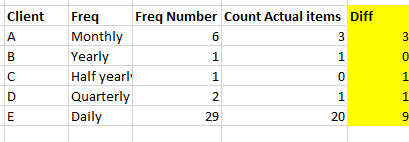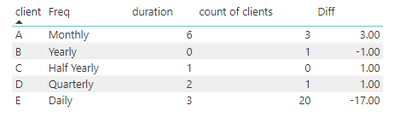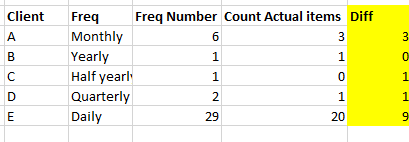Fabric Data Days starts November 4th!
Advance your Data & AI career with 50 days of live learning, dataviz contests, hands-on challenges, study groups & certifications and more!
Get registered- Power BI forums
- Get Help with Power BI
- Desktop
- Service
- Report Server
- Power Query
- Mobile Apps
- Developer
- DAX Commands and Tips
- Custom Visuals Development Discussion
- Health and Life Sciences
- Power BI Spanish forums
- Translated Spanish Desktop
- Training and Consulting
- Instructor Led Training
- Dashboard in a Day for Women, by Women
- Galleries
- Data Stories Gallery
- Themes Gallery
- Contests Gallery
- QuickViz Gallery
- Quick Measures Gallery
- Visual Calculations Gallery
- Notebook Gallery
- Translytical Task Flow Gallery
- TMDL Gallery
- R Script Showcase
- Webinars and Video Gallery
- Ideas
- Custom Visuals Ideas (read-only)
- Issues
- Issues
- Events
- Upcoming Events
Get Fabric Certified for FREE during Fabric Data Days. Don't miss your chance! Request now
- Power BI forums
- Forums
- Get Help with Power BI
- Desktop
- Re: Subtraction between 2 column summarised differ...
- Subscribe to RSS Feed
- Mark Topic as New
- Mark Topic as Read
- Float this Topic for Current User
- Bookmark
- Subscribe
- Printer Friendly Page
- Mark as New
- Bookmark
- Subscribe
- Mute
- Subscribe to RSS Feed
- Permalink
- Report Inappropriate Content
Subtraction between 2 column summarised differently
Hi all,
I'm simply looking for a difference between two columns in a table which has the figures summarised different - column A is set to "Don't Summarize" (Freq Number) and Column B is set to "Count" (Count Actual items).
I'm hoping there's a simple DAX formula that can help! Let me know if there's figure information needed.
thanks
- Mark as New
- Bookmark
- Subscribe
- Mute
- Subscribe to RSS Feed
- Permalink
- Report Inappropriate Content
To what i understood you are calculating frequency starting from 1 jan, or 1 st of month
and count from some table, i created this
Created a measure of duration from this formula
duration = SWITCH(MAX('Client freq'[Freq]),
"Daily", DATEDIFF(DATE(YEAR(TODAY()),MONTH(TODAY()),01),TODAY(),DAY),
"Monthly", DATEDIFF(DATE(YEAR(TODAY()),01,01),TODAY(),MONTH),
"Quarterly", DATEDIFF(DATE(YEAR(TODAY()),01,01),TODAY(),QUARTER),
"Half Yearly", ROUNDDOWN(DATEDIFF(DATE(YEAR(TODAY()),01,01),TODAY(),MONTH)/6,0),
"Yearly", DATEDIFF(DATE(YEAR(TODAY()),01,01),TODAY(),YEAR)
)
and counting the occurance from below formula
count = COUNT(Counter[Client]) +0
added 0 to not have the field blank
and normaly calculating the difference
Diff = [duration] - Counter[count]
Just make sure i am using measures for all this calculations.
I don't know why you have yearly duration as 1 but if it is statis instead of the datediff you can pass 1 directly and it will work.
- Mark as New
- Bookmark
- Subscribe
- Mute
- Subscribe to RSS Feed
- Permalink
- Report Inappropriate Content
Hi @bedot,
If you can please share sampel data with expected result to help us clarify your requirement and coding formula.
Regards,
Xiaoxin Sheng
- Mark as New
- Bookmark
- Subscribe
- Mute
- Subscribe to RSS Feed
- Permalink
- Report Inappropriate Content
Hi Xiaoxin,
Would the above be enough detail? "Freq Number" = a look up based on today's date. E.g. Monthly today would be 7 now - where as "Count Actual Items" = a count of items we've actually recieved. The expected result is "Difference" highlighted in yellow, whcih clulates the difference between the two columns
THanks
- Mark as New
- Bookmark
- Subscribe
- Mute
- Subscribe to RSS Feed
- Permalink
- Report Inappropriate Content
Hi @bedot,
I'd like to know the calculate formula about freq number and the sample data about client.
Regards,
Xiaoxin Sheng
Helpful resources

Power BI Monthly Update - November 2025
Check out the November 2025 Power BI update to learn about new features.

Fabric Data Days
Advance your Data & AI career with 50 days of live learning, contests, hands-on challenges, study groups & certifications and more!

| User | Count |
|---|---|
| 98 | |
| 72 | |
| 50 | |
| 50 | |
| 43 |