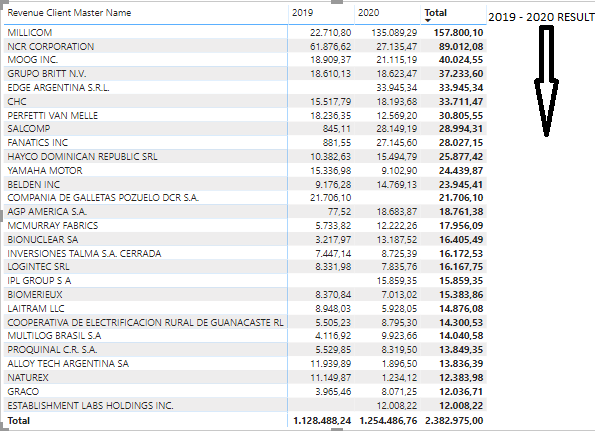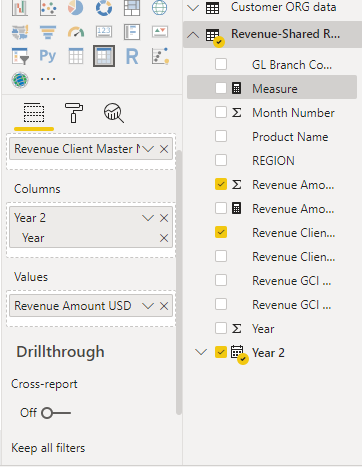Join us at FabCon Vienna from September 15-18, 2025
The ultimate Fabric, Power BI, SQL, and AI community-led learning event. Save €200 with code FABCOMM.
Get registered- Power BI forums
- Get Help with Power BI
- Desktop
- Service
- Report Server
- Power Query
- Mobile Apps
- Developer
- DAX Commands and Tips
- Custom Visuals Development Discussion
- Health and Life Sciences
- Power BI Spanish forums
- Translated Spanish Desktop
- Training and Consulting
- Instructor Led Training
- Dashboard in a Day for Women, by Women
- Galleries
- Data Stories Gallery
- Themes Gallery
- Contests Gallery
- Quick Measures Gallery
- Notebook Gallery
- Translytical Task Flow Gallery
- TMDL Gallery
- R Script Showcase
- Webinars and Video Gallery
- Ideas
- Custom Visuals Ideas (read-only)
- Issues
- Issues
- Events
- Upcoming Events
Compete to become Power BI Data Viz World Champion! First round ends August 18th. Get started.
- Power BI forums
- Forums
- Get Help with Power BI
- Desktop
- Re: Subtracting two measures in a matrix table and...
- Subscribe to RSS Feed
- Mark Topic as New
- Mark Topic as Read
- Float this Topic for Current User
- Bookmark
- Subscribe
- Printer Friendly Page
- Mark as New
- Bookmark
- Subscribe
- Mute
- Subscribe to RSS Feed
- Permalink
- Report Inappropriate Content
Subtracting two measures in a matrix table and getting the wrong answers
Hi Guys,
When I try this measure below, my results are nowhere near the number I'm looking for. I know it's going to be hard to solve this one with the details given., The tables a matrix and I also have a master calendar
linked to my main fact table.
Date as Columns
Measures as values in the Matrix tabe.
Subtract = [Total to Earn - % Complete of Project] - [Measure Previous month]
Measure Previous month = CALCULATE(SUM(Merge1[Cumulative Revenue]),PARALLELPERIOD(Merge1[Date],-1,MONTH))
Total to Earn - % Complete of Project = [Sum of Current Budget] * [% Complete (Total Project)]
% Complete (Total Project) = CALCULATE(sum(Merge1[Cumulative Days])) / CALCULATE(sum(Merge1[Forecast Days]))
Sum of Current Budget = CALCULATE(SUM(Merge1[Current Budget (£k)]))
% Complete (Total Project) = CALCULATE(sum(Merge1[Cumulative Days])) / CALCULATE(sum(Merge1[Forecast Days]))
Here's the table.
| Project ID | Date | Days | Current Budget (£k) | Forecast Days | Cumulative Days | Previous Revenue Submitted (£) | Cumulative Revenue |
| AAA | 01/12/2018 | 0 | 10000 | 1000 | 0 | 0 | 0 |
| AAA | 01/06/2018 | 5 | 10000 | 1000 | 5 | 100 | 100 |
| AAA | 01/11/2018 | 10 | 10000 | 1000 | 15 | 200 | 300 |
| AAA | 01/10/2018 | 20 | 10000 | 1000 | 35 | 300 | 600 |
| AAA | 01/09/2018 | 25 | 10000 | 1000 | 60 | 400 | 1000 |
| AAA | 01/08/2018 | 31.5 | 10000 | 1000 | 91.5 | 500 | 1500 |
| AAA | 01/07/2018 | 38 | 10000 | 1000 | 129.5 | 600 | 2100 |
| AAA | 01/05/2018 | 44.5 | 10000 | 1000 | 174 | 700 | 2800 |
| AAA | 01/04/2018 | 51 | 10000 | 1000 | 225 | 800 | 3600 |
| AAA | 01/03/2018 | 57.5 | 10000 | 1000 | 282.5 | 900 | 4500 |
| AAA | 01/02/2018 | 64 | 10000 | 1000 | 346.5 | 1000 | 5500 |
| AAA | 01/01/2018 | 70.5 | 10000 | 1000 | 417 | 1100 | 6600 |
| AAA | 01/12/2017 | 77 | 10000 | 1000 | 494 | 1200 | 7800 |
| AAA | 01/11/2017 | 83.5 | 10000 | 1000 | 577.5 | 1300 | 9100 |
| AAA | 01/10/2017 | 90 | 10000 | 1000 | 667.5 | 1400 | 10500 |
| AAA | 01/09/2017 | 96.5 | 10000 | 1000 | 764 | 1500 | 12000 |
| AAA | 01/08/2017 | 103 | 10000 | 1000 | 867 | 1600 | 13600 |
| AAA | 01/07/2017 | 109.5 | 10000 | 1000 | 976.5 | 1700 | 15300 |
Solved! Go to Solution.
- Mark as New
- Bookmark
- Subscribe
- Mute
- Subscribe to RSS Feed
- Permalink
- Report Inappropriate Content
I've sorted it, bit of advice, if your calculations are well off, check the formats of your numbers, one was one decimal place out hence made a huge differnce. It was general data type in Excel, changed it to Number and made sure all my numbers in the columns and measures were all the same format and boooom the correct answer.
- Mark as New
- Bookmark
- Subscribe
- Mute
- Subscribe to RSS Feed
- Permalink
- Report Inappropriate Content
Hello everyone.
I have some problem like this post.
However I can't solved.
Here the table
Here the fields
It's possible to do it?
tks everyone
- Mark as New
- Bookmark
- Subscribe
- Mute
- Subscribe to RSS Feed
- Permalink
- Report Inappropriate Content
Have you solved this? I got the same problem.
- Mark as New
- Bookmark
- Subscribe
- Mute
- Subscribe to RSS Feed
- Permalink
- Report Inappropriate Content
Anyone cracked it yet? Lol
- Mark as New
- Bookmark
- Subscribe
- Mute
- Subscribe to RSS Feed
- Permalink
- Report Inappropriate Content
I've sorted it, bit of advice, if your calculations are well off, check the formats of your numbers, one was one decimal place out hence made a huge differnce. It was general data type in Excel, changed it to Number and made sure all my numbers in the columns and measures were all the same format and boooom the correct answer.