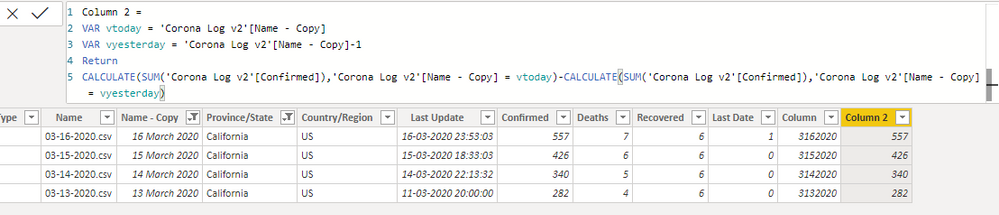New Offer! Become a Certified Fabric Data Engineer
Check your eligibility for this 50% exam voucher offer and join us for free live learning sessions to get prepared for Exam DP-700.
Get Started- Power BI forums
- Get Help with Power BI
- Desktop
- Service
- Report Server
- Power Query
- Mobile Apps
- Developer
- DAX Commands and Tips
- Custom Visuals Development Discussion
- Health and Life Sciences
- Power BI Spanish forums
- Translated Spanish Desktop
- Training and Consulting
- Instructor Led Training
- Dashboard in a Day for Women, by Women
- Galleries
- Community Connections & How-To Videos
- COVID-19 Data Stories Gallery
- Themes Gallery
- Data Stories Gallery
- R Script Showcase
- Webinars and Video Gallery
- Quick Measures Gallery
- 2021 MSBizAppsSummit Gallery
- 2020 MSBizAppsSummit Gallery
- 2019 MSBizAppsSummit Gallery
- Events
- Ideas
- Custom Visuals Ideas
- Issues
- Issues
- Events
- Upcoming Events
Don't miss out! 2025 Microsoft Fabric Community Conference, March 31 - April 2, Las Vegas, Nevada. Use code MSCUST for a $150 discount. Prices go up February 11th. Register now.
- Power BI forums
- Forums
- Get Help with Power BI
- Desktop
- Re: Subtracting the previous day's value from toda...
- Subscribe to RSS Feed
- Mark Topic as New
- Mark Topic as Read
- Float this Topic for Current User
- Bookmark
- Subscribe
- Printer Friendly Page
- Mark as New
- Bookmark
- Subscribe
- Mute
- Subscribe to RSS Feed
- Permalink
- Report Inappropriate Content
Subtracting the previous day's value from today's
Hi All,
I have taken Coronavirus dataset for practise and would like to Subtracting the previous day's value from today's, to get the increase of cases.
For example:
on 15th March california has 426 confirmed cases and on 16th March california has 557 cases.
New cases on 16th March is 557-426 = 131.
How can we achieve this ???
I have tried below calculated column as well but of no use.
Below is the screenshot of my data.
Column 2 =
VAR vtoday = 'Corona Log v2'[Name - Copy]
VAR vyesterday = 'Corona Log v2'[Name - Copy]-1
Return
CALCULATE(SUM('Corona Log v2'[Confirmed]),'Corona Log v2'[Name - Copy] = vtoday)-CALCULATE(SUM('Corona Log v2'[Confirmed]),'Corona Log v2'[Name - Copy] = vyesterday)
- Mark as New
- Bookmark
- Subscribe
- Mute
- Subscribe to RSS Feed
- Permalink
- Report Inappropriate Content
- Mark as New
- Bookmark
- Subscribe
- Mute
- Subscribe to RSS Feed
- Permalink
- Report Inappropriate Content
If it is dates then this should work
Column 2 =
CALCULATE(SUM('Corona Log v2'[Confirmed]),'Corona Log v2'[Name - Copy] = today())-CALCULATE(SUM('Corona Log v2'[Confirmed]),'Corona Log v2'[Name - Copy] = today()-1)
- Mark as New
- Bookmark
- Subscribe
- Mute
- Subscribe to RSS Feed
- Permalink
- Report Inappropriate Content
- Mark as New
- Bookmark
- Subscribe
- Mute
- Subscribe to RSS Feed
- Permalink
- Report Inappropriate Content
Create a measure. If you need as column Have these two
max copy = maxx(filter(table,table[Name - Copy]<earlier(table[Name - Copy]) && table[provience/state] =earlier(table[provience/state])),table[Name - Copy])
diff = table[confirmed] -maxx(filter(table,table[max copy]=earlier(table[Name - Copy]) && table[provience/state] =earlier(table[provience/state])),table[confirmed])
or
diff = table[confirmed] -maxx(filter(table,table[Name - Copy]=earlier(table[max copy]) && table[provience/state] =earlier(table[provience/state])),table[confirmed])
- Mark as New
- Bookmark
- Subscribe
- Mute
- Subscribe to RSS Feed
- Permalink
- Report Inappropriate Content
@amitchandak max copy throws Earlier/Earliest refers to an earlier row context which doesn't exist error.
PBIX I am referring to - Link
- Mark as New
- Bookmark
- Subscribe
- Mute
- Subscribe to RSS Feed
- Permalink
- Report Inappropriate Content
Hi, the suggest of Amit is for you to create a measure and not a column. That measure will work directly on visualizations. You can accomplish your objective building a dynamic measure that will change for each day you pick up or adding a column in your dataset. If Amit's suggestion doesn't match what you are trying to do, you can try PREVIOUSDAY(DateColumn) function as CALCULATE filter argument.
Regards,
Happy to help!
- Mark as New
- Bookmark
- Subscribe
- Mute
- Subscribe to RSS Feed
- Permalink
- Report Inappropriate Content
- Mark as New
- Bookmark
- Subscribe
- Mute
- Subscribe to RSS Feed
- Permalink
- Report Inappropriate Content
- Mark as New
- Bookmark
- Subscribe
- Mute
- Subscribe to RSS Feed
- Permalink
- Report Inappropriate Content
@amitchandak This DAX is failing when there is no data in Province/State resulting in negative values. How can we fix this.
- Mark as New
- Bookmark
- Subscribe
- Mute
- Subscribe to RSS Feed
- Permalink
- Report Inappropriate Content
March release has coalesce, use that
coalesce([State],[Country])
Earlier might not take it,
so have two formulas like
if(isblank([State]),<In formula use country in place of state>, same formula)
- Mark as New
- Bookmark
- Subscribe
- Mute
- Subscribe to RSS Feed
- Permalink
- Report Inappropriate Content
Hi @amitchandak
Really confused on where to use the coalesce and if(isblank) as we have two formulas.
Could be a little more specific like should I add coalesce in the last copy calculated column or New confirmed column.
- Mark as New
- Bookmark
- Subscribe
- Mute
- Subscribe to RSS Feed
- Permalink
- Report Inappropriate Content
- Mark as New
- Bookmark
- Subscribe
- Mute
- Subscribe to RSS Feed
- Permalink
- Report Inappropriate Content
Hey, do you have a Calendar Table or are you using the auto-datetime option in Power Bi Desktop options?
It is necessary to use one of these options in order to get time intelligence calculation done. Check my formula and my visualization:

If you have a calendar table you have to replace your Date Column against [Order Date].[Date]. If you don't have one and you are using auto-datetime it should be with the .[Date]
Regards,
Happy to help!
Helpful resources

Join us at the Microsoft Fabric Community Conference
March 31 - April 2, 2025, in Las Vegas, Nevada. Use code MSCUST for a $150 discount! Prices go up Feb. 11th.

Power BI Monthly Update - January 2025
Check out the January 2025 Power BI update to learn about new features in Reporting, Modeling, and Data Connectivity.

| User | Count |
|---|---|
| 144 | |
| 85 | |
| 65 | |
| 51 | |
| 45 |
| User | Count |
|---|---|
| 217 | |
| 88 | |
| 81 | |
| 65 | |
| 56 |