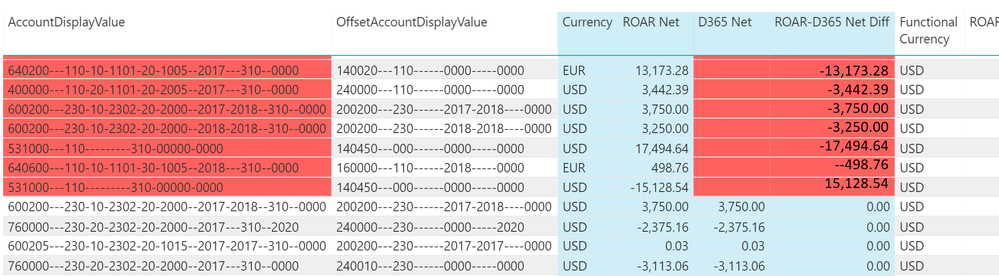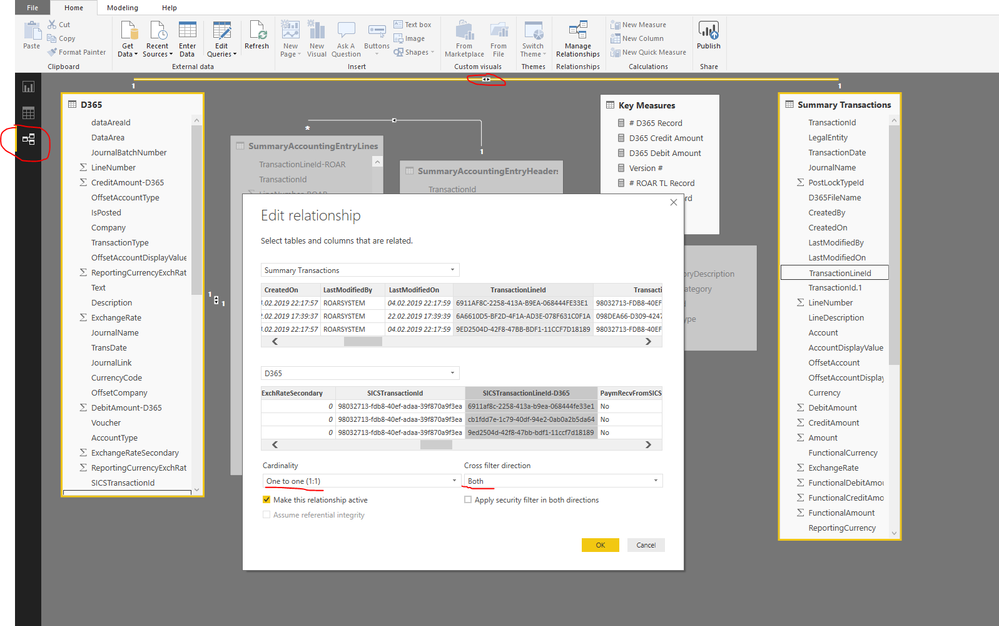FabCon is coming to Atlanta
Join us at FabCon Atlanta from March 16 - 20, 2026, for the ultimate Fabric, Power BI, AI and SQL community-led event. Save $200 with code FABCOMM.
Register now!- Power BI forums
- Get Help with Power BI
- Desktop
- Service
- Report Server
- Power Query
- Mobile Apps
- Developer
- DAX Commands and Tips
- Custom Visuals Development Discussion
- Health and Life Sciences
- Power BI Spanish forums
- Translated Spanish Desktop
- Training and Consulting
- Instructor Led Training
- Dashboard in a Day for Women, by Women
- Galleries
- Data Stories Gallery
- Themes Gallery
- Contests Gallery
- Quick Measures Gallery
- Notebook Gallery
- Translytical Task Flow Gallery
- TMDL Gallery
- R Script Showcase
- Webinars and Video Gallery
- Ideas
- Custom Visuals Ideas (read-only)
- Issues
- Issues
- Events
- Upcoming Events
To celebrate FabCon Vienna, we are offering 50% off select exams. Ends October 3rd. Request your discount now.
- Power BI forums
- Forums
- Get Help with Power BI
- Desktop
- Subtracting Null/Blank values between 2 columns
- Subscribe to RSS Feed
- Mark Topic as New
- Mark Topic as Read
- Float this Topic for Current User
- Bookmark
- Subscribe
- Printer Friendly Page
- Mark as New
- Bookmark
- Subscribe
- Mute
- Subscribe to RSS Feed
- Permalink
- Report Inappropriate Content
Subtracting Null/Blank values between 2 columns
Hello,
I am working on a report that flags "missing" data between 2 different data sources. It is validating that data from Source 1 made it into Source 2; and if not, flag the missing records. I have that working correctly (missing transactions are in RED). Now, I have a request to show the result of Col A - Col B. The problem I am running into is, for any "Missing" records, the difference column is showing blank values.
In the screenshot below, I want the values in 'roar-d365 net diff' to show the difference between the 'roar net' column and the 'd365 net' column. (I typed in the values in the screenshot).
I have tried
Solved! Go to Solution.
- Mark as New
- Bookmark
- Subscribe
- Mute
- Subscribe to RSS Feed
- Permalink
- Report Inappropriate Content
Thank you Nolock, I figured it out finally. My calculated columns for the net difference were "backwards". I had to create the calc column in the summary table; instead of in the D365 table.
Mike
- Mark as New
- Bookmark
- Subscribe
- Mute
- Subscribe to RSS Feed
- Permalink
- Report Inappropriate Content
Hi @mhammo_aka,
I've checked your formulas and they seem ok, but then I saw there is something suspicious.
I changed your formula just to ROAR-D365 Net Diff = 42 and I got the same problem. Blanks at the beginning and the value 42 later. It took me to the Relationships view of PowerBI where I saw that you have a relation between 2 tables: D365 and Summary Transactions.
It seems (at least to me) like you have 2 fact tables which you want to join. And you do that in both directions. If I change the direction from one-to-one with both directions to something else, your report stops working.
Please check your data model, if it does what you expect.
- Mark as New
- Bookmark
- Subscribe
- Mute
- Subscribe to RSS Feed
- Permalink
- Report Inappropriate Content
Thank you Nolock, I figured it out finally. My calculated columns for the net difference were "backwards". I had to create the calc column in the summary table; instead of in the D365 table.
Mike
- Mark as New
- Bookmark
- Subscribe
- Mute
- Subscribe to RSS Feed
- Permalink
- Report Inappropriate Content
Glad to hear that. You may help accept the solution above. Your contribution is highly appreciated.
If this post helps, then please consider Accept it as the solution to help the other members find it more quickly.