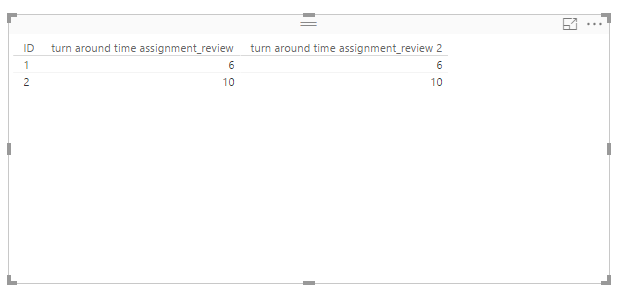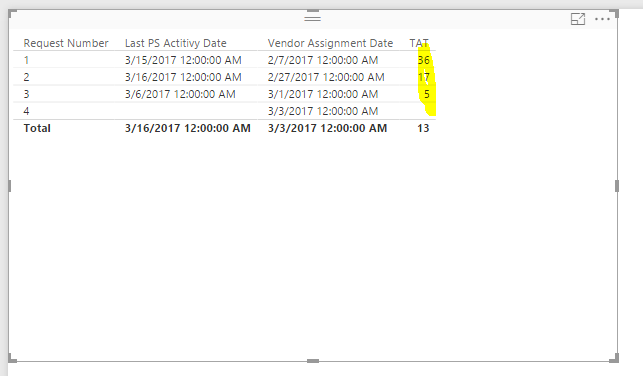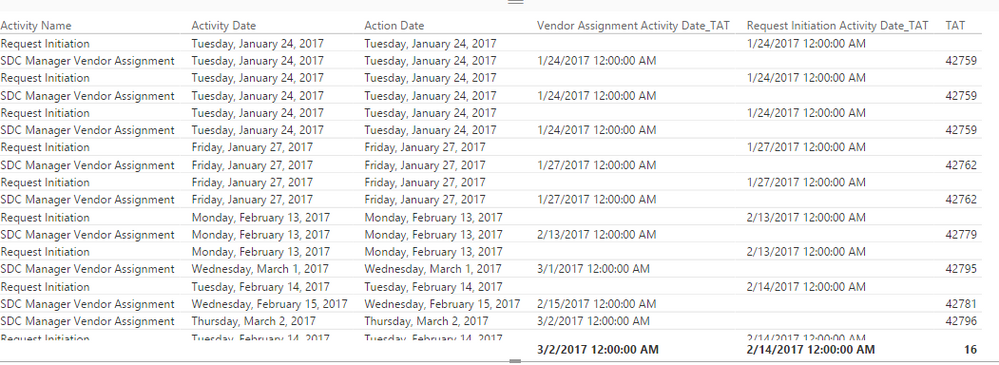- Power BI forums
- Updates
- News & Announcements
- Get Help with Power BI
- Desktop
- Service
- Report Server
- Power Query
- Mobile Apps
- Developer
- DAX Commands and Tips
- Custom Visuals Development Discussion
- Health and Life Sciences
- Power BI Spanish forums
- Translated Spanish Desktop
- Training and Consulting
- Instructor Led Training
- Dashboard in a Day for Women, by Women
- Galleries
- Community Connections & How-To Videos
- COVID-19 Data Stories Gallery
- Themes Gallery
- Data Stories Gallery
- R Script Showcase
- Webinars and Video Gallery
- Quick Measures Gallery
- 2021 MSBizAppsSummit Gallery
- 2020 MSBizAppsSummit Gallery
- 2019 MSBizAppsSummit Gallery
- Events
- Ideas
- Custom Visuals Ideas
- Issues
- Issues
- Events
- Upcoming Events
- Community Blog
- Power BI Community Blog
- Power BI 中文博客
- Community Support
- Community Accounts & Registration
- Using the Community
- Community Feedback
Get certified in Microsoft Fabric—for free! For a limited time, the Microsoft Fabric Community team will be offering free DP-600 exam vouchers. Prepare now
- Power BI forums
- Forums
- Get Help with Power BI
- Desktop
- Re: Subtract between two different date columns b...
- Subscribe to RSS Feed
- Mark Topic as New
- Mark Topic as Read
- Float this Topic for Current User
- Bookmark
- Subscribe
- Printer Friendly Page
- Mark as New
- Bookmark
- Subscribe
- Mute
- Subscribe to RSS Feed
- Permalink
- Report Inappropriate Content
Subtract between two different date columns based on third column values start date and end date
Hi Team,
Need inputs on executing below scenerio. as part of our tracking , we want to create a graph based on the activities.. Please find below table
| ID | Activity Name | Start Date | End Date | Difference in Days |
| 1 | Review | 4/5/2017 | 8/5/2017 | 4 |
| 1 | assignment | 8/5/2017 | 10/5/2017 | 2 |
| 1 | approval | 10/5/2017 | 12/5/2017 | 2 |
| 2 | Review | 1/5/2017 | 8/5/2017 | 7 |
| 2 | assignment | 8/5/2017 | 11/5/2017 | 3 |
| 2 | approval | 11/5/2017 | 14/5/2017 | 3 |
| ID=1 | Review[Start Date]-Assignment[End Date]=4/5/2017-10/5/2017=6 |
| ID=2 | Review[Start Date]-Assignment[End Date]=1/5/2017-11/5/2017=10 |
So for all the project IDs, we want to track for example turn around time for a perticular project ID right from review start date to assignment end date. I am confused whether to use DAX or M language to achieve the above scenerio. It will be of great help if some one share the script to progress on this requirement.
Regards,
Sivapratap.
- Mark as New
- Bookmark
- Subscribe
- Mute
- Subscribe to RSS Feed
- Permalink
- Report Inappropriate Content
@Anonymous
Instead of the dates subtraction, can you just add the difference in your case?
turn around time assignment_review =
CALCULATE (
SUM ( 'Table'[Difference in Days] ),
FILTER (
'Table',
'Table'[Activity Name] = "Review"
|| 'Table'[Activity Name] = "Assignment"
)
)
Otherwise, try
turn around time assignment_review 2 =
INT (
MAXX (
FILTER ( 'Table', 'Table'[Activity Name] = "Assignment" ),
'Table'[End Date]
)
- MAXX (
FILTER ( 'Table', 'Table'[Activity Name] = "Review" ),
'Table'[Start Date]
)
)
- Mark as New
- Bookmark
- Subscribe
- Mute
- Subscribe to RSS Feed
- Permalink
- Report Inappropriate Content
Thanks for the input. I will try executing and let you know
- Mark as New
- Bookmark
- Subscribe
- Mute
- Subscribe to RSS Feed
- Permalink
- Report Inappropriate Content
Hi All,
Below is the exact requirement, i mean i will illustrate how my data looks and what should be the outcome:
| Request Number | Activity Name | Activity Date | Action Date | Time Spent in Days |
| 1 | Active Item | 3/29/2017 0:00 | 3/29/2017 0:00 | 0 |
| 1 | Design Review | 2/24/2017 0:00 | 2/28/2017 0:00 | 4 |
| 1 | IT Review | 2/7/2017 0:00 | 2/7/2017 0:00 | 0 |
| 1 | Project Initiation | 3/29/2017 0:00 | 3/29/2017 0:00 | 0 |
| 1 | PS | 3/1/2017 0:00 | 3/1/2017 0:00 | 0 |
| 1 | PS | 3/8/2017 0:00 | 3/8/2017 0:00 | 0 |
| 1 | PS | 3/15/2017 0:00 | 3/15/2017 0:00 | 0 |
| 1 | Request Initiation | 2/6/2017 0:00 | 2/6/2017 0:00 | 0 |
| 1 | RPA | 3/8/2017 0:00 | 3/15/2017 0:00 | 7 |
| 1 | RPA | 3/15/2017 0:00 | 3/29/2017 0:00 | 14 |
| 1 | Initial Review | 2/6/2017 0:00 | 2/7/2017 0:00 | 1 |
| 1 | SMP Review | 3/1/2017 0:00 | 3/6/2017 0:00 | 5 |
| 1 | SMP Review | 3/8/2017 0:00 | 3/8/2017 0:00 | 0 |
| 1 | SMP Review | 3/15/2017 0:00 | 3/15/2017 0:00 | 0 |
| 1 | Vendor Assignment | 2/7/2017 0:00 | 2/7/2017 0:00 | 0 |
| 1 | Vendor Lead Review | 2/7/2017 0:00 | 2/7/2017 0:00 | 0 |
| 1 | Vendor Response | 2/7/2017 0:00 | 2/24/2017 0:00 | 17 |
| 2 | Active Item | 3/22/2017 0:00 | 3/22/2017 0:00 | 0 |
| 2 | Design Review | 3/7/2017 0:00 | 3/14/2017 0:00 | 7 |
| 2 | Project Initiation | 3/22/2017 0:00 | 3/22/2017 0:00 | 0 |
| 2 | PS | 3/16/2017 0:00 | 3/16/2017 0:00 | 0 |
| 2 | Request Initiation | 2/27/2017 0:00 | 2/27/2017 0:00 | 0 |
| 2 | RPA | 3/17/2017 0:00 | 3/20/2017 0:00 | 3 |
| 2 | Initial Review | 2/27/2017 0:00 | 2/27/2017 0:00 | 0 |
| 2 | SMP Review | 3/16/2017 0:00 | 3/16/2017 0:00 | 0 |
| 2 | SMP Review | 3/16/2017 0:00 | 3/17/2017 0:00 | 1 |
| 2 | Vendor Assignment | 2/27/2017 0:00 | 2/27/2017 0:00 | 0 |
| 2 | Vendor Lead Review | 2/27/2017 0:00 | 3/1/2017 0:00 | 2 |
| 2 | Vendor Response | 3/1/2017 0:00 | 3/7/2017 0:00 | 6 |
| 3 | Cancellation Request by Requestor | 3/2/2017 0:00 | 3/2/2017 0:00 | 0 |
| 3 | Request Initiation | 2/28/2017 0:00 | 2/28/2017 0:00 | 0 |
| 3 | Requestor Cancellation Review by SDC Manager | 3/2/2017 0:00 | 4/7/2017 0:00 | 36 |
| 3 | PS | 3/5/2017 0:00 | 3/6/2017 0:00 | 1 |
| 3 | Initial Review | 2/28/2017 0:00 | 3/1/2017 0:00 | 1 |
| 3 | Vendor Assignment | 3/1/2017 0:00 | 3/1/2017 0:00 | 0 |
| 3 | Vendor Lead Review | 3/1/2017 0:00 | 3/1/2017 0:00 | 0 |
| 3 | Vendor Response | 3/1/2017 0:00 | 4/7/2017 0:00 | 37 |
| 4 | Request Initiation | 2/28/2017 0:00 | 2/28/2017 0:00 | 0 |
| 4 | Initial Review | 2/28/2017 0:00 | 3/3/2017 0:00 | 3 |
| 4 | Vendor Assignment | 3/3/2017 0:00 | 3/3/2017 0:00 | 0 |
| 4 | Vendor Lead Review | 3/3/2017 0:00 | 3/3/2017 0:00 | 0 |
| 4 | Vendor Response | 3/3/2017 0:00 | 4/7/2017 0:00 | 35 |
| 5 | IT Review | 3/1/2017 0:00 | 3/2/2017 0:00 | 1 |
| 5 | Request Initiation | 2/28/2017 0:00 | 2/28/2017 0:00 | 0 |
| 5 | Initial Review | 2/28/2017 0:00 | 3/1/2017 0:00 | 1 |
Requirement:
| Difference between PS Action Date and Vendor Assignment Activity Date |
Please note,
| Here we have three records PS for a perticular request number, so we need to consider the latest i.e 3/15/2017- 2/7/2017 = 36 |
the outcome table should be something like below
| ID | Action Date Month | TAT(Custom Column) |
| 1 | March | 36 |
| 2 | Feb | 17 |
| 3 | Jan | 22 |
And finally the graph,

Please advise . I tried hit and trial with DAX queries but unable to reach the requirement. Please help. Thanks for everyones patience
- Mark as New
- Bookmark
- Subscribe
- Mute
- Subscribe to RSS Feed
- Permalink
- Report Inappropriate Content
@Anonymous
The TAT can be calculated by a measure, but what is the "Action Date Month" in the expected output?
Last PS Actitivy Date = MAXX(FILTER('Table','Table'[Activity Name]="PS"),'Table'[Action Date])
Vendor Assignment Date = MAXX(FILTER('Table','Table'[Activity Name]="Vendor Assignment"),'Table'[Action Date])
TAT = IF(ISBLANK([Last PS Actitivy Date]),BLANK(),INT([Last PS Actitivy Date]-[Vendor Assignment Date]))
- Mark as New
- Bookmark
- Subscribe
- Mute
- Subscribe to RSS Feed
- Permalink
- Report Inappropriate Content
Hi,
When i used the same query as suggested by you, i am getting the difference in 4 digits for different request numbers, but total in a single digit. Please advise on how you got the difference in days in the TAT column.
- Mark as New
- Bookmark
- Subscribe
- Mute
- Subscribe to RSS Feed
- Permalink
- Report Inappropriate Content
Can you please tell me how you calculated the field 'Time spent' from the 2 dates available in the fields before it. Thanks
Helpful resources

Power BI Monthly Update - October 2024
Check out the October 2024 Power BI update to learn about new features.

Microsoft Fabric & AI Learning Hackathon
Learn from experts, get hands-on experience, and win awesome prizes.

| User | Count |
|---|---|
| 115 | |
| 112 | |
| 105 | |
| 95 | |
| 58 |
| User | Count |
|---|---|
| 174 | |
| 147 | |
| 136 | |
| 102 | |
| 82 |