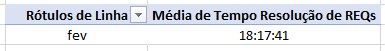Fabric Data Days starts November 4th!
Advance your Data & AI career with 50 days of live learning, dataviz contests, hands-on challenges, study groups & certifications and more!
Get registered- Power BI forums
- Get Help with Power BI
- Desktop
- Service
- Report Server
- Power Query
- Mobile Apps
- Developer
- DAX Commands and Tips
- Custom Visuals Development Discussion
- Health and Life Sciences
- Power BI Spanish forums
- Translated Spanish Desktop
- Training and Consulting
- Instructor Led Training
- Dashboard in a Day for Women, by Women
- Galleries
- Data Stories Gallery
- Themes Gallery
- Contests Gallery
- QuickViz Gallery
- Quick Measures Gallery
- Visual Calculations Gallery
- Notebook Gallery
- Translytical Task Flow Gallery
- TMDL Gallery
- R Script Showcase
- Webinars and Video Gallery
- Ideas
- Custom Visuals Ideas (read-only)
- Issues
- Issues
- Events
- Upcoming Events
Get Fabric Certified for FREE during Fabric Data Days. Don't miss your chance! Request now
- Power BI forums
- Forums
- Get Help with Power BI
- Desktop
- Measure of average time for resolution tickets
- Subscribe to RSS Feed
- Mark Topic as New
- Mark Topic as Read
- Float this Topic for Current User
- Bookmark
- Subscribe
- Printer Friendly Page
- Mark as New
- Bookmark
- Subscribe
- Mute
- Subscribe to RSS Feed
- Permalink
- Report Inappropriate Content
Measure of average time for resolution tickets
Hi,
I'm starting a new dashboard related to tickets opened from my team. The trickiest part is getting an average of resolution time in a month between two columns ('open date' and 'last resolve date') considering:
- business days (excluding also brazilian holidays);
- 15 business hours (starting at 07am to 10pm);
- the result value need to be a card visualization in hours.
IDK if can help but I've already done this in Excel, but couldn't work the same logic in PBI. Follow an example in Excel:
'Tempo Resolução' formula:
=SE((DIATRABALHOTOTAL(G2;H2;$R$1:$R$4)-2)*0,75<0;(DIATRABALHOTOTAL(G2;H2;$R$1:$R$4)-2)*0,75+MÁXIMO(0;22-MÁXIMO(MOD(G2;1)*24;7))/24+MÁXIMO(0;MÍNIMO(MOD(H2;1)*24;22)-7)/24+$Q$1;(DIATRABALHOTOTAL(G2;H2;$R$1:$R$4)-2)*0,625+MÁXIMO(0;22-MÁXIMO(MOD(G2;1)*24;7))/24+MÁXIMO(0;MÍNIMO(MOD(H2;1)*24;22)-7)/24)
G Column = Data Informada+
H Column - Última data de Resolução
R Column = Holidays
Q Column = 03:00:00
After that I just use pivot table to get the average from 'Tempo Resolução per month':
Hope that's possible to do in PBI because it's the only thing that keep me using Excel.
Tks!
- Mark as New
- Bookmark
- Subscribe
- Mute
- Subscribe to RSS Feed
- Permalink
- Report Inappropriate Content
This might help.
https://community.powerbi.com/t5/Quick-Measures-Gallery/Net-Work-Days/m-p/367362
Please see this post regarding How to Get Your Question Answered Quickly: https://community.powerbi.com/t5/Community-Blog/How-to-Get-Your-Question-Answered-Quickly/ba-p/38490
Follow on LinkedIn
@ me in replies or I'll lose your thread!!!
Instead of a Kudo, please vote for this idea
Become an expert!: Enterprise DNA
External Tools: MSHGQM
YouTube Channel!: Microsoft Hates Greg
Latest book!: DAX For Humans
DAX is easy, CALCULATE makes DAX hard...
- Mark as New
- Bookmark
- Subscribe
- Mute
- Subscribe to RSS Feed
- Permalink
- Report Inappropriate Content
Hi @Greg_Deckler,
I read both posts as recommended. When I get this finished I'll post the result. Thank for the help!
Helpful resources

Power BI Monthly Update - November 2025
Check out the November 2025 Power BI update to learn about new features.

Fabric Data Days
Advance your Data & AI career with 50 days of live learning, contests, hands-on challenges, study groups & certifications and more!

| User | Count |
|---|---|
| 98 | |
| 72 | |
| 50 | |
| 48 | |
| 42 |