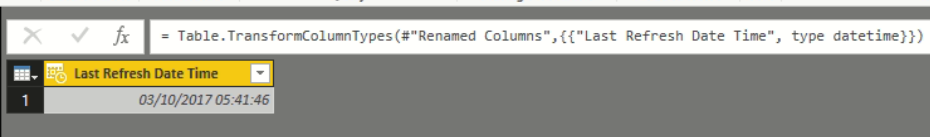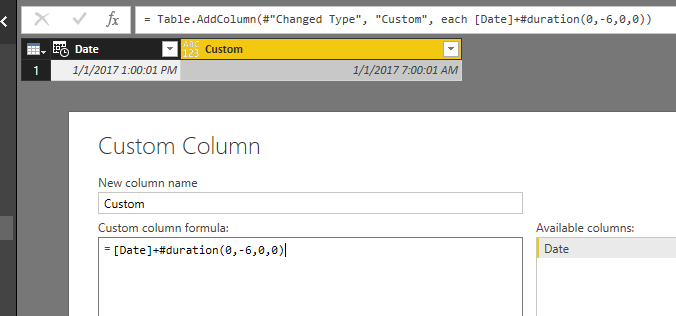Fabric Data Days starts November 4th!
Advance your Data & AI career with 50 days of live learning, dataviz contests, hands-on challenges, study groups & certifications and more!
Get registered- Power BI forums
- Get Help with Power BI
- Desktop
- Service
- Report Server
- Power Query
- Mobile Apps
- Developer
- DAX Commands and Tips
- Custom Visuals Development Discussion
- Health and Life Sciences
- Power BI Spanish forums
- Translated Spanish Desktop
- Training and Consulting
- Instructor Led Training
- Dashboard in a Day for Women, by Women
- Galleries
- Data Stories Gallery
- Themes Gallery
- Contests Gallery
- Quick Measures Gallery
- Visual Calculations Gallery
- Notebook Gallery
- Translytical Task Flow Gallery
- TMDL Gallery
- R Script Showcase
- Webinars and Video Gallery
- Ideas
- Custom Visuals Ideas (read-only)
- Issues
- Issues
- Events
- Upcoming Events
Get Fabric Certified for FREE during Fabric Data Days. Don't miss your chance! Learn more
- Power BI forums
- Forums
- Get Help with Power BI
- Desktop
- Subtract 6 hours
- Subscribe to RSS Feed
- Mark Topic as New
- Mark Topic as Read
- Float this Topic for Current User
- Bookmark
- Subscribe
- Printer Friendly Page
- Mark as New
- Bookmark
- Subscribe
- Mute
- Subscribe to RSS Feed
- Permalink
- Report Inappropriate Content
Subtract 6 hours
I have the following query to show my last refresh in my report. When I upload the report to Power BI services (Web) show time 6 hours ahead of my local time, therefore, need to subtract 6 hours from my query. Please help me by guiding me how to subtract 6 hours from my query, thanks.
Solved! Go to Solution.
- Mark as New
- Bookmark
- Subscribe
- Mute
- Subscribe to RSS Feed
- Permalink
- Report Inappropriate Content
Power BI Service is cloud service, you may get the time zone issue when using functions like NOW(), TODAY() since it takes the cloud server's date. You can use DateTimeZone.SwitchZone function int Power Query to set your local time. Please refer to articles below:
Solving DAX Time Zone Issue in Power BI
Daylight Saving Time And Time Zones In M
If you just want to workaround this by substract 6 hours, you can create a custom column and add "+#duration(0,-6,0,0)" to your Date column.
Regards,
- Mark as New
- Bookmark
- Subscribe
- Mute
- Subscribe to RSS Feed
- Permalink
- Report Inappropriate Content
Power BI Service is cloud service, you may get the time zone issue when using functions like NOW(), TODAY() since it takes the cloud server's date. You can use DateTimeZone.SwitchZone function int Power Query to set your local time. Please refer to articles below:
Solving DAX Time Zone Issue in Power BI
Daylight Saving Time And Time Zones In M
If you just want to workaround this by substract 6 hours, you can create a custom column and add "+#duration(0,-6,0,0)" to your Date column.
Regards,
- Mark as New
- Bookmark
- Subscribe
- Mute
- Subscribe to RSS Feed
- Permalink
- Report Inappropriate Content
Hi Simon,
This looks good and easy to implement (DST issue aside) but I have a couple of questions:
I created custom columns in my tables to track whether a record should be counted in Today's reports and wondering how I would integrate your solution for the service/source time mismatch? I actually have two columns in one of my tables one for Created Date and another for First Meeting Date. Would I create your workaround for each column?
Any help/suggestions are greatly appreciated!
Mike
IsTodayCreated = IF (YEAR ( Opportunity[CreatedDate] ) = YEAR ( TODAY () )
&& MONTH ( Opportunity[CreatedDate] ) = MONTH ( TODAY () )
&& DAY ( Opportunity[CreatedDate] ) = DAY ( TODAY () ),
"Yes",
"No"
)
IsTodayCompleted =
IF (YEAR ( Opportunity[First_Meeting_Date__c] ) = YEAR ( TODAY () )
&& MONTH ( Opportunity[First_Meeting_Date__c] ) = MONTH ( TODAY () )
&& DAY ( Opportunity[First_Meeting_Date__c] ) = DAY ( TODAY () ),
"Yes",
"No"
)
Helpful resources

Fabric Data Days
Advance your Data & AI career with 50 days of live learning, contests, hands-on challenges, study groups & certifications and more!

Power BI Monthly Update - October 2025
Check out the October 2025 Power BI update to learn about new features.