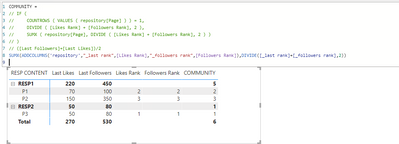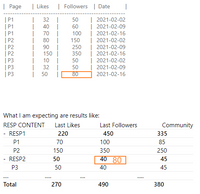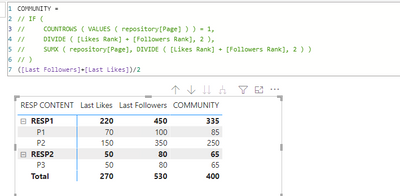Fabric Data Days starts November 4th!
Advance your Data & AI career with 50 days of live learning, dataviz contests, hands-on challenges, study groups & certifications and more!
Get registered- Power BI forums
- Get Help with Power BI
- Desktop
- Service
- Report Server
- Power Query
- Mobile Apps
- Developer
- DAX Commands and Tips
- Custom Visuals Development Discussion
- Health and Life Sciences
- Power BI Spanish forums
- Translated Spanish Desktop
- Training and Consulting
- Instructor Led Training
- Dashboard in a Day for Women, by Women
- Galleries
- Data Stories Gallery
- Themes Gallery
- Contests Gallery
- Quick Measures Gallery
- Visual Calculations Gallery
- Notebook Gallery
- Translytical Task Flow Gallery
- TMDL Gallery
- R Script Showcase
- Webinars and Video Gallery
- Ideas
- Custom Visuals Ideas (read-only)
- Issues
- Issues
- Events
- Upcoming Events
Join us at FabCon Atlanta from March 16 - 20, 2026, for the ultimate Fabric, Power BI, AI and SQL community-led event. Save $200 with code FABCOMM. Register now.
- Power BI forums
- Forums
- Get Help with Power BI
- Desktop
- Re: Subtotals in Matrix with Hierarchy not adding ...
- Subscribe to RSS Feed
- Mark Topic as New
- Mark Topic as Read
- Float this Topic for Current User
- Bookmark
- Subscribe
- Printer Friendly Page
- Mark as New
- Bookmark
- Subscribe
- Mute
- Subscribe to RSS Feed
- Permalink
- Report Inappropriate Content
Subtotals in Matrix with Hierarchy not adding up
I’m having trouble to sum totals of subcategory
I have two tables.
1. A table that defines unique FaceBook pages names (repository)[Page] and the name of the person responsible for the page(repository)[RESP CONTENT]
repository
| Page | RESP CONTENT |
---------------------------------
| P1 | RESP1 |
| P2 | RESP1 |
| P3 | RESP2 |
| P4 | RESP2 |
| P5 | RESP3 |
| P6 | RESP5 |
| P7 | RESP5 |
| P8 | RESP5 |
| .... | ..... |
2. A table of the number of likes(FaceBook)[Likes] and followers(FaceBook)[Followers] per week (FaceBook)[Date]. The join with the (repository)table is done with the (FaceBook)[Page]
| Page | Likes | Followers | Date |
------------------------------------------------------
| P1 | 32 | 50 | 2021-02-02
| P1 | 40 | 60 | 2021-02-09
| P1 | 70 | 100 | 2021-02-16
| P2 | 80 | 150 | 2021-02-02
| P2 | 90 | 250 | 2021-02-09
| P2 | 150 | 350 | 2021-02-16
| P3 | 10 | 50 | 2021-02-02
| P3 | 32 | 50 | 2021-02-09
| P3 | 50 | 80 | 2021-02-16
What I am expecting for [Community] are results like:
| RESP CONTENT | Last Likes | Last Followers | Likes Rank | Followers Rank | Community |
| - RESP1 | 220 | 450 | 5 | ||
| P1 | 70 | 100 | 2 | 2 | 2 |
| P2 | 150 | 350 | 3 | 3 | 3 |
| - RESP2 | 50 | 80 | 1 | ||
| P3 | 50 | 80 | 1 | 1 | 1 |
| ... | .... | .... | .... | ..... | ..... |
| Total | 270 | 490 | 6 |
With :
COUNTROWS(VALUES(repository[Page]))=1,
for community measure SUMX can't give me the right result !!
I try :
SUMX(values(repository[Page]), DIVIDE([Likes Rank] + [Followers Rank],2))
SUMX(allselected(repository[Page]), DIVIDE([Likes Rank] + [Followers Rank],2))
nothing works!
Please, any help?
Thank's in advance
Solved! Go to Solution.
- Mark as New
- Bookmark
- Subscribe
- Mute
- Subscribe to RSS Feed
- Permalink
- Report Inappropriate Content
Hi, @SoufTC
Try measures as follows:
Likes Rank =
var _t=FIlter(ALL('repository'),[Last Likes]<>BLANK())
var _rank=
RANKX(_t,
CALCULATE([Last Likes]),,ASC,Dense)
return IF([Last Likes]<>BLANK()&&HASONEVALUE(repository[Page]),_rank)Followers Rank =
var _t=FIlter(ALL('repository'),[Last Followers]<>BLANK())
var _rank=
RANKX(_t,
CALCULATE([Last Followers]),,ASC,Dense)
return IF([Last Followers]<>BLANK()&&HASONEVALUE(repository[Page]),_rank)COMMUNITY =
SUMX(ADDCOLUMNS('repository',"_last rank",[Likes Rank],"_followers rank",[Followers Rank]),DIVIDE([_last rank]+[_followers rank],2))Result:
Please refer to the attachment below for details.
Hope this helps.
Best Regards,
Community Support Team _ Zeon Zheng
If this post helps, then please consider Accept it as the solution to help the other members find it more quickly.
- Mark as New
- Bookmark
- Subscribe
- Mute
- Subscribe to RSS Feed
- Permalink
- Report Inappropriate Content
Hi, @SoufTC
From what I've got, the last follow on P3 should be 80.
Based on the information above, I create the community measure easily as follows:
COMMUNITY =
([Last Followers]+[Last Likes])/2this seems to work fine.
Result:
Please refer to the attachment below for details.
Hope this helps.
Best Regards,
Community Support Team _ Zeon Zheng
If this post helps, then please consider Accept it as the solution to help the other members find it more quickly.
- Mark as New
- Bookmark
- Subscribe
- Mute
- Subscribe to RSS Feed
- Permalink
- Report Inappropriate Content
@v-angzheng-msft thank you for your help ! but I made a mistake in the results table (I corrected it) I'm trying to calculate [community] using the rank like this : COMMUNITY = ([Likes Rank] + [Followers Rank])/2 ; but unfortunately I can't get the right total
- Mark as New
- Bookmark
- Subscribe
- Mute
- Subscribe to RSS Feed
- Permalink
- Report Inappropriate Content
Hi, @SoufTC
Try measures as follows:
Likes Rank =
var _t=FIlter(ALL('repository'),[Last Likes]<>BLANK())
var _rank=
RANKX(_t,
CALCULATE([Last Likes]),,ASC,Dense)
return IF([Last Likes]<>BLANK()&&HASONEVALUE(repository[Page]),_rank)Followers Rank =
var _t=FIlter(ALL('repository'),[Last Followers]<>BLANK())
var _rank=
RANKX(_t,
CALCULATE([Last Followers]),,ASC,Dense)
return IF([Last Followers]<>BLANK()&&HASONEVALUE(repository[Page]),_rank)COMMUNITY =
SUMX(ADDCOLUMNS('repository',"_last rank",[Likes Rank],"_followers rank",[Followers Rank]),DIVIDE([_last rank]+[_followers rank],2))Result:
Please refer to the attachment below for details.
Hope this helps.
Best Regards,
Community Support Team _ Zeon Zheng
If this post helps, then please consider Accept it as the solution to help the other members find it more quickly.
- Mark as New
- Bookmark
- Subscribe
- Mute
- Subscribe to RSS Feed
- Permalink
- Report Inappropriate Content
- Mark as New
- Bookmark
- Subscribe
- Mute
- Subscribe to RSS Feed
- Permalink
- Report Inappropriate Content
at is the code for [Community] & [Evolution])?
You could try the following measure:
CM = SUMX(Table1, [Score])
Did I answer your question? Mark my post as a solution!
In doing so, you are also helping me. Thank you!
Proud to be a Super User!
Paul on Linkedin.
- Mark as New
- Bookmark
- Subscribe
- Mute
- Subscribe to RSS Feed
- Permalink
- Report Inappropriate Content
- Mark as New
- Bookmark
- Subscribe
- Mute
- Subscribe to RSS Feed
- Permalink
- Report Inappropriate Content
It would actually help if you provided sample non-confidential data (not images - we can't work on images...) and a depiction of the expected result.
Did I answer your question? Mark my post as a solution!
In doing so, you are also helping me. Thank you!
Proud to be a Super User!
Paul on Linkedin.
- Mark as New
- Bookmark
- Subscribe
- Mute
- Subscribe to RSS Feed
- Permalink
- Report Inappropriate Content
@PaulDBrown i just changed everything tell me if it is clear enough thank you in advance for your help
- Mark as New
- Bookmark
- Subscribe
- Mute
- Subscribe to RSS Feed
- Permalink
- Report Inappropriate Content
I just changed my post thanks
- Mark as New
- Bookmark
- Subscribe
- Mute
- Subscribe to RSS Feed
- Permalink
- Report Inappropriate Content
You could try the following measure:
CM = SUMX(Table1, [Score])
Did I answer your question? Mark my post as a solution!
In doing so, you are also helping me. Thank you!
Proud to be a Super User!
Paul on Linkedin.
- Mark as New
- Bookmark
- Subscribe
- Mute
- Subscribe to RSS Feed
- Permalink
- Report Inappropriate Content
What is the code for [score]?
Did I answer your question? Mark my post as a solution!
In doing so, you are also helping me. Thank you!
Proud to be a Super User!
Paul on Linkedin.
Helpful resources

Fabric Data Days
Advance your Data & AI career with 50 days of live learning, contests, hands-on challenges, study groups & certifications and more!

Power BI Monthly Update - October 2025
Check out the October 2025 Power BI update to learn about new features.

| User | Count |
|---|---|
| 77 | |
| 39 | |
| 31 | |
| 29 | |
| 26 |