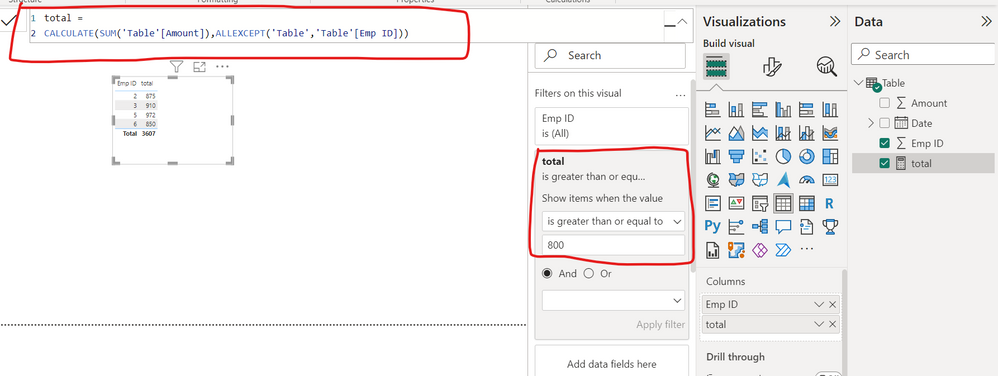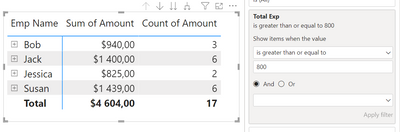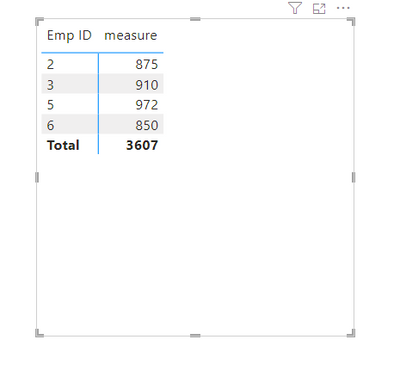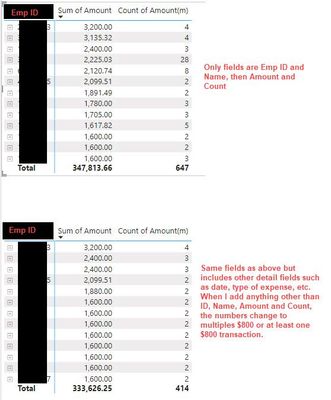FabCon is coming to Atlanta
Join us at FabCon Atlanta from March 16 - 20, 2026, for the ultimate Fabric, Power BI, AI and SQL community-led event. Save $200 with code FABCOMM.
Register now!- Power BI forums
- Get Help with Power BI
- Desktop
- Service
- Report Server
- Power Query
- Mobile Apps
- Developer
- DAX Commands and Tips
- Custom Visuals Development Discussion
- Health and Life Sciences
- Power BI Spanish forums
- Translated Spanish Desktop
- Training and Consulting
- Instructor Led Training
- Dashboard in a Day for Women, by Women
- Galleries
- Data Stories Gallery
- Themes Gallery
- Contests Gallery
- QuickViz Gallery
- Quick Measures Gallery
- Visual Calculations Gallery
- Notebook Gallery
- Translytical Task Flow Gallery
- TMDL Gallery
- R Script Showcase
- Webinars and Video Gallery
- Ideas
- Custom Visuals Ideas (read-only)
- Issues
- Issues
- Events
- Upcoming Events
The Power BI Data Visualization World Championships is back! Get ahead of the game and start preparing now! Learn more
- Power BI forums
- Forums
- Get Help with Power BI
- Desktop
- Re: Subtotal of Amount by Person
- Subscribe to RSS Feed
- Mark Topic as New
- Mark Topic as Read
- Float this Topic for Current User
- Bookmark
- Subscribe
- Printer Friendly Page
- Mark as New
- Bookmark
- Subscribe
- Mute
- Subscribe to RSS Feed
- Permalink
- Report Inappropriate Content
Subtotal of Amount by Person
I've been researching this all day and have had no luck.
I am dealing with employee expenses and I am connected via Direct Query. I need to identify every employee with total expenses over $800 which means my measure needs to be able to filtered to > $800. Everything I have tried only gives me individual transactions over $800, but I need the total by person that is over $800.
Thoughts?
Data Table:
| Emp ID | Date | Amount |
| 1 | 1/2/2023 | $ 500.00 |
| 2 | 2/4/2023 | $ 875.00 |
| 3 | 2/5/2023 | $ 810.00 |
| 3 | 3/1/2023 | $ 100.00 |
| 4 | 1/17/2023 | $ 715.00 |
| 5 | 1/20/2023 | $ 972.00 |
| 6 | 2/7/2023 | $ 300.00 |
| 6 | 2/8/2023 | $ 550.00 |
Desired Result:
Apply filter (to visual or not): Amt per person > $800.00
| Emp ID | Amount |
| 2 | $875 |
| 3 | $910 |
| 5 | $972 |
| 6 | $850 |
Solved! Go to Solution.
- Mark as New
- Bookmark
- Subscribe
- Mute
- Subscribe to RSS Feed
- Permalink
- Report Inappropriate Content
- Mark as New
- Bookmark
- Subscribe
- Mute
- Subscribe to RSS Feed
- Permalink
- Report Inappropriate Content
Thank you it makes it now more easier than 1000 words. 🙂
Please try this. The filter calculated it in the group of the Employee No.:
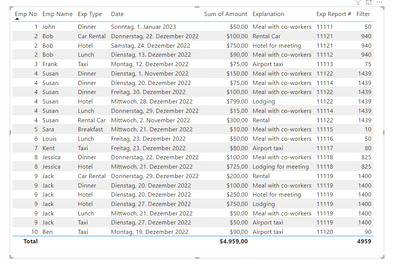
Filter =
VAR _t = CALCULATE(sum(Expenses[Amount]),ALLEXCEPT(Expenses,Expenses[Emp No]))
Return _t
Filter =
VAR _t = CALCULATE(sum(Expenses[Amount]),ALLEXCEPT(Expenses,Expenses[Emp No]))
RETURN IF(_t>800,1,0)
Did I answer your question? Mark my post as a solution!
Proud to be a Super User!
- Mark as New
- Bookmark
- Subscribe
- Mute
- Subscribe to RSS Feed
- Permalink
- Report Inappropriate Content
My fault by copying:
Filter =
VAR _t = CALCULATE(sum(Expenses[Amount]),ALLEXCEPT(Expenses,Expenses[Emp No]))
RETURN IF(_t>800,1,0)
Did I answer your question? Mark my post as a solution!
Proud to be a Super User!
- Mark as New
- Bookmark
- Subscribe
- Mute
- Subscribe to RSS Feed
- Permalink
- Report Inappropriate Content
Total Exp:
Total Exp =
var emp = VALUES(Expenses[Emp No])
return
SUMX(
SUMMARIZE(
FILTER(ALLSELECTED(Expenses),Expenses[Emp No] in emp),
Expenses[Emp No],
"Total",SUM(Expenses[Amount])
),
[Total]
)
Result:
You can put it on visual level to work on aggregated items.
Or add more columns to see details.
Did I answer your question? Mark my post as a solution!
Proud to be a Super User!
- Mark as New
- Bookmark
- Subscribe
- Mute
- Subscribe to RSS Feed
- Permalink
- Report Inappropriate Content
Do you have any thoughts on how I can only display the people > $800? When I add the measure to a filter and ask to show "all not blank", I receive an error.
- Mark as New
- Bookmark
- Subscribe
- Mute
- Subscribe to RSS Feed
- Permalink
- Report Inappropriate Content
Hi,
you want this:
Without the measure?
Did I answer your question? Mark my post as a solution!
Proud to be a Super User!
- Mark as New
- Bookmark
- Subscribe
- Mute
- Subscribe to RSS Feed
- Permalink
- Report Inappropriate Content
Yes. I ultimately have to address the people with totals over $800, so I need a way to limit the results to only the people I'm concerned about.
- Mark as New
- Bookmark
- Subscribe
- Mute
- Subscribe to RSS Feed
- Permalink
- Report Inappropriate Content
Change the filter measur like this:
Did I answer your question? Mark my post as a solution!
Proud to be a Super User!
- Mark as New
- Bookmark
- Subscribe
- Mute
- Subscribe to RSS Feed
- Permalink
- Report Inappropriate Content
@andhiii079845 I'm editing my response, because I don't think it did actually work. It limited the results to greater than $800; however, the lines included in the results are only individual submissions of $800 or more.
So it's showing me $800 x 3 = "total" of $2400, but I also need the individual submissions that are less than $800 but bring the employee total over $800, like $750 + $100 = $850.
I really thought this was it! 😞
- Mark as New
- Bookmark
- Subscribe
- Mute
- Subscribe to RSS Feed
- Permalink
- Report Inappropriate Content
please show us with a screenshot the problem. 🙂
Do you mean perhaps per employee id and month over 800 ?
Did I answer your question? Mark my post as a solution!
Proud to be a Super User!
- Mark as New
- Bookmark
- Subscribe
- Mute
- Subscribe to RSS Feed
- Permalink
- Report Inappropriate Content
No - I need total by person, but I need to be able to find the details behind the total without running a separate report. Here's the screenshot:
- Mark as New
- Bookmark
- Subscribe
- Mute
- Subscribe to RSS Feed
- Permalink
- Report Inappropriate Content
Hi, sorry for the confusion.
The problem is that you do not give a full example with all involved columns. Please add a new data example with all involved columns and tables(!) (when you add more columns to the report) and a screenshot which columns you use in the matrix visual. MEASURES are very sensitive which columns you use in the matrix. Please also involved slicer if you want to use it.
In the best case please create a example pbi file with no sensitive data.
Than i will check what is possible. 🙂
Did I answer your question? Mark my post as a solution!
Proud to be a Super User!
- Mark as New
- Bookmark
- Subscribe
- Mute
- Subscribe to RSS Feed
- Permalink
- Report Inappropriate Content
Before I do that - The measure you provided works. Is there a way I could create another table that would provide the "detail" behind the employee totals? The detail would include transaction dates, individual amounts, expense names, etc. See screenshot - I can't make the totals agree.
Or make the measure a new table instead that could be used to reference in order to get to the detail?
Filtered Emplpoyees =
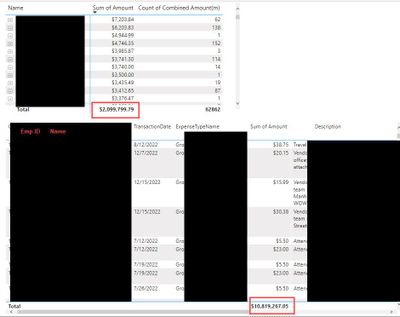
Helpful resources

Power BI Monthly Update - November 2025
Check out the November 2025 Power BI update to learn about new features.

Fabric Data Days
Advance your Data & AI career with 50 days of live learning, contests, hands-on challenges, study groups & certifications and more!

| User | Count |
|---|---|
| 58 | |
| 45 | |
| 42 | |
| 20 | |
| 18 |