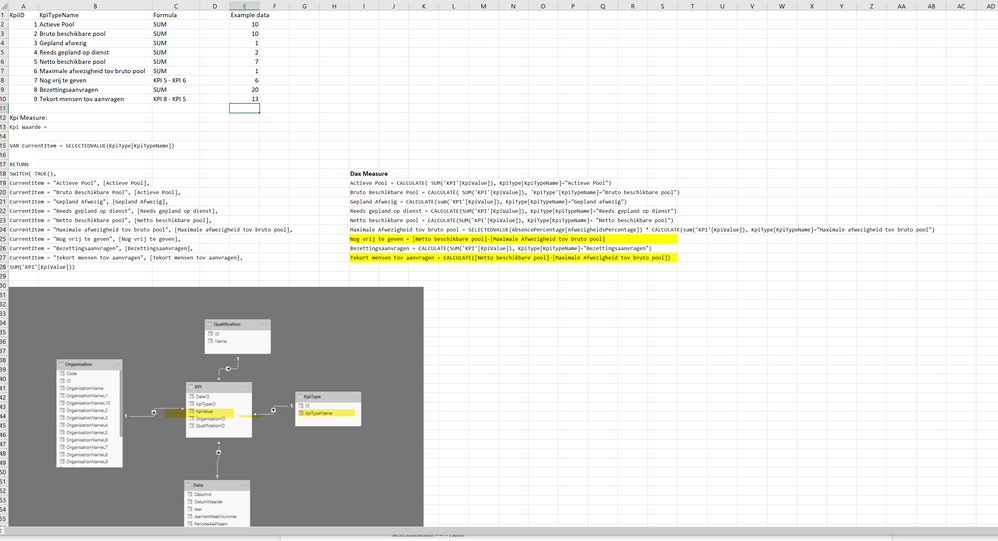Join us at FabCon Vienna from September 15-18, 2025
The ultimate Fabric, Power BI, SQL, and AI community-led learning event. Save €200 with code FABCOMM.
Get registeredGo To
- Power BI forums
- Get Help with Power BI
- Desktop
- Service
- Report Server
- Power Query
- Mobile Apps
- Developer
- DAX Commands and Tips
- Custom Visuals Development Discussion
- Health and Life Sciences
- Power BI Spanish forums
- Translated Spanish Desktop
- Training and Consulting
- Instructor Led Training
- Dashboard in a Day for Women, by Women
- Galleries
- Data Stories Gallery
- Themes Gallery
- Contests Gallery
- Quick Measures Gallery
- Notebook Gallery
- Translytical Task Flow Gallery
- TMDL Gallery
- R Script Showcase
- Webinars and Video Gallery
- Ideas
- Custom Visuals Ideas (read-only)
- Issues
- Issues
- Events
- Upcoming Events
Turn on suggestions
Auto-suggest helps you quickly narrow down your search results by suggesting possible matches as you type.
Showing results for
Compete to become Power BI Data Viz World Champion! First round ends August 18th. Get started.
- Power BI forums
- Forums
- Get Help with Power BI
- Desktop
- Re: Substract measure from other row in table
Reply
Topic Options
- Subscribe to RSS Feed
- Mark Topic as New
- Mark Topic as Read
- Float this Topic for Current User
- Bookmark
- Subscribe
- Printer Friendly Page
- Mark as New
- Bookmark
- Subscribe
- Mute
- Subscribe to RSS Feed
- Permalink
- Report Inappropriate Content
Substract measure from other row in table
05-15-2020
04:50 AM
Hi,
I have a simple Kpi Table with a dimension "KpiType". I want to show the user the KpiName and the value
Some kpi's are just a sum of the value, others need to be substracted. I created a measure for each kpi, like this one for example:
Netto beschikbare pool = CALCULATE(SUM('KPI'[KpiValue]), KpiType[KpiTypeName]= "Netto beschikbare pool")
Now I create the final "Kpi Measure" to put in my kpi table and re-use all measures I created for every single KPI. I want to use switch. This works greate for regular measure like above. But this doesn't work with measures with a formule like a distract or substract.
For example, I have these two formula which are re-using other kpi's, these are not working!
Nog vrij te geven = [Netto beschikbare pool]-[Maximale Afwezigheid tov bruto pool]
Tekort mensen tov aanvragen = ([Bezettingsaanvragen]-[Netto beschikbare pool])
The Kpi Formula look like this:
Kpi Waarde =
VAR CurrentItem = SELECTEDVALUE(KpiType[KpiTypeName])
RETURN
SWITCH( TRUE(),
CurrentItem = "Actieve Pool", [Actieve Pool],
CurrentItem = "Bruto Beschikbare Pool", [Actieve Pool],
CurrentItem = "Gepland Afwezig", [Gepland Afwezig],
CurrentItem = "Reeds gepland op dienst", [Reeds gepland op dienst],
CurrentItem = "Netto beschikbare pool", [Netto beschikbare pool],
CurrentItem = "Maximale afwezigheid tov bruto pool", [Maximale afwezigheid tov bruto pool],
CurrentItem = "Nog vrij te geven", [Nog vrij te geven],
CurrentItem = "Bezettingsaanvragen", [Bezettingsaanvragen],
CurrentItem = "Tekort mensen tov aanvragen", [Tekort mensen tov aanvragen],
SUM('KPI'[KpiValue]))
All kpi's that have a formula aren't showed in my table.
Screenshot(s):
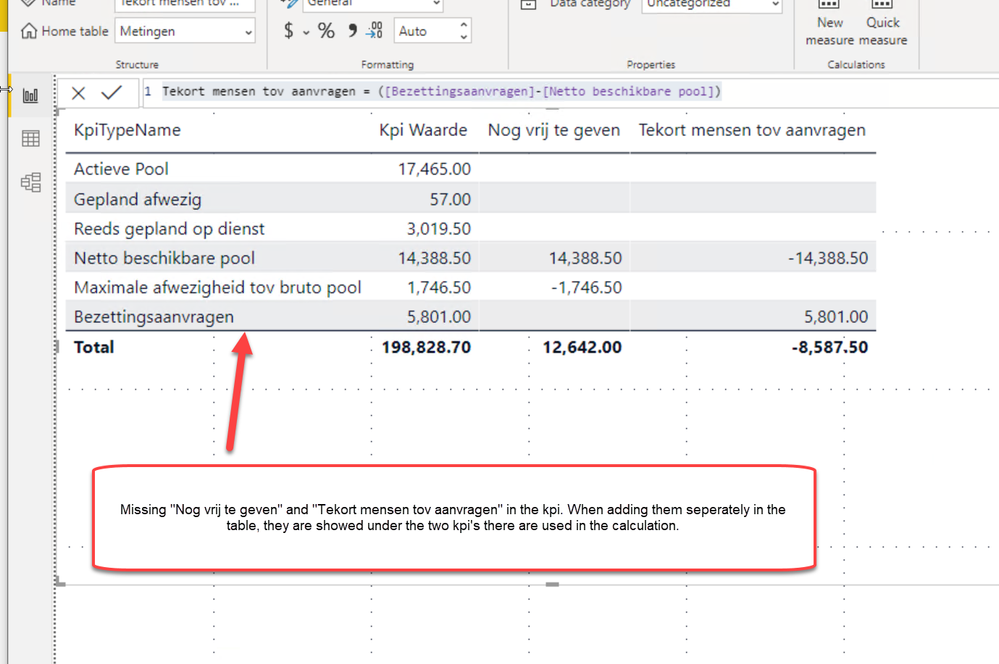
Solved! Go to Solution.
1 ACCEPTED SOLUTION
- Mark as New
- Bookmark
- Subscribe
- Mute
- Subscribe to RSS Feed
- Permalink
- Report Inappropriate Content
05-15-2020
07:10 AM
Got the Answer 🙂
The trick was to ignore the row context!
Example:
Nog vrij te geven = CALCULATE([Netto beschikbare pool]-[Maximale Afwezigheid tov bruto pool], ALLEXCEPT(KpiType, KpiType[KpiTypeName]))
3 REPLIES 3
- Mark as New
- Bookmark
- Subscribe
- Mute
- Subscribe to RSS Feed
- Permalink
- Report Inappropriate Content
05-15-2020
05:09 AM
It's very hard to tell what is going on without some sample data and information to recreate. Perhaps try switching items around in your SWITCH statement? I don't understand "showed under the ..." Is there a screen shot of that?
Follow on LinkedIn
@ me in replies or I'll lose your thread!!!
Instead of a Kudo, please vote for this idea
Become an expert!: Enterprise DNA
External Tools: MSHGQM
YouTube Channel!: Microsoft Hates Greg
Latest book!: DAX For Humans
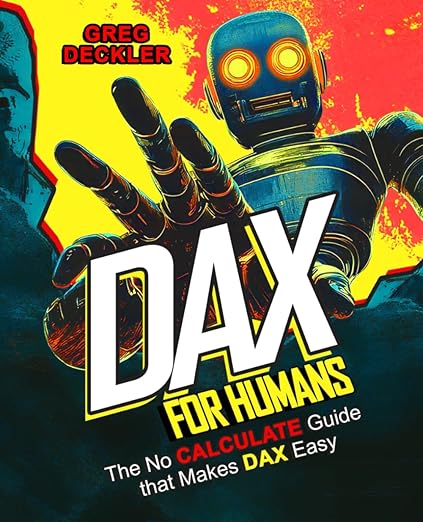
DAX is easy, CALCULATE makes DAX hard...
Follow on LinkedIn
@ me in replies or I'll lose your thread!!!
Instead of a Kudo, please vote for this idea
Become an expert!: Enterprise DNA
External Tools: MSHGQM
YouTube Channel!: Microsoft Hates Greg
Latest book!: DAX For Humans
DAX is easy, CALCULATE makes DAX hard...
- Mark as New
- Bookmark
- Subscribe
- Mute
- Subscribe to RSS Feed
- Permalink
- Report Inappropriate Content
05-15-2020
05:22 AM
Hope this helps:
- Mark as New
- Bookmark
- Subscribe
- Mute
- Subscribe to RSS Feed
- Permalink
- Report Inappropriate Content
05-15-2020
07:10 AM
Got the Answer 🙂
The trick was to ignore the row context!
Example:
Nog vrij te geven = CALCULATE([Netto beschikbare pool]-[Maximale Afwezigheid tov bruto pool], ALLEXCEPT(KpiType, KpiType[KpiTypeName]))