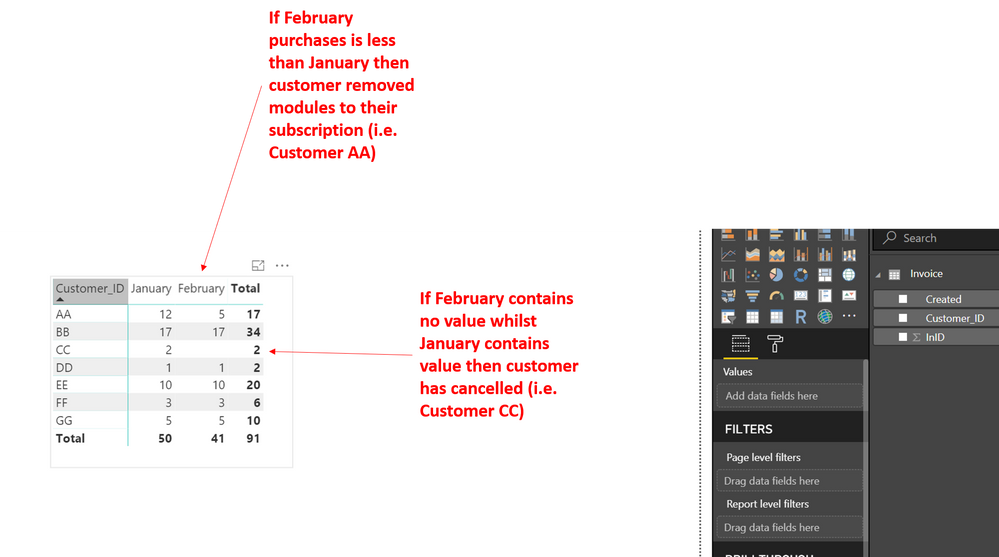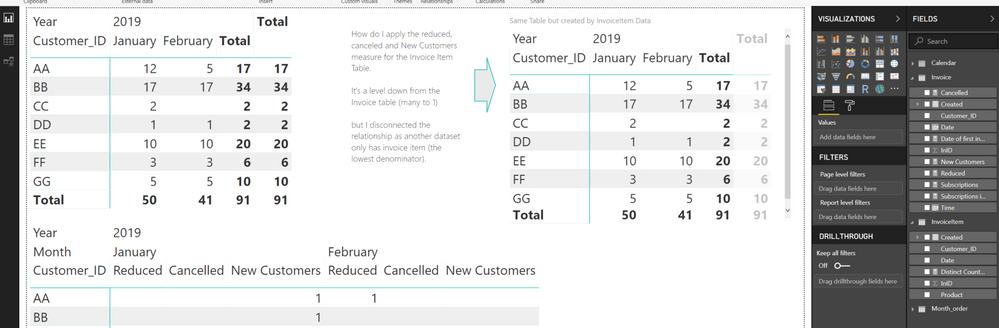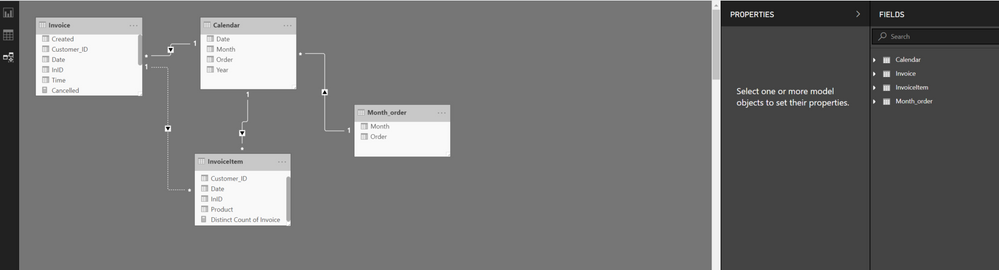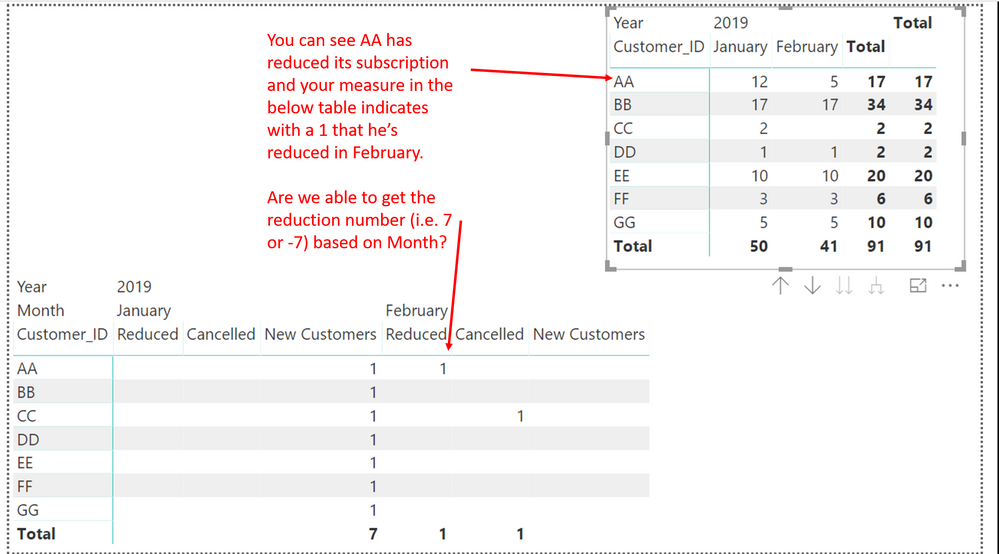FabCon is coming to Atlanta
Join us at FabCon Atlanta from March 16 - 20, 2026, for the ultimate Fabric, Power BI, AI and SQL community-led event. Save $200 with code FABCOMM.
Register now!- Power BI forums
- Get Help with Power BI
- Desktop
- Service
- Report Server
- Power Query
- Mobile Apps
- Developer
- DAX Commands and Tips
- Custom Visuals Development Discussion
- Health and Life Sciences
- Power BI Spanish forums
- Translated Spanish Desktop
- Training and Consulting
- Instructor Led Training
- Dashboard in a Day for Women, by Women
- Galleries
- Data Stories Gallery
- Themes Gallery
- Contests Gallery
- QuickViz Gallery
- Quick Measures Gallery
- Visual Calculations Gallery
- Notebook Gallery
- Translytical Task Flow Gallery
- TMDL Gallery
- R Script Showcase
- Webinars and Video Gallery
- Ideas
- Custom Visuals Ideas (read-only)
- Issues
- Issues
- Events
- Upcoming Events
The Power BI Data Visualization World Championships is back! Get ahead of the game and start preparing now! Learn more
- Power BI forums
- Forums
- Get Help with Power BI
- Desktop
- Re: Subscription Purchase reduction or cancellatio...
- Subscribe to RSS Feed
- Mark Topic as New
- Mark Topic as Read
- Float this Topic for Current User
- Bookmark
- Subscribe
- Printer Friendly Page
- Mark as New
- Bookmark
- Subscribe
- Mute
- Subscribe to RSS Feed
- Permalink
- Report Inappropriate Content
Subscription Purchase reduction or cancellation DAX
Hi all,
I've got a question regarding what I can do in Power BI to determine subscription cancellation and module reduction.
UPDATE: You can download the sample PBIX file here from DropBox.
I've got a list of paid invoices with unique INIDs, Customer_IDs (where the same customer could have multiple subscription invoices) and a Created on Date field.
I need to identify month by month whether a customer has cancelled all their subscriptions entirely or reduced their subscription numbers by not having as much paid invoices for the next month. You can see in the pivot/matrix chart below a count of paid invoices grouped by customer and divided by Month.
What I want to do is potentially create a calculated column or measure to identify whether a Customer has Cancelled (if January numbers contain data but February does not contain data as in customer "CC") or If a customer has reduced the number of subscription invoices as in customer "AA" where January they had 12 subscriptions and in February they only had 5.
Any help would be greatly appreciated.
Kind regards,
Mike
Solved! Go to Solution.
- Mark as New
- Bookmark
- Subscribe
- Mute
- Subscribe to RSS Feed
- Permalink
- Report Inappropriate Content
Hi,
You may download my PBI file from here.
Hope this helps.
Regards,
Ashish Mathur
http://www.ashishmathur.com
https://www.linkedin.com/in/excelenthusiasts/
- Mark as New
- Bookmark
- Subscribe
- Mute
- Subscribe to RSS Feed
- Permalink
- Report Inappropriate Content
Hi,
I see no difference between the Invoice and InvoiceItem table. WIth the relationship established correctly, you just have to edit all my measures to refer to the Invoiceitem table (rather than the Invoice Table).
Please try that yourself.
Regards,
Ashish Mathur
http://www.ashishmathur.com
https://www.linkedin.com/in/excelenthusiasts/
- Mark as New
- Bookmark
- Subscribe
- Mute
- Subscribe to RSS Feed
- Permalink
- Report Inappropriate Content
Hi,
Try this measure
=SUMX(FILTER(SUMMARIZE(VALUES(Invoice[Customer_ID]),[Customer_ID],"ABCD",[Subscriptions],"EFGH",[Subscriptions in previous month]),[ABCD]>0&&[ABCD]<[EFGH]),[EFGH]-[ABCD])
Hope this helps.
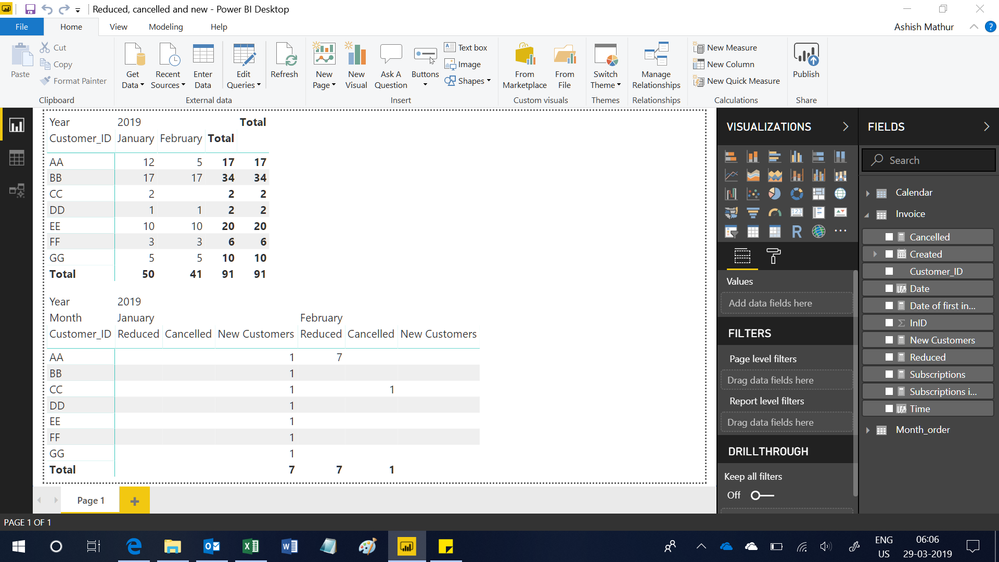
Regards,
Ashish Mathur
http://www.ashishmathur.com
https://www.linkedin.com/in/excelenthusiasts/
- Mark as New
- Bookmark
- Subscribe
- Mute
- Subscribe to RSS Feed
- Permalink
- Report Inappropriate Content
Also to the same extent if January 2019 has no data and February 2019 has data then this is a new customer.
- Mark as New
- Bookmark
- Subscribe
- Mute
- Subscribe to RSS Feed
- Permalink
- Report Inappropriate Content
- Mark as New
- Bookmark
- Subscribe
- Mute
- Subscribe to RSS Feed
- Permalink
- Report Inappropriate Content
Hi,
You may download my PBI file from here.
Hope this helps.
Regards,
Ashish Mathur
http://www.ashishmathur.com
https://www.linkedin.com/in/excelenthusiasts/
- Mark as New
- Bookmark
- Subscribe
- Mute
- Subscribe to RSS Feed
- Permalink
- Report Inappropriate Content
Thanks @Ashish_Mathur
I think it works. The problem is that I can verify the data in a table visual because it couldn't load. It's giving a error saying that there's not enough memory to complete this operation.
The dataset I'm applying this measure to counts up to 183k reords over 3 years. Also it looks like when I Group the measure by month in a table it's giving really low numbers (like 23) for Cancelled but when I export the data and run a pivot I'm getting like over 500 plus cancelled subscriptions for the period of February when comparing with January data.
Kind regards,
Michael
- Mark as New
- Bookmark
- Subscribe
- Mute
- Subscribe to RSS Feed
- Permalink
- Report Inappropriate Content
I tried the DAX and it doesn't seem to bring in the right numbers. It's alot lower than when I calculate the numbers on a spreadsheet. Just as an example I've attached the spreadsheet. If you look in the pivot table sheet in the spreadsheet, you'll see some formulas I use to calculate cancellation, reduction and new sales.
Kind regards,
Mike
- Mark as New
- Bookmark
- Subscribe
- Mute
- Subscribe to RSS Feed
- Permalink
- Report Inappropriate Content
Hi,
My formula gets your desired result. 1 cancelled in Feb, i reduced cancellation in Feb and no new addition in Feb. Where is the problem?
Regards,
Ashish Mathur
http://www.ashishmathur.com
https://www.linkedin.com/in/excelenthusiasts/
- Mark as New
- Bookmark
- Subscribe
- Mute
- Subscribe to RSS Feed
- Permalink
- Report Inappropriate Content
Thanks @Ashish_Mathur
Apologies it looks like it's working perfectly for the Invoice table! Could I ask another quick question. We realised that we need to run the same formula but based on a level down by a table called InvoiceItem table. The InvoiceItem table as a many to 1 relationship to the Invoice table by the InID. The InvoiceItem table contains a breakdown of the products within the one invoice located in the Invoice table.
I want to essentially do the same calculation but completely from the InvoiceItem table instead. You can see in the attached PBIX file I've created a second matrix table visual to the right and it's built completely off the InvoiceItem table. I've tried several variations of your formula but I can't seem to get it working for a distinct count of the InID in the InvoiceItem table.
- Mark as New
- Bookmark
- Subscribe
- Mute
- Subscribe to RSS Feed
- Permalink
- Report Inappropriate Content
Hi,
I see no difference between the Invoice and InvoiceItem table. WIth the relationship established correctly, you just have to edit all my measures to refer to the Invoiceitem table (rather than the Invoice Table).
Please try that yourself.
Regards,
Ashish Mathur
http://www.ashishmathur.com
https://www.linkedin.com/in/excelenthusiasts/
- Mark as New
- Bookmark
- Subscribe
- Mute
- Subscribe to RSS Feed
- Permalink
- Report Inappropriate Content
Thanks @Ashish_Mathur you've been really helpful.
One more question, promise it'll be the last one. Is there anyway to get the difference of for example the reduction of subscription numbers between months as well as if they've canceled, what is the number of subscriptions canceled between months. See screenshot below for further clarification. Likewise I would also need to get the cancelation subscription numbers (I'd assume it'll be similarly calculated).
I've tried using a IF statement to bring in a MOM Variance if "Reduced is greater than 0
Measure for MOM Variance
Subscription MOM Variance = [Subscriptions]-[Subscriptions in previous month]
Measure for attempting to calculate the difference between subscription numbers between 2 months if reduced
Reduced Subscription Numbers = IF([Reduced]>0,[Subscription MOM Variance],"0")
This works when I select AA's reduction value in the matrix table and it'll give me a difference but when I try to plot it into a bar chart visual it just defaults to the standard MOM variance
The problem with the standard calculation for MOM variance is that it's just subtracting the difference between two months without factoring the movement (e.g. new subscriptions is a positive movement, whilst reductions and cancelations are a negative movement and the sum of positive and negative movement values give the overall MOM variance that the MOM variance measure calculates).
Kind regards,
Mike
- Mark as New
- Bookmark
- Subscribe
- Mute
- Subscribe to RSS Feed
- Permalink
- Report Inappropriate Content
Hi,
Try this measure
=SUMX(FILTER(SUMMARIZE(VALUES(Invoice[Customer_ID]),[Customer_ID],"ABCD",[Subscriptions],"EFGH",[Subscriptions in previous month]),[ABCD]>0&&[ABCD]<[EFGH]),[EFGH]-[ABCD])
Hope this helps.
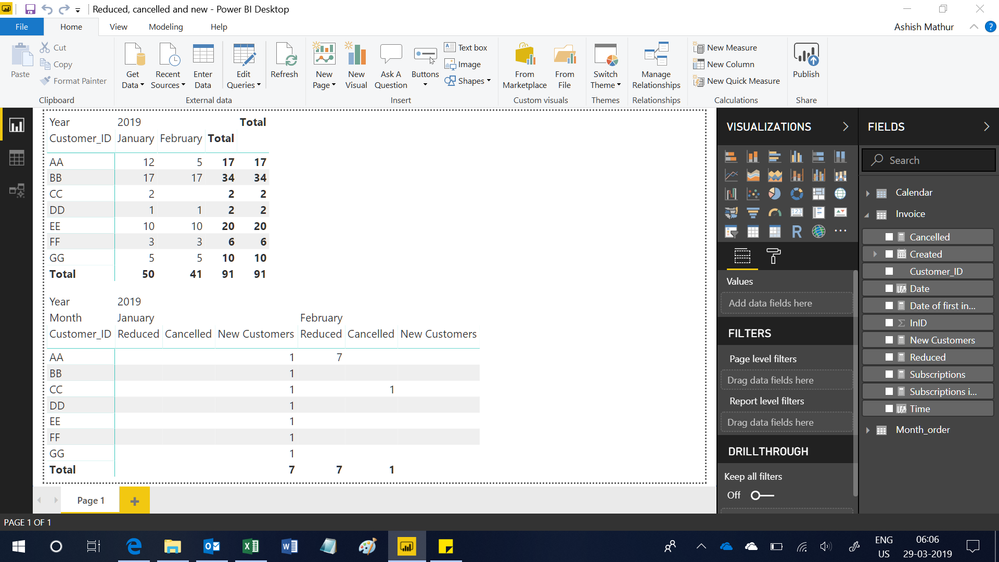
Regards,
Ashish Mathur
http://www.ashishmathur.com
https://www.linkedin.com/in/excelenthusiasts/
- Mark as New
- Bookmark
- Subscribe
- Mute
- Subscribe to RSS Feed
- Permalink
- Report Inappropriate Content
- Mark as New
- Bookmark
- Subscribe
- Mute
- Subscribe to RSS Feed
- Permalink
- Report Inappropriate Content
You are welcome.
Regards,
Ashish Mathur
http://www.ashishmathur.com
https://www.linkedin.com/in/excelenthusiasts/
- Mark as New
- Bookmark
- Subscribe
- Mute
- Subscribe to RSS Feed
- Permalink
- Report Inappropriate Content
Hi,
You are welcome. Before i answer the next question, please mark as Answer the particular post of mine which answered your first question.
Regards,
Ashish Mathur
http://www.ashishmathur.com
https://www.linkedin.com/in/excelenthusiasts/
- Mark as New
- Bookmark
- Subscribe
- Mute
- Subscribe to RSS Feed
- Permalink
- Report Inappropriate Content
Helpful resources

Power BI Dataviz World Championships
The Power BI Data Visualization World Championships is back! Get ahead of the game and start preparing now!

| User | Count |
|---|---|
| 38 | |
| 38 | |
| 36 | |
| 28 | |
| 28 |
| User | Count |
|---|---|
| 124 | |
| 88 | |
| 74 | |
| 66 | |
| 65 |