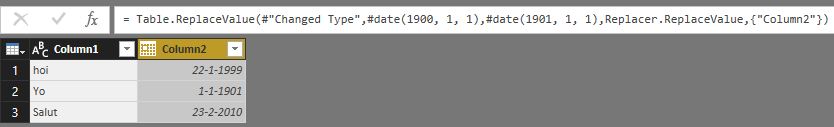Join us at the 2025 Microsoft Fabric Community Conference
Microsoft Fabric Community Conference 2025, March 31 - April 2, Las Vegas, Nevada. Use code FABINSIDER for a $400 discount.
Register now- Power BI forums
- Get Help with Power BI
- Desktop
- Service
- Report Server
- Power Query
- Mobile Apps
- Developer
- DAX Commands and Tips
- Custom Visuals Development Discussion
- Health and Life Sciences
- Power BI Spanish forums
- Translated Spanish Desktop
- Training and Consulting
- Instructor Led Training
- Dashboard in a Day for Women, by Women
- Galleries
- Webinars and Video Gallery
- Data Stories Gallery
- Themes Gallery
- Power BI DataViz World Championships Gallery
- Quick Measures Gallery
- R Script Showcase
- COVID-19 Data Stories Gallery
- Community Connections & How-To Videos
- 2021 MSBizAppsSummit Gallery
- 2020 MSBizAppsSummit Gallery
- 2019 MSBizAppsSummit Gallery
- Events
- Ideas
- Custom Visuals Ideas (read-only)
- Issues
- Issues
- Events
- Upcoming Events
The Power BI DataViz World Championships are on! With four chances to enter, you could win a spot in the LIVE Grand Finale in Las Vegas. Show off your skills.
- Power BI forums
- Forums
- Get Help with Power BI
- Desktop
- Re: Stuck trying to remove default date
- Subscribe to RSS Feed
- Mark Topic as New
- Mark Topic as Read
- Float this Topic for Current User
- Bookmark
- Subscribe
- Printer Friendly Page
- Mark as New
- Bookmark
- Subscribe
- Mute
- Subscribe to RSS Feed
- Permalink
- Report Inappropriate Content
Stuck trying to remove default date
My fact table, which comes from a SQL database, contains information about customer bills and payments, e.g., DateBilled, AmountBiled, etc. There is a column for the date when payment was received on the bill, [DateApplied]. For reasons I do not appreciate, the designer of the SQL database populated the [DateApplied] field with a default date of "1/1/1900." This default date appears in the [DateApplied] field in all situations where no payment has been made. Once a payment is made and the date of the payment is recorded, the correct date of payment then appears.
My intent is to remove the default date of 1/1/1900 and leave the field blank when no payment has been made. I tried adding this column:
NewDateApplied = IF([DateApplied]=1/1/1900,BLANK(),[DateApplied])
I get no error message for this new column, but the default date of 1/1/1900 presistently remains unchanged.
Any suggestions would be appreciated.
Solved! Go to Solution.
- Mark as New
- Bookmark
- Subscribe
- Mute
- Subscribe to RSS Feed
- Permalink
- Report Inappropriate Content
What I am trying to say is that I find it strange that khorseman's suggestion isn't working for you, since it does work for me.
Could be your Power BI desktop version, or may be something with the column type.
Here is what I did.
- Create a sample table with two columns. A text and a date column.
- Fill the table witj some dummy data, including one date with 1-1-1900
- Use Khorseman's suggestion of the value replacer, I can insertt null without issue (see screenshot 1)
- Result after the action can be seen in screenshot 2
= Table.ReplaceValue(#"Changed Type",#date(1900, 1, 1),null,Replacer.ReplaceValue,{"Column2"}) - Since that isn't working for you, you might want to try this work around. (step 6 and beyond)
- Replace 1-1-1900 with 1-1-1901
= Table.ReplaceValue(#"Changed Type",#date(1900, 1, 1),#date(1901, 1, 1),Replacer.ReplaceValue,{"Column2"}) - See what code is generated.
- Try to swap that code, with the code that is genarated for a null value
Good luck
p.s. an alternative would be to edit the SQL statement according to your needs with a CASE statement, you could also try something like
CASE date='1-1-1900' THAN null ESLE date END AS date
Could be a little different based on your datasource, but you can google the specifics of a case statement for your database.
- Mark as New
- Bookmark
- Subscribe
- Mute
- Subscribe to RSS Feed
- Permalink
- Report Inappropriate Content
Would it not be easier to do this in the query editor? There is a Replace Values button there. That way you don't need to create a whole second column. Select the DateApplied column and hit Replace Values. Enter 1/1/1900 in the Value To Find box and null in the Replace With box.
Did I answer your question? Mark my post as a solution!
Proud to be a Super User!
- Mark as New
- Bookmark
- Subscribe
- Mute
- Subscribe to RSS Feed
- Permalink
- Report Inappropriate Content
Thanks for the reply.
I gave that a try, but the "Replace Value" dialog did not permit me to enter anything other than a Date/Time in the replace box. It would not accept NULL or BLANK.
- Mark as New
- Bookmark
- Subscribe
- Mute
- Subscribe to RSS Feed
- Permalink
- Report Inappropriate Content
I tried this in a simple table with a date field. Entered a few dates and did the replce.
It worked just fine.
This is the code that was generated by the replacer:
= Table.ReplaceValue(#"Changed Type",#date(1900, 1, 1),null,Replacer.ReplaceValue,{"Kolom 2"})
- Mark as New
- Bookmark
- Subscribe
- Mute
- Subscribe to RSS Feed
- Permalink
- Report Inappropriate Content
Salvolin:
Thanks for the reply. I am not sure exactly what you are suggesting. Is there another way to replace the Date value other than in the Query Editor?
- Mark as New
- Bookmark
- Subscribe
- Mute
- Subscribe to RSS Feed
- Permalink
- Report Inappropriate Content
What I am trying to say is that I find it strange that khorseman's suggestion isn't working for you, since it does work for me.
Could be your Power BI desktop version, or may be something with the column type.
Here is what I did.
- Create a sample table with two columns. A text and a date column.
- Fill the table witj some dummy data, including one date with 1-1-1900
- Use Khorseman's suggestion of the value replacer, I can insertt null without issue (see screenshot 1)
- Result after the action can be seen in screenshot 2
= Table.ReplaceValue(#"Changed Type",#date(1900, 1, 1),null,Replacer.ReplaceValue,{"Column2"}) - Since that isn't working for you, you might want to try this work around. (step 6 and beyond)
- Replace 1-1-1900 with 1-1-1901
= Table.ReplaceValue(#"Changed Type",#date(1900, 1, 1),#date(1901, 1, 1),Replacer.ReplaceValue,{"Column2"}) - See what code is generated.
- Try to swap that code, with the code that is genarated for a null value
Good luck
p.s. an alternative would be to edit the SQL statement according to your needs with a CASE statement, you could also try something like
CASE date='1-1-1900' THAN null ESLE date END AS date
Could be a little different based on your datasource, but you can google the specifics of a case statement for your database.
- Mark as New
- Bookmark
- Subscribe
- Mute
- Subscribe to RSS Feed
- Permalink
- Report Inappropriate Content
Salvolin:
For some reason, replacing the "1/1/1900" value with "1/1/1901" allowed me to thereafter change the "1/1/1901" to NULL. Go figure. In any event, problem solved.
Thanks for all the attention you paid to this. Above and beyond the call of duty.
Helpful resources

Join us at the Microsoft Fabric Community Conference
March 31 - April 2, 2025, in Las Vegas, Nevada. Use code MSCUST for a $150 discount!

Power BI Monthly Update - February 2025
Check out the February 2025 Power BI update to learn about new features.

| User | Count |
|---|---|
| 86 | |
| 78 | |
| 54 | |
| 39 | |
| 35 |
| User | Count |
|---|---|
| 102 | |
| 84 | |
| 48 | |
| 48 | |
| 48 |