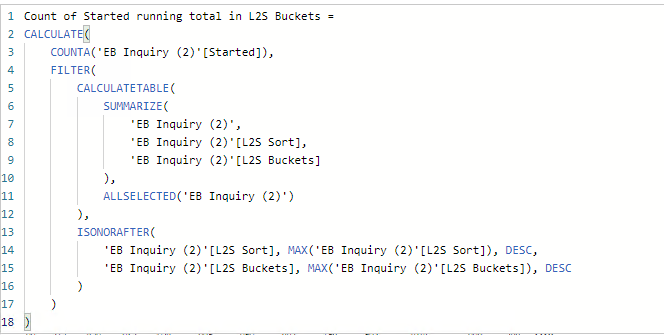Fabric Data Days starts November 4th!
Advance your Data & AI career with 50 days of live learning, dataviz contests, hands-on challenges, study groups & certifications and more!
Get registered- Power BI forums
- Get Help with Power BI
- Desktop
- Service
- Report Server
- Power Query
- Mobile Apps
- Developer
- DAX Commands and Tips
- Custom Visuals Development Discussion
- Health and Life Sciences
- Power BI Spanish forums
- Translated Spanish Desktop
- Training and Consulting
- Instructor Led Training
- Dashboard in a Day for Women, by Women
- Galleries
- Data Stories Gallery
- Themes Gallery
- Contests Gallery
- QuickViz Gallery
- Quick Measures Gallery
- Visual Calculations Gallery
- Notebook Gallery
- Translytical Task Flow Gallery
- TMDL Gallery
- R Script Showcase
- Webinars and Video Gallery
- Ideas
- Custom Visuals Ideas (read-only)
- Issues
- Issues
- Events
- Upcoming Events
Get Fabric Certified for FREE during Fabric Data Days. Don't miss your chance! Request now
- Power BI forums
- Forums
- Get Help with Power BI
- Desktop
- Struggling with Running Total Quick Measure
- Subscribe to RSS Feed
- Mark Topic as New
- Mark Topic as Read
- Float this Topic for Current User
- Bookmark
- Subscribe
- Printer Friendly Page
- Mark as New
- Bookmark
- Subscribe
- Mute
- Subscribe to RSS Feed
- Permalink
- Report Inappropriate Content
Struggling with Running Total Quick Measure
Hello,
I am fairly new to Power BI and not experienced with DAX. I am able to build a matrix that measures the number of starts by lead aging, for the month the leads were generated. The rows are months leads are generated, the columns represent the amount of time between the lead date and the start date. The values are the number of leads that started within that time 'bucket'.
I want to be able to create the same matrix but with a running total for each month, increasing by time bucket. I used the Running Total Quick Measure feature, and it gets close, but it's incorrect. Here are the results.
Looking at December, the 7 Day bucket should be 136, the 14 day bucket should be 220, etc. I also don't understand how the running total can decrease - December 5 month is less than 4 month. I clicked CHECK
for the Quick Measure and built a quick matrix that included the first 4 buckets (same day to 30 Day). It is calculating the correct amount this way, so I think the Running Total is calculating correctly, it's just not working with the sequenced time buckets.
Here's the DAX that the Quick Measure created for me. Any ideas why it’s not creating an accurate cumulative total?
Thank you,
Jeff
Solved! Go to Solution.
- Mark as New
- Bookmark
- Subscribe
- Mute
- Subscribe to RSS Feed
- Permalink
- Report Inappropriate Content
Closing my own item.
I had a slicer on the page that was applying a date range. I'm not sure why but deleting the slicer solved the problem.
- Mark as New
- Bookmark
- Subscribe
- Mute
- Subscribe to RSS Feed
- Permalink
- Report Inappropriate Content
Closing my own item.
I had a slicer on the page that was applying a date range. I'm not sure why but deleting the slicer solved the problem.
Helpful resources

Fabric Data Days
Advance your Data & AI career with 50 days of live learning, contests, hands-on challenges, study groups & certifications and more!

Power BI Monthly Update - October 2025
Check out the October 2025 Power BI update to learn about new features.