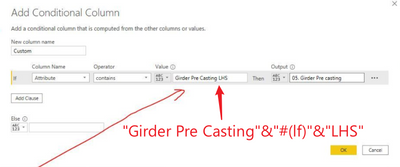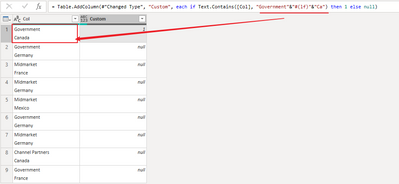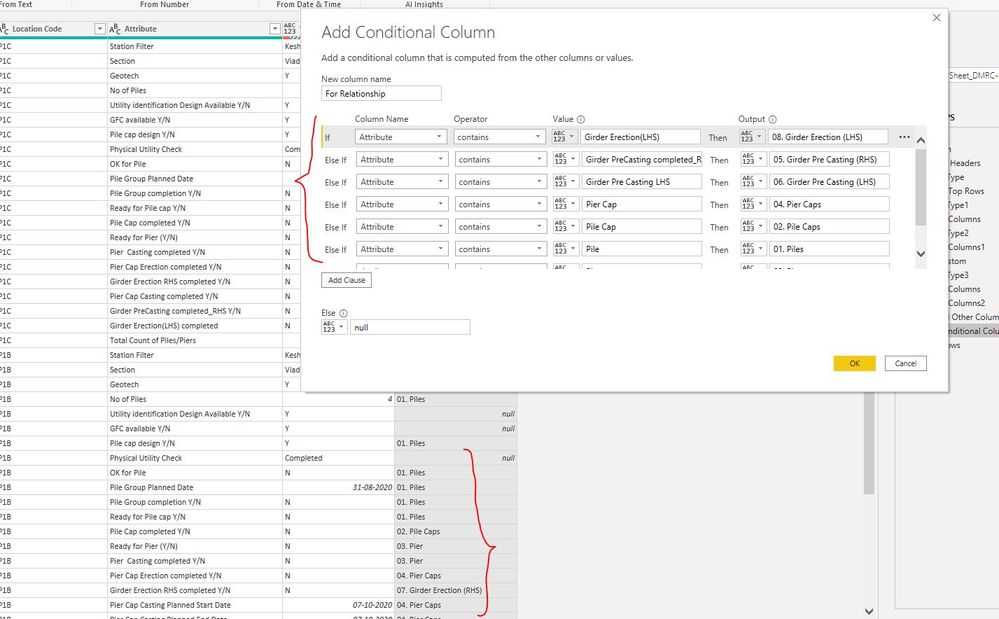Fabric Data Days starts November 4th!
Advance your Data & AI career with 50 days of live learning, dataviz contests, hands-on challenges, study groups & certifications and more!
Get registered- Power BI forums
- Get Help with Power BI
- Desktop
- Service
- Report Server
- Power Query
- Mobile Apps
- Developer
- DAX Commands and Tips
- Custom Visuals Development Discussion
- Health and Life Sciences
- Power BI Spanish forums
- Translated Spanish Desktop
- Training and Consulting
- Instructor Led Training
- Dashboard in a Day for Women, by Women
- Galleries
- Data Stories Gallery
- Themes Gallery
- Contests Gallery
- Quick Measures Gallery
- Visual Calculations Gallery
- Notebook Gallery
- Translytical Task Flow Gallery
- TMDL Gallery
- R Script Showcase
- Webinars and Video Gallery
- Ideas
- Custom Visuals Ideas (read-only)
- Issues
- Issues
- Events
- Upcoming Events
Join us at FabCon Atlanta from March 16 - 20, 2026, for the ultimate Fabric, Power BI, AI and SQL community-led event. Save $200 with code FABCOMM. Register now.
- Power BI forums
- Forums
- Get Help with Power BI
- Desktop
- String match condition in conditional columns not ...
- Subscribe to RSS Feed
- Mark Topic as New
- Mark Topic as Read
- Float this Topic for Current User
- Bookmark
- Subscribe
- Printer Friendly Page
- Mark as New
- Bookmark
- Subscribe
- Mute
- Subscribe to RSS Feed
- Permalink
- Report Inappropriate Content
String match condition in conditional columns not working
Hello everyone,
I am trying to group the "Attribute" column data (row-wise) by creating a conditional column and pasting the group name against each element depending on what it's name is in the "Attributes" column. But, the problem I am facing is that, if the name of the element is too long and is shown in the form of wrapped text ( shown in two lines one below another) in that "Attributes" column, the matching string entered in the conditional column does not exactly match with the original name in the attributes column and hence the conditinal column returns a null value. For example, if I am trying to match "Girder Pre Casting LHS Planned Date" in the Attributes column with the string " Girder Pre casting LHS" as a conditional matching string, the output comes as a null value and not the output string that I specified in the condition. Please refer to the screenshot attached for better clarity.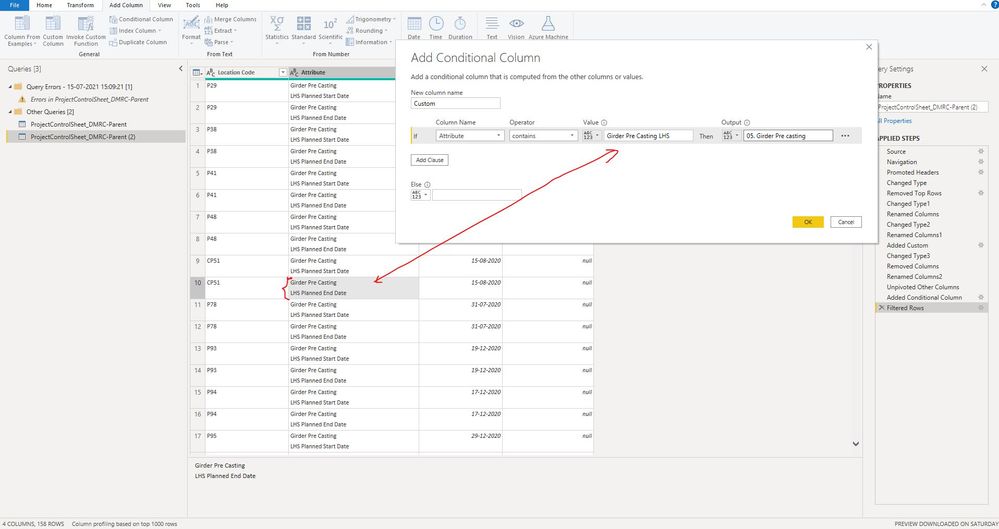
Solved! Go to Solution.
- Mark as New
- Bookmark
- Subscribe
- Mute
- Subscribe to RSS Feed
- Permalink
- Report Inappropriate Content
Hi, @projects
Go to the advanced editor and change the match value to "A" & "#(lf)" & "B", note that no space should be left between A and B. In you case, the Value should be: "Girder Pre Casting"&"#(lf)"&"LHS"
my sample:
Please refer to the attachment below for details
Hope this helps.
Best Regards,
Community Support Team _ Zeon Zheng
If this post helps, then please consider Accept it as the solution to help the other members find it more quickly.
- Mark as New
- Bookmark
- Subscribe
- Mute
- Subscribe to RSS Feed
- Permalink
- Report Inappropriate Content
Hi, @projects
Go to the advanced editor and change the match value to "A" & "#(lf)" & "B", note that no space should be left between A and B. In you case, the Value should be: "Girder Pre Casting"&"#(lf)"&"LHS"
my sample:
Please refer to the attachment below for details
Hope this helps.
Best Regards,
Community Support Team _ Zeon Zheng
If this post helps, then please consider Accept it as the solution to help the other members find it more quickly.
- Mark as New
- Bookmark
- Subscribe
- Mute
- Subscribe to RSS Feed
- Permalink
- Report Inappropriate Content
@projects , Try Text.Contains, if that can help in a new column
Refer if needed
Power Query - Text.Contains: https://youtube.com/watch?v=Hs2q6qcrdgU&feature=share
- Mark as New
- Bookmark
- Subscribe
- Mute
- Subscribe to RSS Feed
- Permalink
- Report Inappropriate Content
Thank You @amitchandak , but I have multiple conditions here and I am not sure if text.contains works for multiple conditions because I have multiple groups and different outputs for different strings matched. Please refer the screenshot below for more information.
Helpful resources

FabCon Global Hackathon
Join the Fabric FabCon Global Hackathon—running virtually through Nov 3. Open to all skill levels. $10,000 in prizes!

Power BI Monthly Update - October 2025
Check out the October 2025 Power BI update to learn about new features.

| User | Count |
|---|---|
| 76 | |
| 38 | |
| 31 | |
| 27 | |
| 26 |