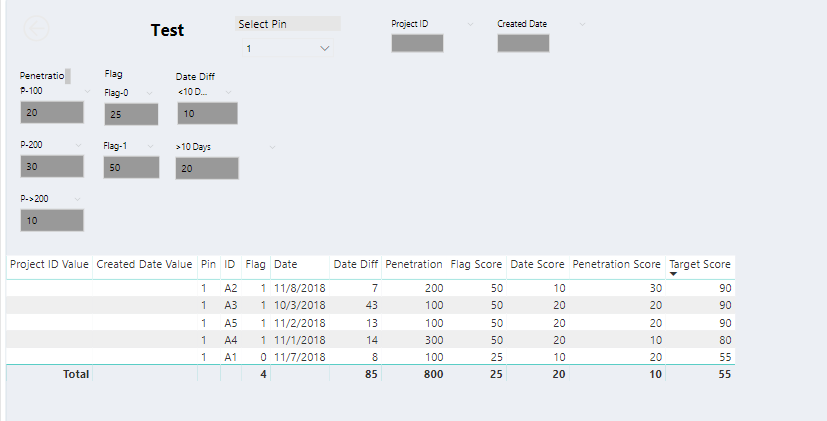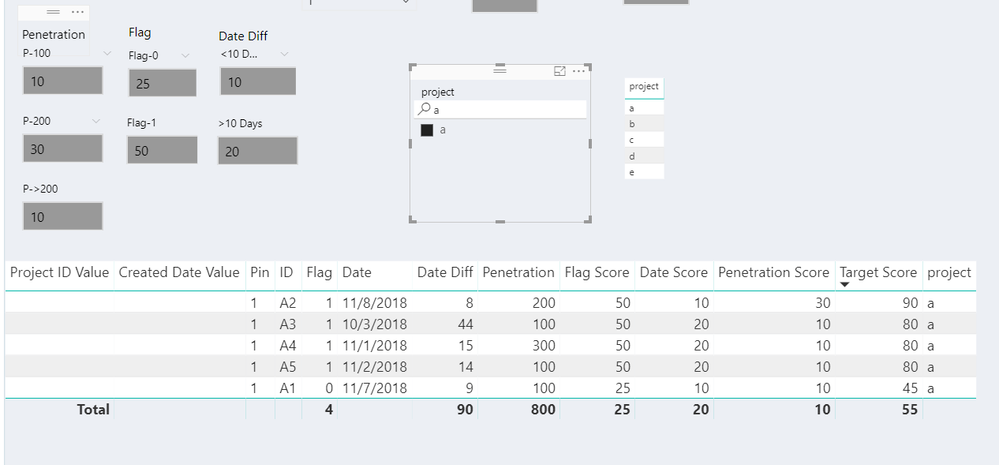Join us at FabCon Vienna from September 15-18, 2025
The ultimate Fabric, Power BI, SQL, and AI community-led learning event. Save €200 with code FABCOMM.
Get registered- Power BI forums
- Get Help with Power BI
- Desktop
- Service
- Report Server
- Power Query
- Mobile Apps
- Developer
- DAX Commands and Tips
- Custom Visuals Development Discussion
- Health and Life Sciences
- Power BI Spanish forums
- Translated Spanish Desktop
- Training and Consulting
- Instructor Led Training
- Dashboard in a Day for Women, by Women
- Galleries
- Data Stories Gallery
- Themes Gallery
- Contests Gallery
- Quick Measures Gallery
- Notebook Gallery
- Translytical Task Flow Gallery
- TMDL Gallery
- R Script Showcase
- Webinars and Video Gallery
- Ideas
- Custom Visuals Ideas (read-only)
- Issues
- Issues
- Events
- Upcoming Events
Enhance your career with this limited time 50% discount on Fabric and Power BI exams. Ends September 15. Request your voucher.
- Power BI forums
- Forums
- Get Help with Power BI
- Desktop
- String as input in whatif parameters
- Subscribe to RSS Feed
- Mark Topic as New
- Mark Topic as Read
- Float this Topic for Current User
- Bookmark
- Subscribe
- Printer Friendly Page
- Mark as New
- Bookmark
- Subscribe
- Mute
- Subscribe to RSS Feed
- Permalink
- Report Inappropriate Content
String as input in whatif parameters
Hi All,
We are trying to create a user form in power bi report. So users can enter data to the field values. We are able to create numeric input parameter but unable to create string based input parameter. The intention is to create string parameters so users can enter Account Name, Project ID and Creation date, so these details will be added to the report table. Then extract it as csv files.
Is this possible in Power Bi? Need help.
Above image, in has two input boxes need to enter project id and creation date so the same reflects in the below table.
Sample pbix file: https://www.dropbox.com/s/9u4nyhq2oa3y5pj/Input%20Test.pbix?dl=0
- Mark as New
- Bookmark
- Subscribe
- Mute
- Subscribe to RSS Feed
- Permalink
- Report Inappropriate Content
5 years on, it seems string values are still not allowed in parameters? It's really useful when user need to filter report using a combination of keywords.
Text filter and Attribute slider do not support that complexity.
PowerBI app seemed a bit overkill, a textbox for user to input string and store the value in parameter would be super efficient.
- Mark as New
- Bookmark
- Subscribe
- Mute
- Subscribe to RSS Feed
- Permalink
- Report Inappropriate Content
Hi @anil
What if parameter is not suitable for imputing string to the table.
It only supports to input data of type number
In your scenario, create a new table containing Account Name, Add the column of this new table into a slicer so that you can select which Account Name to display. the same for Project ID and Creation date.
Best Regards
Maggie
- Mark as New
- Bookmark
- Subscribe
- Mute
- Subscribe to RSS Feed
- Permalink
- Report Inappropriate Content
Thanks for the reply Maggie,
But we cannot create a table as the input should be dynamic by the user. Another way to do it is using powerapps, but with powerapps we need to write back to database and show the input data in the power bi table.
Looking for an alternate solution within power bi to input text.
- Mark as New
- Bookmark
- Subscribe
- Mute
- Subscribe to RSS Feed
- Permalink
- Report Inappropriate Content
Helpful resources
| User | Count |
|---|---|
| 65 | |
| 60 | |
| 55 | |
| 54 | |
| 31 |
| User | Count |
|---|---|
| 180 | |
| 88 | |
| 72 | |
| 48 | |
| 46 |