Fabric Data Days starts November 4th!
Advance your Data & AI career with 50 days of live learning, dataviz contests, hands-on challenges, study groups & certifications and more!
Get registered- Power BI forums
- Get Help with Power BI
- Desktop
- Service
- Report Server
- Power Query
- Mobile Apps
- Developer
- DAX Commands and Tips
- Custom Visuals Development Discussion
- Health and Life Sciences
- Power BI Spanish forums
- Translated Spanish Desktop
- Training and Consulting
- Instructor Led Training
- Dashboard in a Day for Women, by Women
- Galleries
- Data Stories Gallery
- Themes Gallery
- Contests Gallery
- QuickViz Gallery
- Quick Measures Gallery
- Visual Calculations Gallery
- Notebook Gallery
- Translytical Task Flow Gallery
- TMDL Gallery
- R Script Showcase
- Webinars and Video Gallery
- Ideas
- Custom Visuals Ideas (read-only)
- Issues
- Issues
- Events
- Upcoming Events
Get Fabric Certified for FREE during Fabric Data Days. Don't miss your chance! Request now
- Power BI forums
- Forums
- Get Help with Power BI
- Desktop
- Sticky Select Visuals -- How do I use visuals as s...
- Subscribe to RSS Feed
- Mark Topic as New
- Mark Topic as Read
- Float this Topic for Current User
- Bookmark
- Subscribe
- Printer Friendly Page
- Mark as New
- Bookmark
- Subscribe
- Mute
- Subscribe to RSS Feed
- Permalink
- Report Inappropriate Content
Sticky Select Visuals -- How do I use visuals as slicers?
Hi,
Background: In order make efficient use of space in our dashboards, we have been using the Power BI customer visual "Attribute Slicer". This visual is essentially a vertical bar chart that also slices the data.
i.e. when you click a bar on the Attribute Slicer visual, it stays selected, even if you click other visuals. For standard visuals, if you click another visual, it will deselect all other visuals unless you use ctrl+click.
My problem: our organization will be disabling all non-certified visuals and the Attribute Slicer is not certified.
Is there a way to make standard visuals (bar chart, etc.) have sticky selections? Ctrl+click is not a viable alternative for our users, it is too confusing.
Thanks for any help / ideas.
- Mark as New
- Bookmark
- Subscribe
- Mute
- Subscribe to RSS Feed
- Permalink
- Report Inappropriate Content
@amdavis8787
I cannot think of any workaround. See if the default slicer with horizontal orientation can achieve similar output.
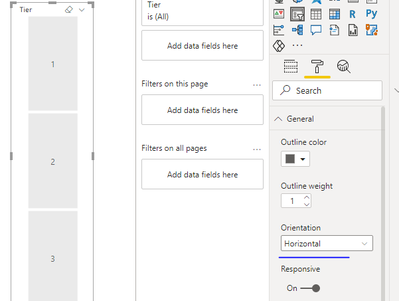
Paul Zheng _ Community Support Team
- Mark as New
- Bookmark
- Subscribe
- Mute
- Subscribe to RSS Feed
- Permalink
- Report Inappropriate Content
Hi V-pazhen-msft, thanks for your response. Unfortunately this does not work, because I would need to have both Items and Values. The standard slicer only lets you show one dimention. For example, I want a slicer that can let me filter on different products, but also shows how many have been sold in each category.
The best solution to this would be if Microsoft would enable "sticky" selections (or essentally CTRL+Click without having to hold CTRL, like a slicer) on any visual.
- Mark as New
- Bookmark
- Subscribe
- Mute
- Subscribe to RSS Feed
- Permalink
- Report Inappropriate Content
@amdavis8787 I am not aware of anything that allows you to do that.
Follow on LinkedIn
@ me in replies or I'll lose your thread!!!
Instead of a Kudo, please vote for this idea
Become an expert!: Enterprise DNA
External Tools: MSHGQM
YouTube Channel!: Microsoft Hates Greg
Latest book!: DAX For Humans
DAX is easy, CALCULATE makes DAX hard...
Helpful resources

Power BI Monthly Update - November 2025
Check out the November 2025 Power BI update to learn about new features.

Fabric Data Days
Advance your Data & AI career with 50 days of live learning, contests, hands-on challenges, study groups & certifications and more!

