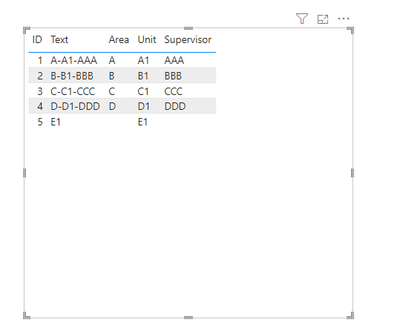Join us at FabCon Vienna from September 15-18, 2025
The ultimate Fabric, Power BI, SQL, and AI community-led learning event. Save €200 with code FABCOMM.
Get registered- Power BI forums
- Get Help with Power BI
- Desktop
- Service
- Report Server
- Power Query
- Mobile Apps
- Developer
- DAX Commands and Tips
- Custom Visuals Development Discussion
- Health and Life Sciences
- Power BI Spanish forums
- Translated Spanish Desktop
- Training and Consulting
- Instructor Led Training
- Dashboard in a Day for Women, by Women
- Galleries
- Data Stories Gallery
- Themes Gallery
- Contests Gallery
- Quick Measures Gallery
- Notebook Gallery
- Translytical Task Flow Gallery
- TMDL Gallery
- R Script Showcase
- Webinars and Video Gallery
- Ideas
- Custom Visuals Ideas (read-only)
- Issues
- Issues
- Events
- Upcoming Events
Compete to become Power BI Data Viz World Champion! First round ends August 18th. Get started.
- Power BI forums
- Forums
- Get Help with Power BI
- Desktop
- Splitting one column into three columns using DAX
- Subscribe to RSS Feed
- Mark Topic as New
- Mark Topic as Read
- Float this Topic for Current User
- Bookmark
- Subscribe
- Printer Friendly Page
- Mark as New
- Bookmark
- Subscribe
- Mute
- Subscribe to RSS Feed
- Permalink
- Report Inappropriate Content
Splitting one column into three columns using DAX
I have a combined field that has area, unit, and supervisor. I can split it in power query but it gets messy as some fields only have a unit name. I'm looking for IF( SEARCH("-") THEN SPLIT, else "unit" but that ignores the second hyphen. Also I do not think SPLIT is a DAX function.
column value: "area - unit - supervisor"
I want to generate seperate columns for area, unit, and supervisor.
Is there a dax function for splitting columns based on deliminators? It's a basic function in Tableau but trying to translate it into Power BI Dax
- Mark as New
- Bookmark
- Subscribe
- Mute
- Subscribe to RSS Feed
- Permalink
- Report Inappropriate Content
Hi @BW40 ,
Based on your description, I made simple samples and you can check the results as follows:
DAX expression:
Area = VAR _CONTAIN = CONTAINSSTRING(MAX('Table'[Text]),"-")
VAR _PATHITEM = SUBSTITUTE(MAX('Table'[Text]),"-","|")
RETURN
IF(_CONTAIN,PATHITEM(_PATHITEM,1),"")
Unit = VAR _CONTAIN = CONTAINSSTRING(MAX('Table'[Text]),"-")
VAR _PATHITEM = SUBSTITUTE(MAX('Table'[Text]),"-","|")
RETURN
IF(_CONTAIN,PATHITEM(_PATHITEM,2),MAX('Table'[Text]))
Supervisor = VAR _CONTAIN = CONTAINSSTRING(MAX('Table'[Text]),"-")
VAR _PATHITEM = SUBSTITUTE(MAX('Table'[Text]),"-","|")
RETURN
IF(_CONTAIN,PATHITEM(_PATHITEM,3),"")
An attachment for your reference. Hope it helps!
Best regards,
Community Support Team_ Scott Chang
If this post helps then please consider Accept it as the solution to help the other members find it more quickly.
- Mark as New
- Bookmark
- Subscribe
- Mute
- Subscribe to RSS Feed
- Permalink
- Report Inappropriate Content
- Mark as New
- Bookmark
- Subscribe
- Mute
- Subscribe to RSS Feed
- Permalink
- Report Inappropriate Content
in power query you can right click on a column and split by delimiter and other options. It is also better from a performance perspective to create calculated columns in power query.
if you need more help than that, i think you will need to provide a sample of your data (in text form) - it is quite difficult to provide a accurate solution without knowing what the data looks like.
If I took the time to answer your question and I came up with a solution, please mark my post as a solution and /or give kudos freely for the effort 🙂 Thank you!
Proud to be a Super User!
- Mark as New
- Bookmark
- Subscribe
- Mute
- Subscribe to RSS Feed
- Permalink
- Report Inappropriate Content
I found the simplest solution was to create two split by deliminiter functions in query. That allowed me to break up the fields but it would not allow me to create an IF condition. I had to create groups and do other manual clean up actions to get the data to an approximation of what is needed. It isn't exact but it is functional.