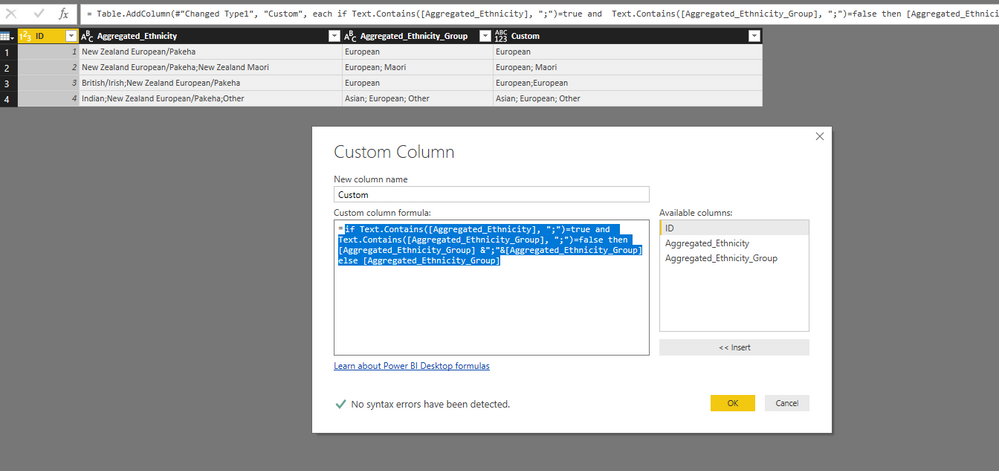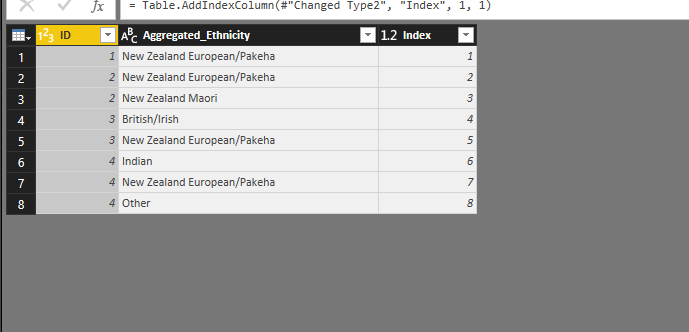Join us at FabCon Vienna from September 15-18, 2025
The ultimate Fabric, Power BI, SQL, and AI community-led learning event. Save €200 with code FABCOMM.
Get registered- Power BI forums
- Get Help with Power BI
- Desktop
- Service
- Report Server
- Power Query
- Mobile Apps
- Developer
- DAX Commands and Tips
- Custom Visuals Development Discussion
- Health and Life Sciences
- Power BI Spanish forums
- Translated Spanish Desktop
- Training and Consulting
- Instructor Led Training
- Dashboard in a Day for Women, by Women
- Galleries
- Data Stories Gallery
- Themes Gallery
- Contests Gallery
- Quick Measures Gallery
- Notebook Gallery
- Translytical Task Flow Gallery
- TMDL Gallery
- R Script Showcase
- Webinars and Video Gallery
- Ideas
- Custom Visuals Ideas (read-only)
- Issues
- Issues
- Events
- Upcoming Events
Enhance your career with this limited time 50% discount on Fabric and Power BI exams. Ends August 31st. Request your voucher.
- Power BI forums
- Forums
- Get Help with Power BI
- Desktop
- Split several columns at once into rows
- Subscribe to RSS Feed
- Mark Topic as New
- Mark Topic as Read
- Float this Topic for Current User
- Bookmark
- Subscribe
- Printer Friendly Page
- Mark as New
- Bookmark
- Subscribe
- Mute
- Subscribe to RSS Feed
- Permalink
- Report Inappropriate Content
Split several columns at once into rows
I have a dataset with multiple concatenated fields and I need to split them into rows based on the delimiter (some cases a semicolon, others a comma).
Report format (input)
| ID | Aggregated_Ethnicity | Aggregated_Ethnicity_Group |
| 1 | New Zealand European/Pakeha | European |
| 2 | New Zealand European/Pakeha;New Zealand Maori | European; Maori |
| 3 | British/Irish;New Zealand European/Pakeha | European |
| 4 | Indian;New Zealand European/Pakeha;Other | Asian; European; Other |
Output I want
| ID | Aggregated_Ethnicity | Aggregated_Ethnicity_Group |
| 1 | New Zealand European/Pakeha | European |
| 2 | New Zealand European/Pakeha | European |
| 2 | New Zealand Maori | Maori |
| 3 | British/Irish | European |
| 3 | New Zealand European/Pakeha | European |
| 4 | Indian | Asian |
| 4 | New Zealand European/Pakeha | European |
| 4 | Other | Other |
Solved! Go to Solution.
- Mark as New
- Bookmark
- Subscribe
- Mute
- Subscribe to RSS Feed
- Permalink
- Report Inappropriate Content
@RickL,
Add a cutsom column in your table.
if Text.Contains([Aggregated_Ethnicity], ";")=true and Text.Contains([Aggregated_Ethnicity_Group], ";")=false then [Aggregated_Ethnicity_Group] &";"&[Aggregated_Ethnicity_Group]else [Aggregated_Ethnicity_Group]
Then duplicate your table, and split columns and merge tables. For more details, please review attached PBIX file.
Regards,
Lydia
- Mark as New
- Bookmark
- Subscribe
- Mute
- Subscribe to RSS Feed
- Permalink
- Report Inappropriate Content
@RickL,
Add a cutsom column in your table.
if Text.Contains([Aggregated_Ethnicity], ";")=true and Text.Contains([Aggregated_Ethnicity_Group], ";")=false then [Aggregated_Ethnicity_Group] &";"&[Aggregated_Ethnicity_Group]else [Aggregated_Ethnicity_Group]
Then duplicate your table, and split columns and merge tables. For more details, please review attached PBIX file.
Regards,
Lydia
- Mark as New
- Bookmark
- Subscribe
- Mute
- Subscribe to RSS Feed
- Permalink
- Report Inappropriate Content
Thanks Lydia