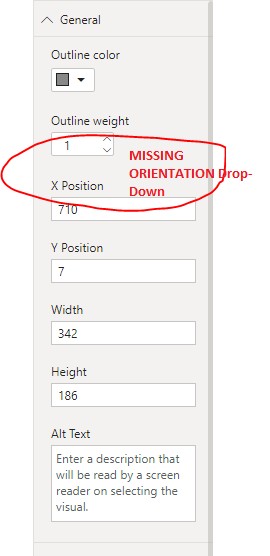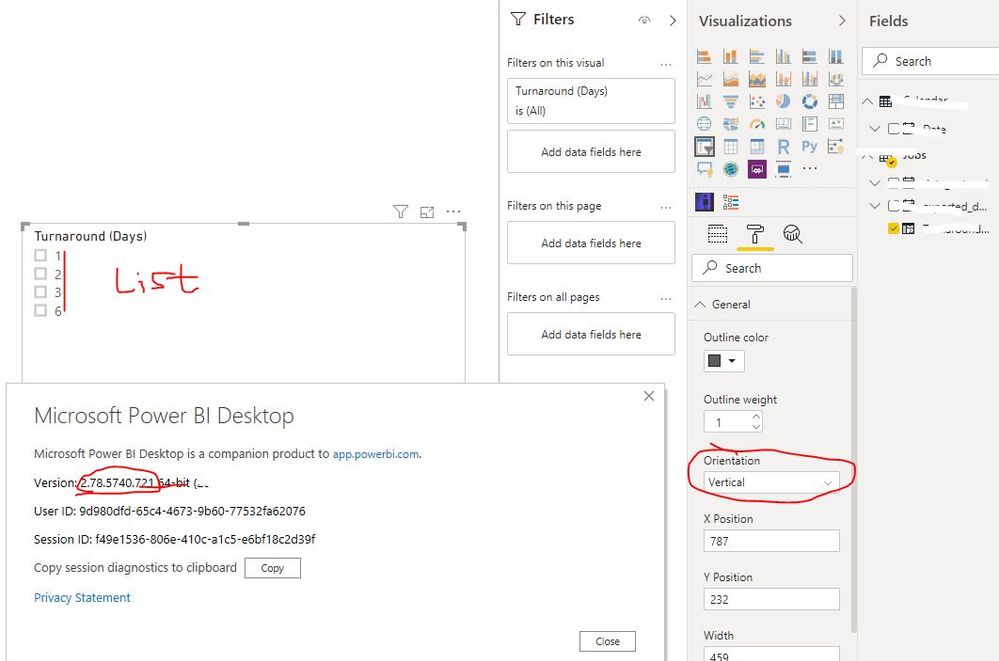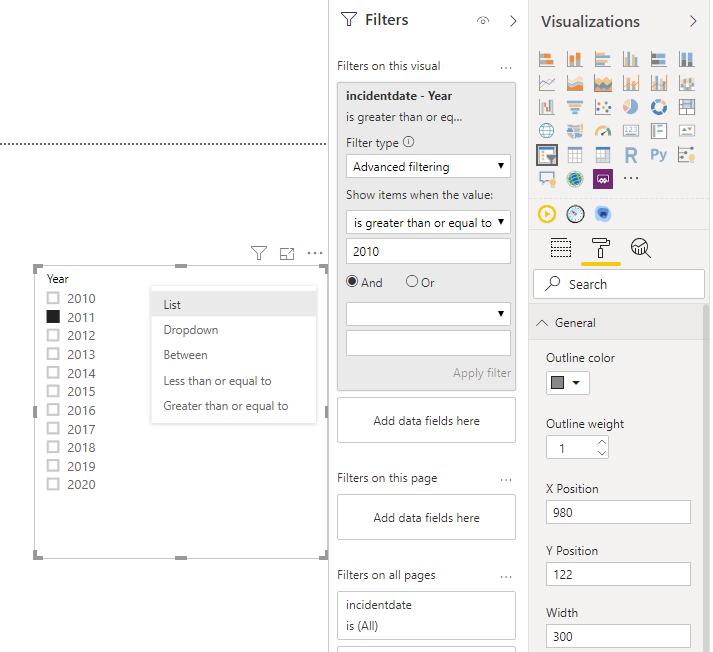FabCon is coming to Atlanta
Join us at FabCon Atlanta from March 16 - 20, 2026, for the ultimate Fabric, Power BI, AI and SQL community-led event. Save $200 with code FABCOMM.
Register now!- Power BI forums
- Get Help with Power BI
- Desktop
- Service
- Report Server
- Power Query
- Mobile Apps
- Developer
- DAX Commands and Tips
- Custom Visuals Development Discussion
- Health and Life Sciences
- Power BI Spanish forums
- Translated Spanish Desktop
- Training and Consulting
- Instructor Led Training
- Dashboard in a Day for Women, by Women
- Galleries
- Data Stories Gallery
- Themes Gallery
- Contests Gallery
- Quick Measures Gallery
- Notebook Gallery
- Translytical Task Flow Gallery
- TMDL Gallery
- R Script Showcase
- Webinars and Video Gallery
- Ideas
- Custom Visuals Ideas (read-only)
- Issues
- Issues
- Events
- Upcoming Events
Join the Fabric FabCon Global Hackathon—running virtually through Nov 3. Open to all skill levels. $10,000 in prizes! Register now.
- Power BI forums
- Forums
- Get Help with Power BI
- Desktop
- Re: Splicer Orientation drop-down missing
- Subscribe to RSS Feed
- Mark Topic as New
- Mark Topic as Read
- Float this Topic for Current User
- Bookmark
- Subscribe
- Printer Friendly Page
- Mark as New
- Bookmark
- Subscribe
- Mute
- Subscribe to RSS Feed
- Permalink
- Report Inappropriate Content
Splicer Orientation drop-down missing
Version: 2.78.5740.861 64-bit (February 2020)
I just downloaded this new version and my year splicer no longer has the orientation option in the Format -> General location.
Please help!!!
Solved! Go to Solution.
- Mark as New
- Bookmark
- Subscribe
- Mute
- Subscribe to RSS Feed
- Permalink
- Report Inappropriate Content
Hi @jwongPowerBI ,
Today I just updated my Power BI Desktop to the same version with yours(Version: 2.78.5740.861 64-bit (February 2020)). I got the same issue only when drag YEAR in date hierarchy on Slicer, and it works well when drag the field with data type text or number directly. Whether Year list in your screenshot is also from Year part of date hierarchies?
The problem appears to have occurred after the version upgraded… A temporary solution is to drag any field with text or number type onto the slicer, set its display type to "List" and Orientation as “Horizontal”, then replace this field with Year field in the date hierarchy.
Best Regards
Rena
- Mark as New
- Bookmark
- Subscribe
- Mute
- Subscribe to RSS Feed
- Permalink
- Report Inappropriate Content
Hi @jwongPowerBI,
Do you use a slicer ? Whether the display type of slicer was set as List ? The version of my Power BI Desktop is same with yours , and Orientation tab can be displayed normally in my side(see below screenshot)…
Best Regards
Rena
- Mark as New
- Bookmark
- Subscribe
- Mute
- Subscribe to RSS Feed
- Permalink
- Report Inappropriate Content
Hi,
I just downloaded this version yesterday and I see that your version is not exactly the same as mine.
I am running 2.78.5740.861, you are running version 721. I have attached my screenshot to show it is missing, what am I doing wrong?
Thanks
James
- Mark as New
- Bookmark
- Subscribe
- Mute
- Subscribe to RSS Feed
- Permalink
- Report Inappropriate Content
Hi @jwongPowerBI ,
Today I just updated my Power BI Desktop to the same version with yours(Version: 2.78.5740.861 64-bit (February 2020)). I got the same issue only when drag YEAR in date hierarchy on Slicer, and it works well when drag the field with data type text or number directly. Whether Year list in your screenshot is also from Year part of date hierarchies?
The problem appears to have occurred after the version upgraded… A temporary solution is to drag any field with text or number type onto the slicer, set its display type to "List" and Orientation as “Horizontal”, then replace this field with Year field in the date hierarchy.
Best Regards
Rena
- Mark as New
- Bookmark
- Subscribe
- Mute
- Subscribe to RSS Feed
- Permalink
- Report Inappropriate Content
I got it to work after following your instructions.
Thank you