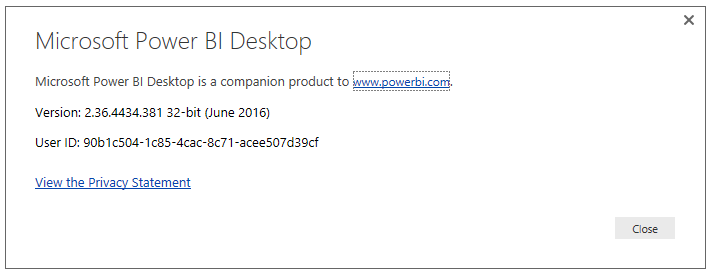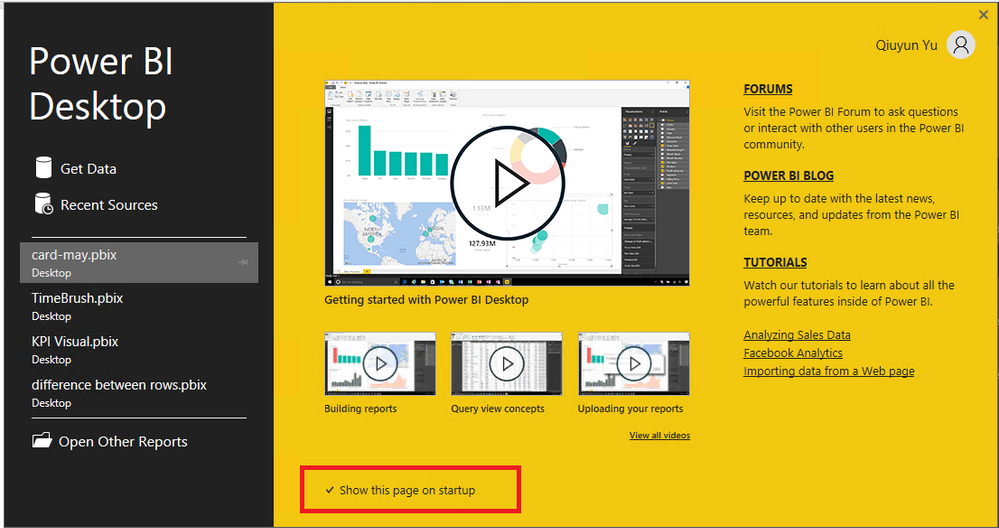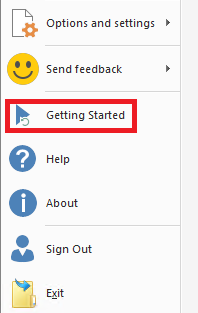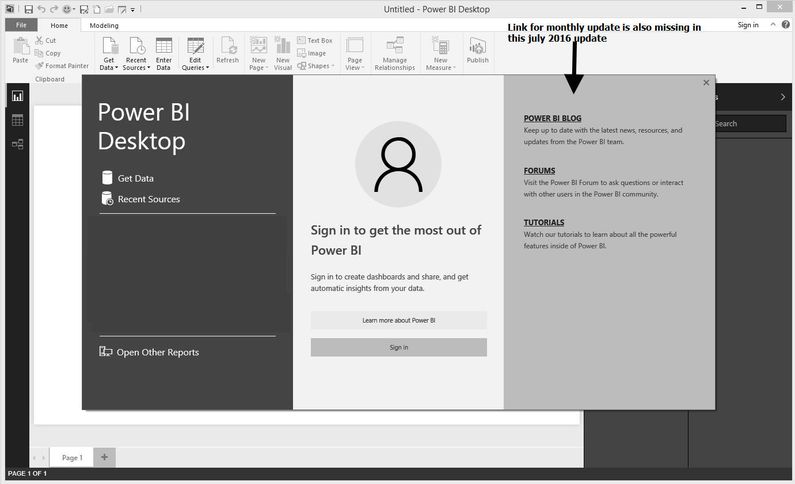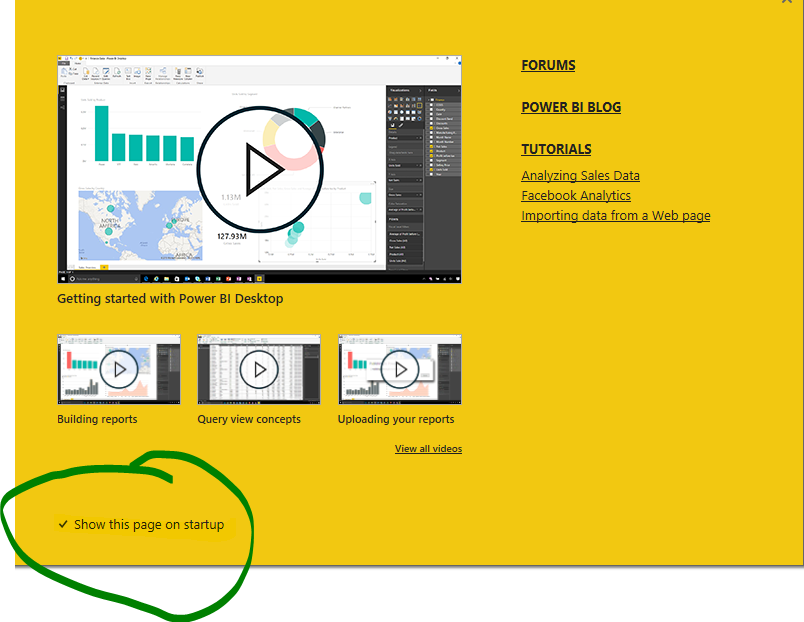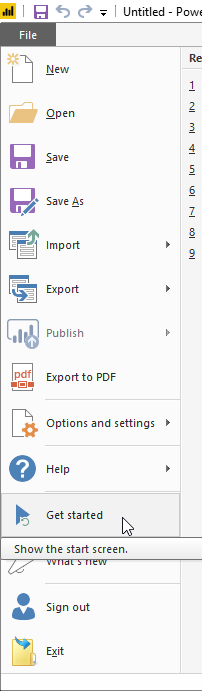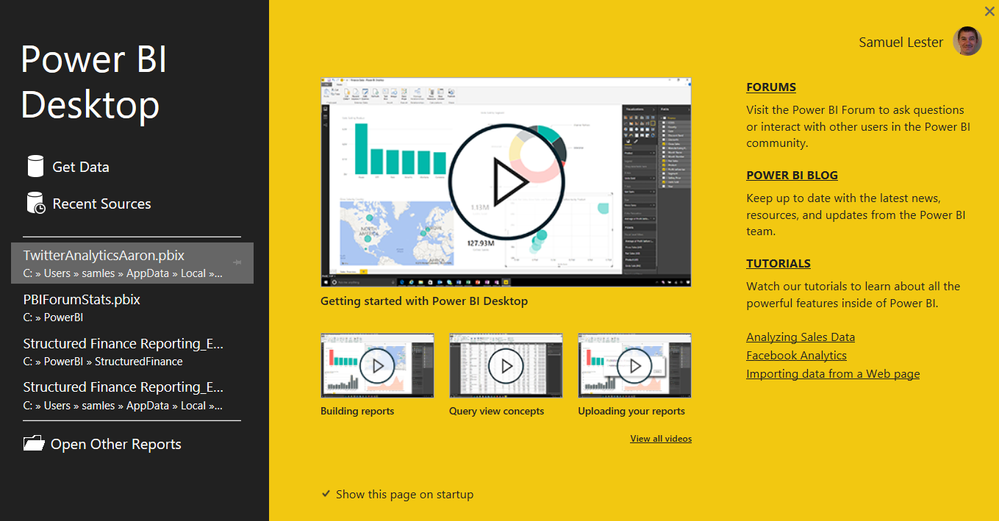FabCon is coming to Atlanta
Join us at FabCon Atlanta from March 16 - 20, 2026, for the ultimate Fabric, Power BI, AI and SQL community-led event. Save $200 with code FABCOMM.
Register now!- Power BI forums
- Get Help with Power BI
- Desktop
- Service
- Report Server
- Power Query
- Mobile Apps
- Developer
- DAX Commands and Tips
- Custom Visuals Development Discussion
- Health and Life Sciences
- Power BI Spanish forums
- Translated Spanish Desktop
- Training and Consulting
- Instructor Led Training
- Dashboard in a Day for Women, by Women
- Galleries
- Data Stories Gallery
- Themes Gallery
- Contests Gallery
- QuickViz Gallery
- Quick Measures Gallery
- Visual Calculations Gallery
- Notebook Gallery
- Translytical Task Flow Gallery
- TMDL Gallery
- R Script Showcase
- Webinars and Video Gallery
- Ideas
- Custom Visuals Ideas (read-only)
- Issues
- Issues
- Events
- Upcoming Events
Vote for your favorite vizzies from the Power BI Dataviz World Championship submissions. Vote now!
- Power BI forums
- Forums
- Get Help with Power BI
- Desktop
- Re: Splash screen change
- Subscribe to RSS Feed
- Mark Topic as New
- Mark Topic as Read
- Float this Topic for Current User
- Bookmark
- Subscribe
- Printer Friendly Page
- Mark as New
- Bookmark
- Subscribe
- Mute
- Subscribe to RSS Feed
- Permalink
- Report Inappropriate Content
Splash screen change
Hello,
I noticed that when I installed the June update (2.36.4434.381 32-bit 32 bit version), that the disable the splash screen option on the splash screen has been removed.
I'm curious to know if anyone else has this problem on either the 32 or 64 bit version and if so if there a work around.
I looked on the Options dialog box, but did not see an option to disable the splash screen.
Thank you
Tracy
- Mark as New
- Bookmark
- Subscribe
- Mute
- Subscribe to RSS Feed
- Permalink
- Report Inappropriate Content
Hi @elz,
I have installed a new Power BI Desktop (2.36.4434.381 32-bit 32 bit version), when I run the Power BI Desktop, the option "Show this page on startup" is checked by default if I already signed in with my Power BI service account. And we can uncheck this option to make this page never display when we open Power BI Desktop. If we want to get this page back, we can click the Getting Started option.
Besides, based on my test, both 32-bit and 64-bit Power BI Desktop 2.36.4434.381 versions contain the Getting Started page and have option "Show this page on startup" when we first run the Power BI Desktop after we install it.
If you have any question, please feel free to ask.
Best Regards,
Qiuyun Yu
If this post helps, then please consider Accept it as the solution to help the other members find it more quickly.
- Mark as New
- Bookmark
- Subscribe
- Mute
- Subscribe to RSS Feed
- Permalink
- Report Inappropriate Content
i do not have a power bi service account. i don't understand why this wasn't an issue in the prior version, but is in this version? it seems that the option is removed for those that don't have a log on account
- Mark as New
- Bookmark
- Subscribe
- Mute
- Subscribe to RSS Feed
- Permalink
- Report Inappropriate Content
Hi @elz,
You can sign up a power BI free account, then sign in the account in Power BI Desktop to see "Show this page on startup" option in current Power BI Desktop version. Please refer to this article: Self-service sign up for Power BI.
Best Regards,
Qiuyun Yu
If this post helps, then please consider Accept it as the solution to help the other members find it more quickly.
- Mark as New
- Bookmark
- Subscribe
- Mute
- Subscribe to RSS Feed
- Permalink
- Report Inappropriate Content
the last time i checked, the power bi.com account required a business email address.
tracy
- Mark as New
- Bookmark
- Subscribe
- Mute
- Subscribe to RSS Feed
- Permalink
- Report Inappropriate Content
Currently, I do not have a need for a power bi account.
Are you saying that there are functionality differences in power bi desktop, depending on whether or not you have a power bi account? Please advise.
Thank you
Tracy
- Mark as New
- Bookmark
- Subscribe
- Mute
- Subscribe to RSS Feed
- Permalink
- Report Inappropriate Content
There shouldn't. Do you have a screenshot of your splash screen?
- Mark as New
- Bookmark
- Subscribe
- Mute
- Subscribe to RSS Feed
- Permalink
- Report Inappropriate Content
Hello,
Below is a screen shot of my splash screen.
- Mark as New
- Bookmark
- Subscribe
- Mute
- Subscribe to RSS Feed
- Permalink
- Report Inappropriate Content
Hi @elz,
As I always update the desktop to the latest version, I'm not able to check whether we can see "Show this page on startup" in previous version if we don't sign in. But the thing what I can make sure is we need to sign in the Power BI then the "Show this page on startup" option will be available in current Power BI desktop.
Best Regards,
Qiuyun Yu
If this post helps, then please consider Accept it as the solution to help the other members find it more quickly.
- Mark as New
- Bookmark
- Subscribe
- Mute
- Subscribe to RSS Feed
- Permalink
- Report Inappropriate Content
Just for everyone's sake, my machine is running a previous version of PowerBI and I'm not signed in but still shows the option.
- Mark as New
- Bookmark
- Subscribe
- Mute
- Subscribe to RSS Feed
- Permalink
- Report Inappropriate Content
thank you for posting this screen shot, showing the option is/was there, even when you are not logged in. maybe now, people will understand that i am telling the truth. it's not like i could make this up.
thanks again
tracy
- Mark as New
- Bookmark
- Subscribe
- Mute
- Subscribe to RSS Feed
- Permalink
- Report Inappropriate Content
I think the "Show this page on startup" check box appears when you sign in and doesn't show that screen soon after but when you sign out if starts showing thr splash screen again.
I am trying to see if there are options to disable the "Sign In" splash screen?
- Mark as New
- Bookmark
- Subscribe
- Mute
- Subscribe to RSS Feed
- Permalink
- Report Inappropriate Content
I'm in the opposite direction...how do I get that spash screen back! ?
The reason I like that back because once you are inside Power BI desktop version...I can't open an existing report already created earlier, if anyone knows a way please let me know
thanks
TT
- Mark as New
- Bookmark
- Subscribe
- Mute
- Subscribe to RSS Feed
- Permalink
- Report Inappropriate Content
To get the splash screen back again, click on File -> Get Started. It will open the splash screen and you can select the checkbox to show on startup.
Thanks,
Sam Lester (MSFT)
- Mark as New
- Bookmark
- Subscribe
- Mute
- Subscribe to RSS Feed
- Permalink
- Report Inappropriate Content
ah...got it..adn it works!
Thanks
TT
- Mark as New
- Bookmark
- Subscribe
- Mute
- Subscribe to RSS Feed
- Permalink
- Report Inappropriate Content
Are you using the 32 or 64 bit version?
I am using the 32 bit version. When I had the option, I believe I was using the May update.
Tracy
- Mark as New
- Bookmark
- Subscribe
- Mute
- Subscribe to RSS Feed
- Permalink
- Report Inappropriate Content
Tracy,
Looks like it will require you to sign in for that option to pop up. See screenshots below.
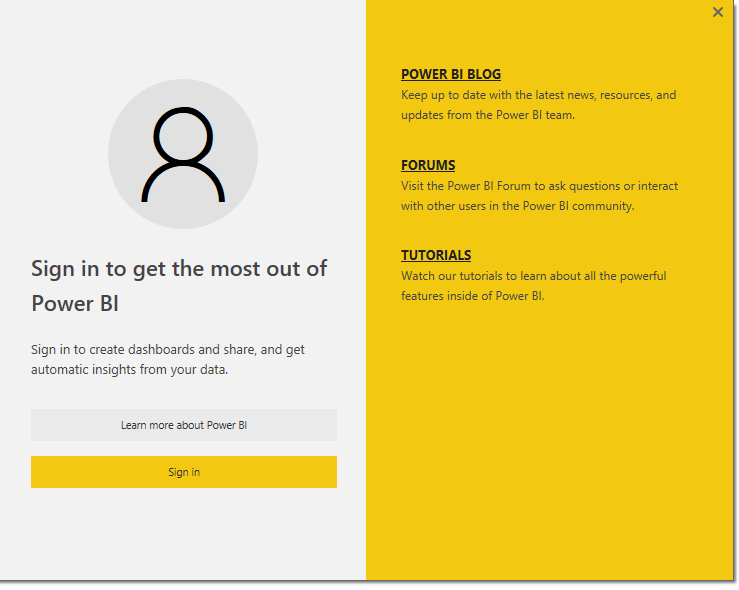

- Mark as New
- Bookmark
- Subscribe
- Mute
- Subscribe to RSS Feed
- Permalink
- Report Inappropriate Content
Tracy,
I'm using 64-bit version.
- Mark as New
- Bookmark
- Subscribe
- Mute
- Subscribe to RSS Feed
- Permalink
- Report Inappropriate Content
Hi Tracy, you should see the "Show this page on startup" checkbox if you are signed in. See the screenshot below.
Thanks,
Sam Lester (MSFT)
- Mark as New
- Bookmark
- Subscribe
- Mute
- Subscribe to RSS Feed
- Permalink
- Report Inappropriate Content
the option was there in the previous version, but not the version i listed in my original post. there is an option to log in, but i don't have/need the version that requires a login account.
Helpful resources

Power BI Dataviz World Championships
Vote for your favorite vizzies from the Power BI World Championship submissions!

Join our Community Sticker Challenge 2026
If you love stickers, then you will definitely want to check out our Community Sticker Challenge!

Power BI Monthly Update - January 2026
Check out the January 2026 Power BI update to learn about new features.

| User | Count |
|---|---|
| 64 | |
| 56 | |
| 43 | |
| 20 | |
| 17 |
| User | Count |
|---|---|
| 123 | |
| 108 | |
| 44 | |
| 32 | |
| 26 |