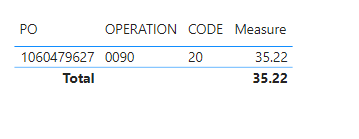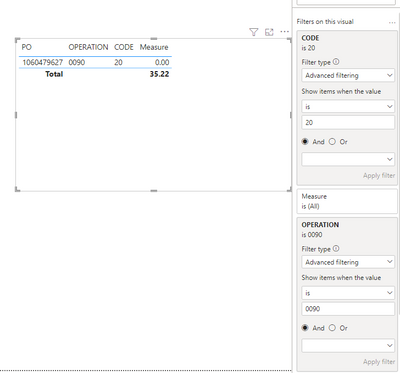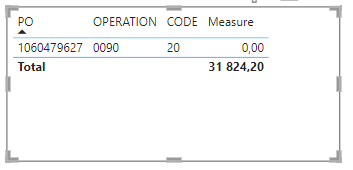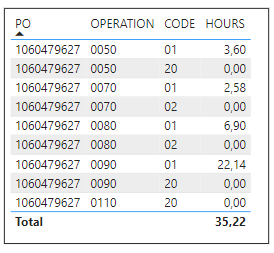FabCon is coming to Atlanta
Join us at FabCon Atlanta from March 16 - 20, 2026, for the ultimate Fabric, Power BI, AI and SQL community-led event. Save $200 with code FABCOMM.
Register now!- Power BI forums
- Get Help with Power BI
- Desktop
- Service
- Report Server
- Power Query
- Mobile Apps
- Developer
- DAX Commands and Tips
- Custom Visuals Development Discussion
- Health and Life Sciences
- Power BI Spanish forums
- Translated Spanish Desktop
- Training and Consulting
- Instructor Led Training
- Dashboard in a Day for Women, by Women
- Galleries
- Data Stories Gallery
- Themes Gallery
- Contests Gallery
- QuickViz Gallery
- Quick Measures Gallery
- Visual Calculations Gallery
- Notebook Gallery
- Translytical Task Flow Gallery
- TMDL Gallery
- R Script Showcase
- Webinars and Video Gallery
- Ideas
- Custom Visuals Ideas (read-only)
- Issues
- Issues
- Events
- Upcoming Events
The Power BI Data Visualization World Championships is back! Get ahead of the game and start preparing now! Learn more
- Power BI forums
- Forums
- Get Help with Power BI
- Desktop
- Specific column
- Subscribe to RSS Feed
- Mark Topic as New
- Mark Topic as Read
- Float this Topic for Current User
- Bookmark
- Subscribe
- Printer Friendly Page
- Mark as New
- Bookmark
- Subscribe
- Mute
- Subscribe to RSS Feed
- Permalink
- Report Inappropriate Content
Specific column
Hi all,
I would like to ask you for your help. I have one table where I have following data:
And what I need to do is use the filter for "OPERATION = "0090" AND "CODE"= "20" to get proper list of the PO and proper hours for specific PO. But when I use the filters I receive following data:
So in hours column is 0.00. Desired output should be 35.22. So I need to define some measure which calculate all hours for specific PO with 01 CODE and send it to row with operation 0090 and CODE 20...
Any idea how to do it?
Thank you in advance for your help.
P.
Solved! Go to Solution.
- Mark as New
- Bookmark
- Subscribe
- Mute
- Subscribe to RSS Feed
- Permalink
- Report Inappropriate Content
Hi @Peter_2020 ,
Sorry, I misunderstood before. If you are expecting it to show the sum of the hours for a specific PO, please try:
Measure = CALCULATE(SUM('Table'[HOURS]),ALLEXCEPT('Table','Table'[PO]))Final output:
Best Regards,
Jianbo Li
If this post helps, then please consider Accept it as the solution to help the other members find it more quickly.
- Mark as New
- Bookmark
- Subscribe
- Mute
- Subscribe to RSS Feed
- Permalink
- Report Inappropriate Content
Hi @Peter_2020 ,
Please try:
Measure =
var _a = SUMX(ALL('Table'[HOURS]),[HOURS])
var _b = SUM('Table'[HOURS])
return IF(ISINSCOPE('Table'[CODE]),_b,_a)Output:
Best Regards,
Jianbo Li
If this post helps, then please consider Accept it as the solution to help the other members find it more quickly.
- Mark as New
- Bookmark
- Subscribe
- Mute
- Subscribe to RSS Feed
- Permalink
- Report Inappropriate Content
Hi @v-jianboli-msft ,
thanks for your reply. It works perfect when you have table with 1 PO. But in my case I have in the table around 1000 PO´s and then it return the sum for all hours in total:
So the SUM of the hours must be defined for specific PO and must be in the same row, not in total.
P.
- Mark as New
- Bookmark
- Subscribe
- Mute
- Subscribe to RSS Feed
- Permalink
- Report Inappropriate Content
Hi @Peter_2020 ,
Sorry, I misunderstood before. If you are expecting it to show the sum of the hours for a specific PO, please try:
Measure = CALCULATE(SUM('Table'[HOURS]),ALLEXCEPT('Table','Table'[PO]))Final output:
Best Regards,
Jianbo Li
If this post helps, then please consider Accept it as the solution to help the other members find it more quickly.
- Mark as New
- Bookmark
- Subscribe
- Mute
- Subscribe to RSS Feed
- Permalink
- Report Inappropriate Content
Hi @v-jianboli-msft ,
one more request:
is it possible to adjust the formula to get proper sum of the hours with operation filter?:
it means that when I set filter for operation 0050 I get just the sum of the hours for specific operation - in this case 3,6 hours, for operation 0070 - 2,58; 0080 - 6,9 and so on....
so not the sum of all hours but just for specific operation...
Thank you in advance.
P.
- Mark as New
- Bookmark
- Subscribe
- Mute
- Subscribe to RSS Feed
- Permalink
- Report Inappropriate Content
Hi @v-jianboli-msft ,
excellent! That's exactly what I needed. Thank you a lot for your help!
- Mark as New
- Bookmark
- Subscribe
- Mute
- Subscribe to RSS Feed
- Permalink
- Report Inappropriate Content
@Peter_2020 Why are you wanting to recode these values? You could use 'Replace Values' in Power Query, or duplicate the column first and then 'Replace Values' in power query, but we need to know more info on why to be able to provide the best answer for you.
Please @mention me in your reply if you want a response.
Copying DAX from this post? Click here for a hack to quickly replace it with your own table names
Has this post solved your problem? Please Accept as Solution so that others can find it quickly and to let the community know your problem has been solved.
If you found this post helpful, please give Kudos C
I work as a Microsoft trainer and consultant, specialising in Power BI and Power Query.
www.excelwithallison.com
- Mark as New
- Bookmark
- Subscribe
- Mute
- Subscribe to RSS Feed
- Permalink
- Report Inappropriate Content
Hi @AllisonKennedy ,
because I need to know SUM of the hours for each specific PO´s that contains OPERATION "0090" and CODE "20". There are also PO´s that don´t have OPERATION "0090" and CODE "20" therefore I need to use this filter and somehow get SUM of the hours.
P.
Helpful resources

Power BI Monthly Update - November 2025
Check out the November 2025 Power BI update to learn about new features.

Fabric Data Days
Advance your Data & AI career with 50 days of live learning, contests, hands-on challenges, study groups & certifications and more!

| User | Count |
|---|---|
| 57 | |
| 43 | |
| 40 | |
| 21 | |
| 17 |
| User | Count |
|---|---|
| 183 | |
| 114 | |
| 93 | |
| 61 | |
| 45 |