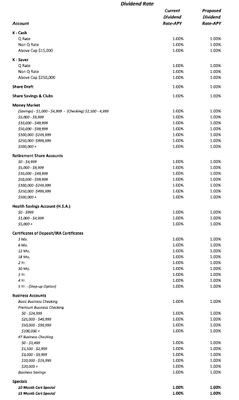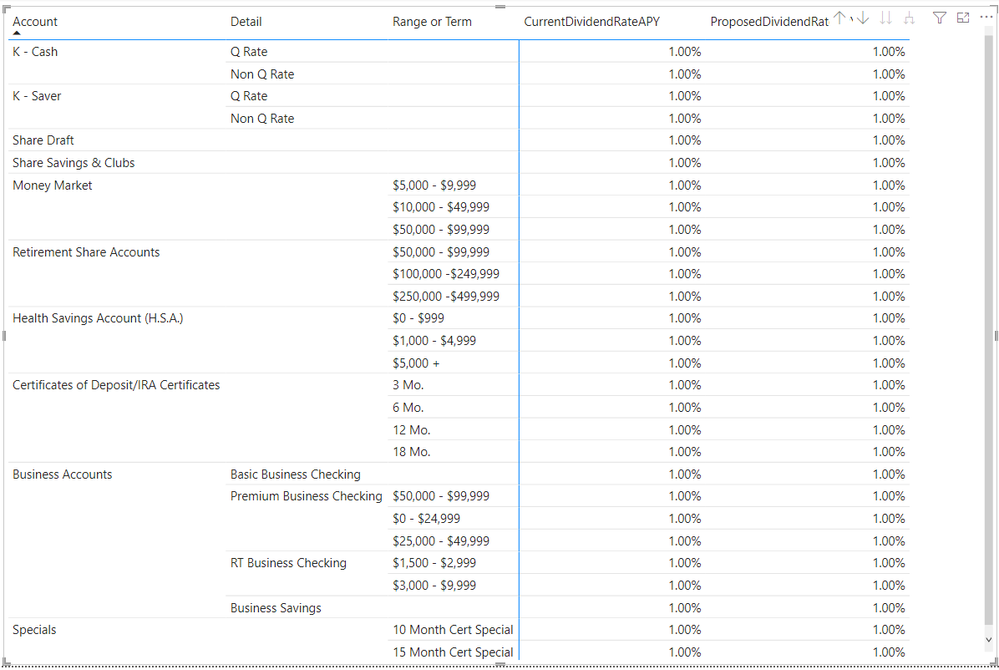FabCon is coming to Atlanta
Join us at FabCon Atlanta from March 16 - 20, 2026, for the ultimate Fabric, Power BI, AI and SQL community-led event. Save $200 with code FABCOMM.
Register now!- Power BI forums
- Get Help with Power BI
- Desktop
- Service
- Report Server
- Power Query
- Mobile Apps
- Developer
- DAX Commands and Tips
- Custom Visuals Development Discussion
- Health and Life Sciences
- Power BI Spanish forums
- Translated Spanish Desktop
- Training and Consulting
- Instructor Led Training
- Dashboard in a Day for Women, by Women
- Galleries
- Data Stories Gallery
- Themes Gallery
- Contests Gallery
- QuickViz Gallery
- Quick Measures Gallery
- Visual Calculations Gallery
- Notebook Gallery
- Translytical Task Flow Gallery
- TMDL Gallery
- R Script Showcase
- Webinars and Video Gallery
- Ideas
- Custom Visuals Ideas (read-only)
- Issues
- Issues
- Events
- Upcoming Events
Vote for your favorite vizzies from the Power BI Dataviz World Championship submissions. Vote now!
- Power BI forums
- Forums
- Get Help with Power BI
- Desktop
- Sorting within a Matrix visual
- Subscribe to RSS Feed
- Mark Topic as New
- Mark Topic as Read
- Float this Topic for Current User
- Bookmark
- Subscribe
- Printer Friendly Page
- Mark as New
- Bookmark
- Subscribe
- Mute
- Subscribe to RSS Feed
- Permalink
- Report Inappropriate Content
Sorting within a Matrix visual
Hi,
I am trying to create and sort a matrix style visual, but cannot get it to work. I need to recreate this in Power BI in the order in this visual. There is sample data below. Thank you. -Janet
| Account | Detail | Range or Term | CurrentDividendRateAPY | ProposedDividendRateAPY | Change | Sort Order |
| K - Cash | Q Rate | 1.00% | 1.00% | - | 1 | |
| K - Cash | Non Q Rate | 1.00% | 1.00% | - | 2 | |
| K - Saver | Q Rate | 1.00% | 1.00% | - | 3 | |
| K - Saver | Non Q Rate | 1.00% | 1.00% | - | 4 | |
| Share Draft | 1.00% | 1.00% | - | 5 | ||
| Share Savings & Clubs | 1.00% | 1.00% | - | 6 | ||
| Money Market | $5,000 - $9,999 | 1.00% | 1.00% | - | 7 | |
| Money Market | $10,000 - $49,999 | 1.00% | 1.00% | - | 8 | |
| Money Market | $50,000 - $99,999 | 1.00% | 1.00% | - | 9 | |
| Retirement Share Accounts | $50,000 - $99,999 | 1.00% | 1.00% | - | 10 | |
| Retirement Share Accounts | $100,000 -$249,999 | 1.00% | 1.00% | - | 11 | |
| Retirement Share Accounts | $250,000 -$499,999 | 1.00% | 1.00% | - | 12 | |
| Health Savings Account (H.S.A.) | $0 - $999 | 1.00% | 1.00% | - | 13 | |
| Health Savings Account (H.S.A.) | $1,000 - $4,999 | 1.00% | 1.00% | - | 14 | |
| Health Savings Account (H.S.A.) | $5,000 + | 1.00% | 1.00% | - | 15 | |
| Certificates of Deposit/IRA Certificates | 3 Mo. | 1.00% | 1.00% | - | 16 | |
| Certificates of Deposit/IRA Certificates | 6 Mo. | 1.00% | 1.00% | - | 17 | |
| Certificates of Deposit/IRA Certificates | 12 Mo. | 1.00% | 1.00% | - | 18 | |
| Certificates of Deposit/IRA Certificates | 18 Mo. | 1.00% | 1.00% | - | 19 | |
| Business Accounts | Basic Business Checking | 1.00% | 1.00% | - | 20 | |
| Business Accounts | Premium Business Checking | $0 - $24,999 | 1.00% | 1.00% | - | 21 |
| Business Accounts | Premium Business Checking | $25,000 - $49,999 | 1.00% | 1.00% | - | 22 |
| Business Accounts | Premium Business Checking | $50,000 - $99,999 | 1.00% | 1.00% | - | 23 |
| Business Accounts | RT Business Checking | $1,500 - $2,999 | 1.00% | 1.00% | - | 24 |
| Business Accounts | RT Business Checking | $3,000 - $9,999 | 1.00% | 1.00% | - | 25 |
| Business Accounts | Business Savings | 1.00% | 1.00% | - | 26 | |
| Specials | 10 Month Cert Special | 1.00% | 1.00% | - | 27 | |
| Specials | 15 Month Cert Special | 1.00% | 1.00% | - | 28 |
Solved! Go to Solution.
- Mark as New
- Bookmark
- Subscribe
- Mute
- Subscribe to RSS Feed
- Permalink
- Report Inappropriate Content
Hi @jamoroso
I created a matrix like below based on your sample data. Not completely consistent with your expected output but the sorting orders are as expected. Can this meet your need?
I have attached the sample pbix file at bottom. You can see detailed steps in it.
Main steps include two parts:
1. Use Group by feature in Power Query Editor to add three sorting columns for "Account", "Detail" and "Range or Term" columns individually based on the existing "Sort order" column. Grouping or summarizing rows - Power Query
2. Apply the changes to Power BI Desktop. Then sort "Account" column by "Account Sort", sort "Detail" by "Detail Sort" and sort "Range or Term" by "RangeTerm Sort". Sort one column by another column in Power BI - Power BI
After you add columns to the matrix visual, sort data by "Account" column ascendingly.
Hope this helps.
Best Regards,
Community Support Team _ Jing
If this post helps, please Accept it as Solution to help other members find it.
- Mark as New
- Bookmark
- Subscribe
- Mute
- Subscribe to RSS Feed
- Permalink
- Report Inappropriate Content
Hi @jamoroso
I created a matrix like below based on your sample data. Not completely consistent with your expected output but the sorting orders are as expected. Can this meet your need?
I have attached the sample pbix file at bottom. You can see detailed steps in it.
Main steps include two parts:
1. Use Group by feature in Power Query Editor to add three sorting columns for "Account", "Detail" and "Range or Term" columns individually based on the existing "Sort order" column. Grouping or summarizing rows - Power Query
2. Apply the changes to Power BI Desktop. Then sort "Account" column by "Account Sort", sort "Detail" by "Detail Sort" and sort "Range or Term" by "RangeTerm Sort". Sort one column by another column in Power BI - Power BI
After you add columns to the matrix visual, sort data by "Account" column ascendingly.
Hope this helps.
Best Regards,
Community Support Team _ Jing
If this post helps, please Accept it as Solution to help other members find it.
- Mark as New
- Bookmark
- Subscribe
- Mute
- Subscribe to RSS Feed
- Permalink
- Report Inappropriate Content
Hi @v-jingzhang,
I thought this worked, but just realized 1 of the sections is not in the right order. The ranges in the Premium Business Checking are not right. They should be
- $0 - $24,999
- $25,000 - $49,999
- $50,000 - $99,999
They are showing as:
I have additional data in the live spreadsheet for other sections with this same issue. I assume it has to do with the same range being in multiple Account/Detail combinations. I am not sure how to solve this. Are you able to help me with this?
Thanks, Janet
- Mark as New
- Bookmark
- Subscribe
- Mute
- Subscribe to RSS Feed
- Permalink
- Report Inappropriate Content
@jamoroso , You need to have a sort column for account and details
How to Create Sort Column and Solve Related Errors:
https://www.youtube.com/watch?v=KK1zu4MBb-c
Helpful resources

Power BI Dataviz World Championships
Vote for your favorite vizzies from the Power BI World Championship submissions!

Join our Community Sticker Challenge 2026
If you love stickers, then you will definitely want to check out our Community Sticker Challenge!

Power BI Monthly Update - January 2026
Check out the January 2026 Power BI update to learn about new features.

| User | Count |
|---|---|
| 57 | |
| 52 | |
| 40 | |
| 17 | |
| 16 |
| User | Count |
|---|---|
| 114 | |
| 105 | |
| 40 | |
| 34 | |
| 25 |