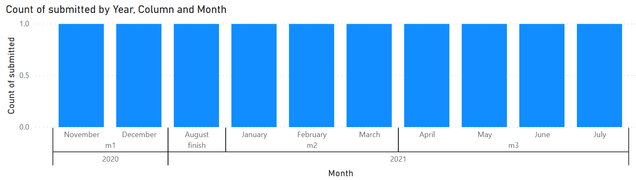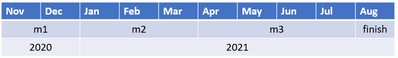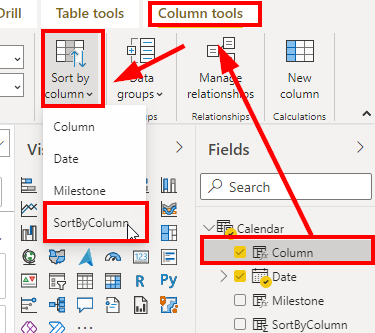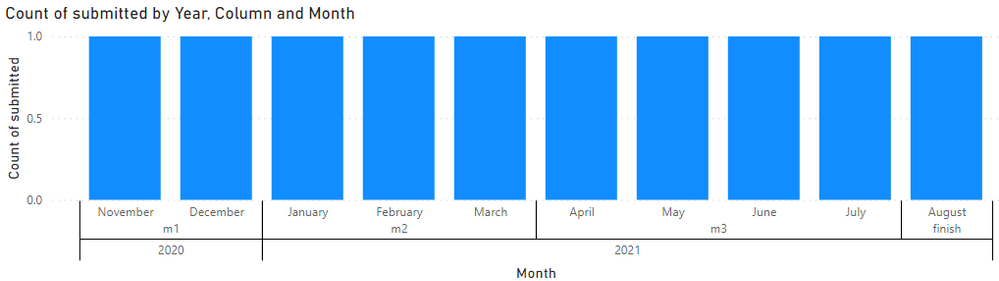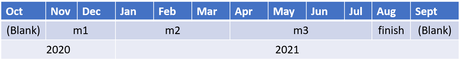FabCon is coming to Atlanta
Join us at FabCon Atlanta from March 16 - 20, 2026, for the ultimate Fabric, Power BI, AI and SQL community-led event. Save $200 with code FABCOMM.
Register now!- Power BI forums
- Get Help with Power BI
- Desktop
- Service
- Report Server
- Power Query
- Mobile Apps
- Developer
- DAX Commands and Tips
- Custom Visuals Development Discussion
- Health and Life Sciences
- Power BI Spanish forums
- Translated Spanish Desktop
- Training and Consulting
- Instructor Led Training
- Dashboard in a Day for Women, by Women
- Galleries
- Data Stories Gallery
- Themes Gallery
- Contests Gallery
- QuickViz Gallery
- Quick Measures Gallery
- Visual Calculations Gallery
- Notebook Gallery
- Translytical Task Flow Gallery
- TMDL Gallery
- R Script Showcase
- Webinars and Video Gallery
- Ideas
- Custom Visuals Ideas (read-only)
- Issues
- Issues
- Events
- Upcoming Events
Get Fabric Certified for FREE during Fabric Data Days. Don't miss your chance! Request now
- Power BI forums
- Forums
- Get Help with Power BI
- Desktop
- Re: Sorting data label within three tiers of x axi...
- Subscribe to RSS Feed
- Mark Topic as New
- Mark Topic as Read
- Float this Topic for Current User
- Bookmark
- Subscribe
- Printer Friendly Page
- Mark as New
- Bookmark
- Subscribe
- Mute
- Subscribe to RSS Feed
- Permalink
- Report Inappropriate Content
Sorting data label within three tiers of x axis on chart
Hi
I create the chart with date and milestone information.
The X axis contains three tiers of labels, include "month", "milestone", and "year", as below.
But I found that I cannot sort month by order, I need the X axis like below:
Please helps me to find out if there is any method to acheive the requirement, thanks.
Solved! Go to Solution.
- Mark as New
- Bookmark
- Subscribe
- Mute
- Subscribe to RSS Feed
- Permalink
- Report Inappropriate Content
Hey @Roy_W ,
that is possible when you sort the "Column" by a sort by column.
Add to the table "Calendar" a new calculated column with the following code:
SortByColumn =
VAR __Date = [Date]
VAR __Max = MAXX(FILTER('Calendar',[Date]<=__Date && NOT(ISBLANK([Milestone]))),[Date])
VAR __Milestone = MAXX(FILTER('Calendar',[Date]=__Max),[Milestone])
VAR vColumn = IF(__Milestone <> "finish",__Milestone,IF(__Max = __Date,__Milestone,BLANK()))
RETURN
SWITCH(
vColumn,
"m1", 1,
"m2", 2,
"m3", 3,
"finish", 99, -- can also be 4, just wanted do let some space
BLANK(), 100
)
Afterwards mark the "Column" and set the sort by column:
Afterwards, the sort of the column will be like you wanted it to be:
- Mark as New
- Bookmark
- Subscribe
- Mute
- Subscribe to RSS Feed
- Permalink
- Report Inappropriate Content
Hey @Roy_W ,
that is possible when you sort the "Column" by a sort by column.
Add to the table "Calendar" a new calculated column with the following code:
SortByColumn =
VAR __Date = [Date]
VAR __Max = MAXX(FILTER('Calendar',[Date]<=__Date && NOT(ISBLANK([Milestone]))),[Date])
VAR __Milestone = MAXX(FILTER('Calendar',[Date]=__Max),[Milestone])
VAR vColumn = IF(__Milestone <> "finish",__Milestone,IF(__Max = __Date,__Milestone,BLANK()))
RETURN
SWITCH(
vColumn,
"m1", 1,
"m2", 2,
"m3", 3,
"finish", 99, -- can also be 4, just wanted do let some space
BLANK(), 100
)
Afterwards mark the "Column" and set the sort by column:
Afterwards, the sort of the column will be like you wanted it to be:
- Mark as New
- Bookmark
- Subscribe
- Mute
- Subscribe to RSS Feed
- Permalink
- Report Inappropriate Content
Thanks, it worked.
But is there any other suggestion to deal the blank milestone?
Otherwise, I need to accurately select the right month contains first milestone.
Do you have any idea? thanks.
- Mark as New
- Bookmark
- Subscribe
- Mute
- Subscribe to RSS Feed
- Permalink
- Report Inappropriate Content
Hey @Roy_W ,
I'm happy it worked.
Sorry, didn't get that. What do you mean with the blank milestones? How would you like to deal with them?
- Mark as New
- Bookmark
- Subscribe
- Mute
- Subscribe to RSS Feed
- Permalink
- Report Inappropriate Content
Hi @selimovd ,
Sorry that I didn't mention clear.
The blank milestones mean that the values are out of milestone period.
As below, if I insert value before "m1", it will show wrong order of month.
- Mark as New
- Bookmark
- Subscribe
- Mute
- Subscribe to RSS Feed
- Permalink
- Report Inappropriate Content
Hey @Roy_W ,
and what do you want as result?
Should the blank values not show at all? Should they be at the beginning? Should they be at the end?
Best regards
Denis
- Mark as New
- Bookmark
- Subscribe
- Mute
- Subscribe to RSS Feed
- Permalink
- Report Inappropriate Content
Hi @selimovd
Below is my expected result:
I am thinking if we can implement the dax formula for the milestone ordering;
the concept is to distinguish the order of blank milestones before "m1" and after "finish".
But I am not familiar with that, not sure if it is workable.
Regards,
Roy
- Mark as New
- Bookmark
- Subscribe
- Mute
- Subscribe to RSS Feed
- Permalink
- Report Inappropriate Content
Hey @Roy_W ,
why don't you just sort by month? In this case it looks like you want that?!
If you have a value you can just assign one sort order, you cannot put "blank" at the beginning for the first year and at the end for the second year.
You could also not just say I want January as first month in even years and as last month in odd years. If you want to do something like this you have to do some workaround.
Helpful resources

Power BI Monthly Update - November 2025
Check out the November 2025 Power BI update to learn about new features.

Fabric Data Days
Advance your Data & AI career with 50 days of live learning, contests, hands-on challenges, study groups & certifications and more!