FabCon is coming to Atlanta
Join us at FabCon Atlanta from March 16 - 20, 2026, for the ultimate Fabric, Power BI, AI and SQL community-led event. Save $200 with code FABCOMM.
Register now!- Power BI forums
- Get Help with Power BI
- Desktop
- Service
- Report Server
- Power Query
- Mobile Apps
- Developer
- DAX Commands and Tips
- Custom Visuals Development Discussion
- Health and Life Sciences
- Power BI Spanish forums
- Translated Spanish Desktop
- Training and Consulting
- Instructor Led Training
- Dashboard in a Day for Women, by Women
- Galleries
- Data Stories Gallery
- Themes Gallery
- Contests Gallery
- Quick Measures Gallery
- Notebook Gallery
- Translytical Task Flow Gallery
- TMDL Gallery
- R Script Showcase
- Webinars and Video Gallery
- Ideas
- Custom Visuals Ideas (read-only)
- Issues
- Issues
- Events
- Upcoming Events
Join the Fabric FabCon Global Hackathon—running virtually through Nov 3. Open to all skill levels. $10,000 in prizes! Register now.
- Power BI forums
- Forums
- Get Help with Power BI
- Desktop
- Re: Sorting by two things in table
- Subscribe to RSS Feed
- Mark Topic as New
- Mark Topic as Read
- Float this Topic for Current User
- Bookmark
- Subscribe
- Printer Friendly Page
- Mark as New
- Bookmark
- Subscribe
- Mute
- Subscribe to RSS Feed
- Permalink
- Report Inappropriate Content
Sorting by two things in table
Hi Team,
I have a table that looks like the below (example). I'd like to filter by Item and then cost.
For example, i'd expect row 2 to be "A, TAS, 2, Three" and row 3 to be "A, QLD, 1, two" .
I have tried to sort in query editor mode, but when back in my table visual, it does not sort poperly. Any help is much appreciated.
| Item | state | Cost | Supplier |
| A | NSW | 4 | one |
| A | QLD | 1 | two |
| A | TAS | 2 | three |
| B | NSW | 3 | one |
| B | VIC | 4 | two |
| C | NSW | 5 | one |
| C | QLD | 4 | two |
| C | TAS | 6 | three |
Solved! Go to Solution.
- Mark as New
- Bookmark
- Subscribe
- Mute
- Subscribe to RSS Feed
- Permalink
- Report Inappropriate Content
@Anonymous,
Table can be sorted by multiple columns, but I'm afraid this can only be achieved in power query. In power query, click advanced editor using M code like below:
let
Source = Table.FromRows(Json.Document(Binary.Decompress(Binary.FromText("i45WclTSUfILDgeSJkCcn5eqFKsDEQ30cQGShkBcUp4PFw1xDAaSRiDRjKJUiGonuBnGSGaARMM8naEmw8xwhqs1RVLrDLcPXS3EPjOEfbEA", BinaryEncoding.Base64), Compression.Deflate)), let _t = ((type text) meta [Serialized.Text = true]) in type table [Item = _t, state = _t, Cost = _t, Supplier = _t]),
#"Changed Type" = Table.TransformColumnTypes(Source,{{"Item", type text}, {"state", type text}, {"Cost", Int64.Type}, {"Supplier", type text}}),
Result = Table.Sort(#"Changed Type",{{"Item", Order.Ascending}, {"Cost", Order.Descending}})
in
Result
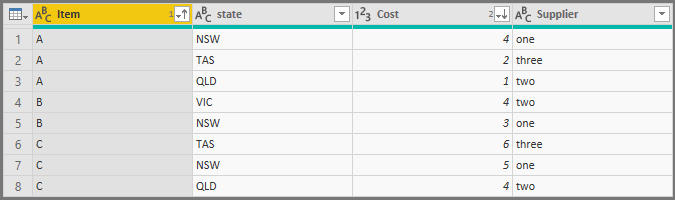
Community Support Team _ Jimmy Tao
If this post helps, then please consider Accept it as the solution to help the other members find it more quickly.
- Mark as New
- Bookmark
- Subscribe
- Mute
- Subscribe to RSS Feed
- Permalink
- Report Inappropriate Content
@Anonymous,
Table can be sorted by multiple columns, but I'm afraid this can only be achieved in power query. In power query, click advanced editor using M code like below:
let
Source = Table.FromRows(Json.Document(Binary.Decompress(Binary.FromText("i45WclTSUfILDgeSJkCcn5eqFKsDEQ30cQGShkBcUp4PFw1xDAaSRiDRjKJUiGonuBnGSGaARMM8naEmw8xwhqs1RVLrDLcPXS3EPjOEfbEA", BinaryEncoding.Base64), Compression.Deflate)), let _t = ((type text) meta [Serialized.Text = true]) in type table [Item = _t, state = _t, Cost = _t, Supplier = _t]),
#"Changed Type" = Table.TransformColumnTypes(Source,{{"Item", type text}, {"state", type text}, {"Cost", Int64.Type}, {"Supplier", type text}}),
Result = Table.Sort(#"Changed Type",{{"Item", Order.Ascending}, {"Cost", Order.Descending}})
in
Result
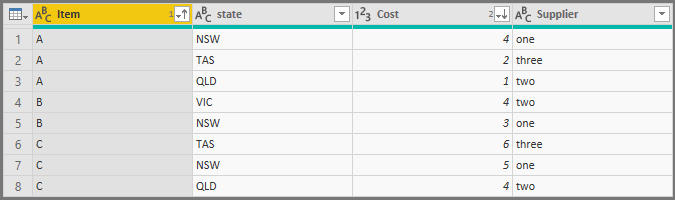
Community Support Team _ Jimmy Tao
If this post helps, then please consider Accept it as the solution to help the other members find it more quickly.
- Mark as New
- Bookmark
- Subscribe
- Mute
- Subscribe to RSS Feed
- Permalink
- Report Inappropriate Content
May I clarify that when you say power query do you mean query editor within PowerBI?
- Mark as New
- Bookmark
- Subscribe
- Mute
- Subscribe to RSS Feed
- Permalink
- Report Inappropriate Content
@Anonymous,
Yes, the code I've put is in query editor.
Community Support Team _ Jimmy Tao
If this post helps, then please consider Accept it as the solution to help the other members find it more quickly.


