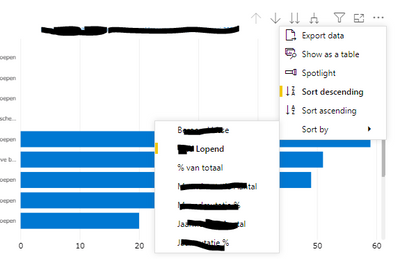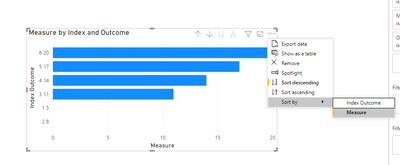FabCon is coming to Atlanta
Join us at FabCon Atlanta from March 16 - 20, 2026, for the ultimate Fabric, Power BI, AI and SQL community-led event. Save $200 with code FABCOMM.
Register now!- Power BI forums
- Get Help with Power BI
- Desktop
- Service
- Report Server
- Power Query
- Mobile Apps
- Developer
- DAX Commands and Tips
- Custom Visuals Development Discussion
- Health and Life Sciences
- Power BI Spanish forums
- Translated Spanish Desktop
- Training and Consulting
- Instructor Led Training
- Dashboard in a Day for Women, by Women
- Galleries
- Data Stories Gallery
- Themes Gallery
- Contests Gallery
- QuickViz Gallery
- Quick Measures Gallery
- Visual Calculations Gallery
- Notebook Gallery
- Translytical Task Flow Gallery
- TMDL Gallery
- R Script Showcase
- Webinars and Video Gallery
- Ideas
- Custom Visuals Ideas (read-only)
- Issues
- Issues
- Events
- Upcoming Events
The Power BI Data Visualization World Championships is back! Get ahead of the game and start preparing now! Learn more
- Power BI forums
- Forums
- Get Help with Power BI
- Desktop
- Re: Sorting a visual based on a measure with numer...
- Subscribe to RSS Feed
- Mark Topic as New
- Mark Topic as Read
- Float this Topic for Current User
- Bookmark
- Subscribe
- Printer Friendly Page
- Mark as New
- Bookmark
- Subscribe
- Mute
- Subscribe to RSS Feed
- Permalink
- Report Inappropriate Content
Sorting a visual based on a measure with numeric values and asterisk
Hi everyone,
I'm having problems sorting for example a visual, based on a measure that consists of numeric values as well as Asterisk (values which we don't want to show because too small) Until now, the result looks like this:
The blank categories are categories which in this case (placed some filters) have an outcome <10 which will result in asterisk (which means " we dont want to show this outcome, since it is too small". Apparently the asterisk (special signs?) outcomes are considered higher values, than numeric values, when I choose Sort descending, since they are placed in top of the categories that do have numeric outcomes.
What I would want, is to have the blank categories below the categories with values. The fact that they are blank is ok. It's just that this way it just looks terrible (for me and more important for the end users)
Does anyone have a possible solution to overcome this issue?
Many thanks in advance.
Jurgen
Solved! Go to Solution.
- Mark as New
- Bookmark
- Subscribe
- Mute
- Subscribe to RSS Feed
- Permalink
- Report Inappropriate Content
Hi @Jurgen1978 ,
How about if you create a measure as below:
Measure=if(outcome>10,outcome,blank())If it still doesnt work,could you pls provide some sample data for test?
Best Regards,
Kelly
Did I answer your question? Mark my post as a solution!
- Mark as New
- Bookmark
- Subscribe
- Mute
- Subscribe to RSS Feed
- Permalink
- Report Inappropriate Content
Hi Kelly. Thank you for your reply. The formula works. However, Power BI won't show the categories with value Blank. For the moment I replaced Blank in your formula with 0. While sorting desc. the categories with value 0 are shown below the categories which have values >10
- Mark as New
- Bookmark
- Subscribe
- Mute
- Subscribe to RSS Feed
- Permalink
- Report Inappropriate Content
@Jurgen1978 , One why is to hide blank is using the visual level filter. So you can is measure is not blank. Not sure if that can work for you
- Mark as New
- Bookmark
- Subscribe
- Mute
- Subscribe to RSS Feed
- Permalink
- Report Inappropriate Content
Thank you for your answer! However, actually the outcome is not necesarrily blank. All outcomes <10 are given an asterisk sign, which results in blank, in the visual. So the advanced filter "is not blank" doesn't work. Moreover I wouldn't want to hide them. I would want to show the categories, however I would want them to be situated below the categories tat do show values.
- Mark as New
- Bookmark
- Subscribe
- Mute
- Subscribe to RSS Feed
- Permalink
- Report Inappropriate Content
Hi @Jurgen1978 ,
How about if you create a measure as below:
Measure=if(outcome>10,outcome,blank())If it still doesnt work,could you pls provide some sample data for test?
Best Regards,
Kelly
Did I answer your question? Mark my post as a solution!
- Mark as New
- Bookmark
- Subscribe
- Mute
- Subscribe to RSS Feed
- Permalink
- Report Inappropriate Content
Hi Kelly. Thank you for your reply. The formula works. However, Power BI won't show the categories with value Blank. For the moment I replaced Blank in your formula with 0. While sorting desc. the categories with value 0 are shown below the categories which have values >10
- Mark as New
- Bookmark
- Subscribe
- Mute
- Subscribe to RSS Feed
- Permalink
- Report Inappropriate Content
Hi @Jurgen1978 ,
As tested here,it works fine.
For decending,0 should below the values of >10,so what is the issue?
Best Regards,
Kelly
Did I answer your question? Mark my post as a solution!
- Mark as New
- Bookmark
- Subscribe
- Mute
- Subscribe to RSS Feed
- Permalink
- Report Inappropriate Content
Although the solution is not ideal, for the moment it works.
Helpful resources

Power BI Dataviz World Championships
The Power BI Data Visualization World Championships is back! Get ahead of the game and start preparing now!

| User | Count |
|---|---|
| 61 | |
| 46 | |
| 40 | |
| 38 | |
| 22 |
| User | Count |
|---|---|
| 178 | |
| 133 | |
| 118 | |
| 82 | |
| 56 |