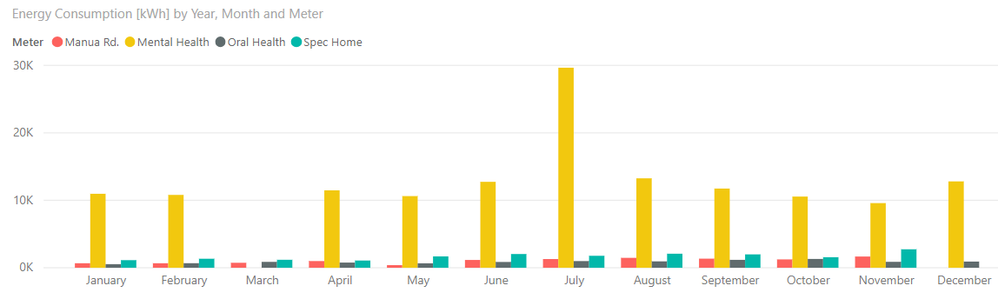Join the Fabric User Panel to shape the future of Fabric.
Share feedback directly with Fabric product managers, participate in targeted research studies and influence the Fabric roadmap.
Sign up now- Power BI forums
- Get Help with Power BI
- Desktop
- Service
- Report Server
- Power Query
- Mobile Apps
- Developer
- DAX Commands and Tips
- Custom Visuals Development Discussion
- Health and Life Sciences
- Power BI Spanish forums
- Translated Spanish Desktop
- Training and Consulting
- Instructor Led Training
- Dashboard in a Day for Women, by Women
- Galleries
- Data Stories Gallery
- Themes Gallery
- Contests Gallery
- QuickViz Gallery
- Quick Measures Gallery
- Visual Calculations Gallery
- Notebook Gallery
- Translytical Task Flow Gallery
- TMDL Gallery
- R Script Showcase
- Webinars and Video Gallery
- Ideas
- Custom Visuals Ideas (read-only)
- Issues
- Issues
- Events
- Upcoming Events
Get Fabric certified for FREE! Don't miss your chance! Learn more
- Power BI forums
- Forums
- Get Help with Power BI
- Desktop
- Sorting a bar chart
- Subscribe to RSS Feed
- Mark Topic as New
- Mark Topic as Read
- Float this Topic for Current User
- Bookmark
- Subscribe
- Printer Friendly Page
- Mark as New
- Bookmark
- Subscribe
- Mute
- Subscribe to RSS Feed
- Permalink
- Report Inappropriate Content
Sorting a bar chart
I am trying to sort a bar chart on its legend (Yellow to be on the left to Red on the right). When I choose "sort by column" it sorts the legend alphabeticalley as appeared below that I don't want.
Also, If I use the ascending/descending option from the top right corner of the chart, the months order craps !
Thank you for your time.
Solved! Go to Solution.
- Mark as New
- Bookmark
- Subscribe
- Mute
- Subscribe to RSS Feed
- Permalink
- Report Inappropriate Content
Hi,
Create a 2 column Table with Meter types in column A and numbers denoting desired sort order of meter type in column B. So against Mental health, there should be 1 and agsinst Manua Rd. should be a 4. Create a relationship from the Meter Type column of your Table to the Meter Type column of this new Table. In your Data Table. write this calculated column formula to bring over the order from the new Table
Order = RELATED('Meter Type'[Order])
In your Table, click on any cell in the Meter Type column and go to Sort By Column > Order.
To your visual, drag Meter Type from your Table.
Does this work? If not, then share the link from where i can download your PBI file.
Regards,
Ashish Mathur
http://www.ashishmathur.com
https://www.linkedin.com/in/excelenthusiasts/
- Mark as New
- Bookmark
- Subscribe
- Mute
- Subscribe to RSS Feed
- Permalink
- Report Inappropriate Content
Hi,
Create a 2 column Table with Meter types in column A and numbers denoting desired sort order of meter type in column B. So against Mental health, there should be 1 and agsinst Manua Rd. should be a 4. Create a relationship from the Meter Type column of your Table to the Meter Type column of this new Table. In your Data Table. write this calculated column formula to bring over the order from the new Table
Order = RELATED('Meter Type'[Order])
In your Table, click on any cell in the Meter Type column and go to Sort By Column > Order.
To your visual, drag Meter Type from your Table.
Does this work? If not, then share the link from where i can download your PBI file.
Regards,
Ashish Mathur
http://www.ashishmathur.com
https://www.linkedin.com/in/excelenthusiasts/
Helpful resources

Join our Fabric User Panel
Share feedback directly with Fabric product managers, participate in targeted research studies and influence the Fabric roadmap.

| User | Count |
|---|---|
| 57 | |
| 53 | |
| 42 | |
| 18 | |
| 14 |
| User | Count |
|---|---|
| 111 | |
| 104 | |
| 35 | |
| 28 | |
| 27 |