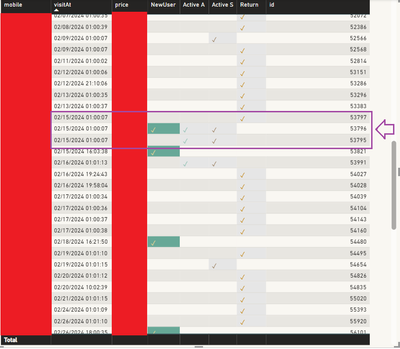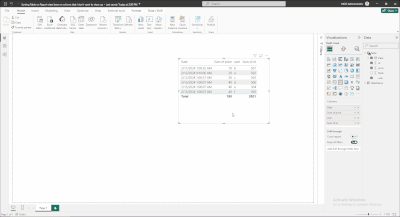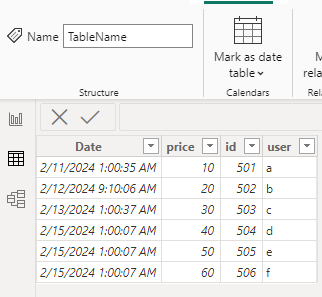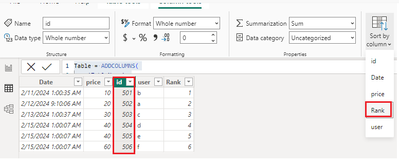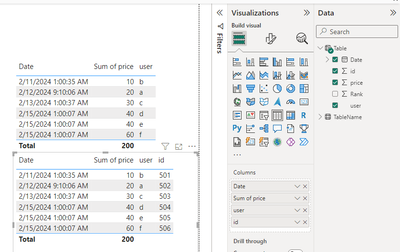Join us at FabCon Vienna from September 15-18, 2025
The ultimate Fabric, Power BI, SQL, and AI community-led learning event. Save €200 with code FABCOMM.
Get registered- Power BI forums
- Get Help with Power BI
- Desktop
- Service
- Report Server
- Power Query
- Mobile Apps
- Developer
- DAX Commands and Tips
- Custom Visuals Development Discussion
- Health and Life Sciences
- Power BI Spanish forums
- Translated Spanish Desktop
- Training and Consulting
- Instructor Led Training
- Dashboard in a Day for Women, by Women
- Galleries
- Data Stories Gallery
- Themes Gallery
- Contests Gallery
- Quick Measures Gallery
- Notebook Gallery
- Translytical Task Flow Gallery
- TMDL Gallery
- R Script Showcase
- Webinars and Video Gallery
- Ideas
- Custom Visuals Ideas (read-only)
- Issues
- Issues
- Events
- Upcoming Events
Compete to become Power BI Data Viz World Champion! First round ends August 18th. Get started.
- Power BI forums
- Forums
- Get Help with Power BI
- Desktop
- Sorting Table on Report view base on column that I...
- Subscribe to RSS Feed
- Mark Topic as New
- Mark Topic as Read
- Float this Topic for Current User
- Bookmark
- Subscribe
- Printer Friendly Page
- Mark as New
- Bookmark
- Subscribe
- Mute
- Subscribe to RSS Feed
- Permalink
- Report Inappropriate Content
Sorting Table on Report view base on column that I don't want to show up
Hello fellow users of power bi
today I come across some little problem that I don't know how to solve
it sound very stupid, but I couldn't figure it out
I search up and people say to use "sort by column" but it doesn't work in my case
here's the picture of it
the problem is, I wanna sort this table base on ascending order of the rightest "ID"
but I don't want to show the column "ID" on this table.
I tried sorting on date&time instead, but some ID happen to be at the very same date&time, thus the table sorting mess up like what I showed in the purple rectangle.
it is suppose to be ascending, not descending.
also since some id happened at the same date&time, power bi not allow me to "sort by column" on it.
would anyone know of anyway to achieve this sorting please?
Thank you.
Ps. the "ID" kinda like computer generate chronological unique key of these rows
Ps.2 all these datas come from the same table
Solved! Go to Solution.
- Mark as New
- Bookmark
- Subscribe
- Mute
- Subscribe to RSS Feed
- Permalink
- Report Inappropriate Content
Hi @Kumkrong_K ,
You'll need to add an id column to your visual, sorted in ascending order. Then manually adjust the column width of the ID column to hide the ID column. Close [text wrap] at the same time.
Best Regards,
Neeko Tang
If this post helps, then please consider Accept it as the solution to help the other members find it more quickly.
- Mark as New
- Bookmark
- Subscribe
- Mute
- Subscribe to RSS Feed
- Permalink
- Report Inappropriate Content
Hi @Kumkrong_K ,
According to your description, here are my steps you can follow as a solution.
(1) This is my test data.
(2) We can create a table.
Table = ADDCOLUMNS(
'TableName',
"Rank",
RANK(
DENSE,
'TableName',
ORDERBY(
'TableName'[Date], asc,
'TableName'[id], asc),
LAST,
,,))(3) Select the id column and sort by the rank column and then the result is as follows.
Best Regards,
Neeko Tang
If this post helps, then please consider Accept it as the solution to help the other members find it more quickly.
- Mark as New
- Bookmark
- Subscribe
- Mute
- Subscribe to RSS Feed
- Permalink
- Report Inappropriate Content
I did what you describe and the problem still persist, unless I also add the id column to sorted on it on the report table view
Which is something I don't want to show
Maybe I explain it in a bad way
I only show the id column in the picture above to have everyone see how wrong it become
Since the date&time is the same, noone would notice the different
The actual report table suppose not to have the id column shown
The value from other column also dictate it is wrong
One need to become new user before one can become return user
It need to sorted based on how the data get in chronologicallly (id), but not having the id itself shown
I know I'm bad at explaining what I'm trying to do, but I hope you understand
Thank you.
- Mark as New
- Bookmark
- Subscribe
- Mute
- Subscribe to RSS Feed
- Permalink
- Report Inappropriate Content
Hi @Kumkrong_K ,
You'll need to add an id column to your visual, sorted in ascending order. Then manually adjust the column width of the ID column to hide the ID column. Close [text wrap] at the same time.
Best Regards,
Neeko Tang
If this post helps, then please consider Accept it as the solution to help the other members find it more quickly.
- Mark as New
- Bookmark
- Subscribe
- Mute
- Subscribe to RSS Feed
- Permalink
- Report Inappropriate Content
Thank you
So I really do need the id there, but need some work around to hide it from view.
[text wrap] method in your example.
I wish power bi allow me to really hide it as a real method/function
But this tips/trick really work!
I truly appreciate your help.