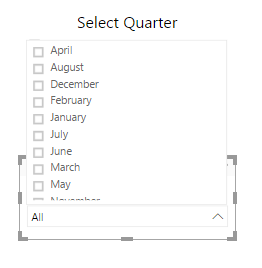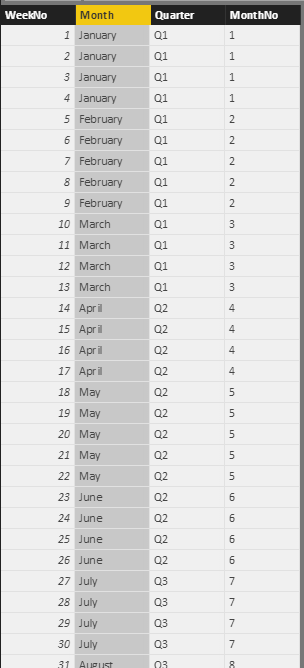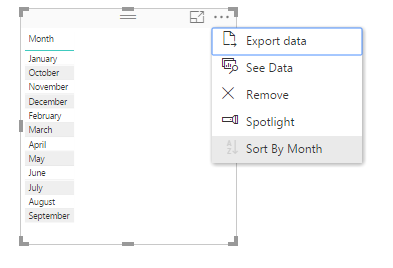FabCon is coming to Atlanta
Join us at FabCon Atlanta from March 16 - 20, 2026, for the ultimate Fabric, Power BI, AI and SQL community-led event. Save $200 with code FABCOMM.
Register now!- Power BI forums
- Get Help with Power BI
- Desktop
- Service
- Report Server
- Power Query
- Mobile Apps
- Developer
- DAX Commands and Tips
- Custom Visuals Development Discussion
- Health and Life Sciences
- Power BI Spanish forums
- Translated Spanish Desktop
- Training and Consulting
- Instructor Led Training
- Dashboard in a Day for Women, by Women
- Galleries
- Data Stories Gallery
- Themes Gallery
- Contests Gallery
- QuickViz Gallery
- Quick Measures Gallery
- Visual Calculations Gallery
- Notebook Gallery
- Translytical Task Flow Gallery
- TMDL Gallery
- R Script Showcase
- Webinars and Video Gallery
- Ideas
- Custom Visuals Ideas (read-only)
- Issues
- Issues
- Events
- Upcoming Events
The Power BI Data Visualization World Championships is back! Get ahead of the game and start preparing now! Learn more
- Power BI forums
- Forums
- Get Help with Power BI
- Desktop
- Re: Sorting Slicer to Month
- Subscribe to RSS Feed
- Mark Topic as New
- Mark Topic as Read
- Float this Topic for Current User
- Bookmark
- Subscribe
- Printer Friendly Page
- Mark as New
- Bookmark
- Subscribe
- Mute
- Subscribe to RSS Feed
- Permalink
- Report Inappropriate Content
Sorting Slicer to Month
Hi guys,
I have having difficulties sorting the month in my slicer.
Above is how it looks on the report.
Below is the data, i tried to change the data type to date but i get an error.
Please help!!!
Thanks,
Solved! Go to Solution.
- Mark as New
- Bookmark
- Subscribe
- Mute
- Subscribe to RSS Feed
- Permalink
- Report Inappropriate Content
Since you already have your month numbers, this will be very easy for you.
Select your Month column, then select the Modeling tab at the top ribbon, then use the "Sort by Column" option to select the MonthNo column. This is happening because a text field will sort itself alphabetically by default, but you can instruct that column to sort by the numbers in your MonthNo column.
EDIT:
Here's a quick demonstration:

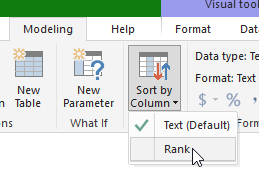
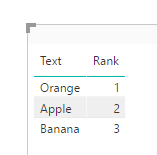
- Mark as New
- Bookmark
- Subscribe
- Mute
- Subscribe to RSS Feed
- Permalink
- Report Inappropriate Content
Since you already have your month numbers, this will be very easy for you.
Select your Month column, then select the Modeling tab at the top ribbon, then use the "Sort by Column" option to select the MonthNo column. This is happening because a text field will sort itself alphabetically by default, but you can instruct that column to sort by the numbers in your MonthNo column.
EDIT:
Here's a quick demonstration:

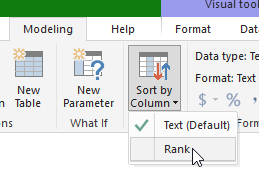
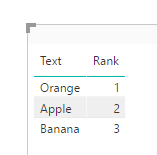
- Mark as New
- Bookmark
- Subscribe
- Mute
- Subscribe to RSS Feed
- Permalink
- Report Inappropriate Content
Thank you for the quick respondse!
Ive made the changes and sort the column by MonthNo.
I then went back to the report and still unable to sort it to MonthNo.
I believe that the months have moved though....
- Mark as New
- Bookmark
- Subscribe
- Mute
- Subscribe to RSS Feed
- Permalink
- Report Inappropriate Content
That's odd. Are you 100% certain that you sorted that column by your "MonthNo" column?
I just verified that a slicer will also pick up on the Sort By option selected. Maybe you need to deselect the "Sort by..." option on the visual itself. Also, check to see what happens when you put them on a Table visual next to their MonthNo with nothing sorted.
- Mark as New
- Bookmark
- Subscribe
- Mute
- Subscribe to RSS Feed
- Permalink
- Report Inappropriate Content
Here is the table visual with the month without sorting.
![]()
- Mark as New
- Bookmark
- Subscribe
- Mute
- Subscribe to RSS Feed
- Permalink
- Report Inappropriate Content
Ive fixed the problem!
I didnt set a data type for the MonthNo column. Stupid me
Thank you for your help!!
- Mark as New
- Bookmark
- Subscribe
- Mute
- Subscribe to RSS Feed
- Permalink
- Report Inappropriate Content
I have set the slicer to sort by month no and i have set the month number to Whole number data type still the sorting does not happen. Can you guys help. TIA Swarna
Helpful resources

Power BI Dataviz World Championships
The Power BI Data Visualization World Championships is back! Get ahead of the game and start preparing now!

| User | Count |
|---|---|
| 38 | |
| 37 | |
| 33 | |
| 32 | |
| 29 |
| User | Count |
|---|---|
| 132 | |
| 88 | |
| 82 | |
| 68 | |
| 64 |