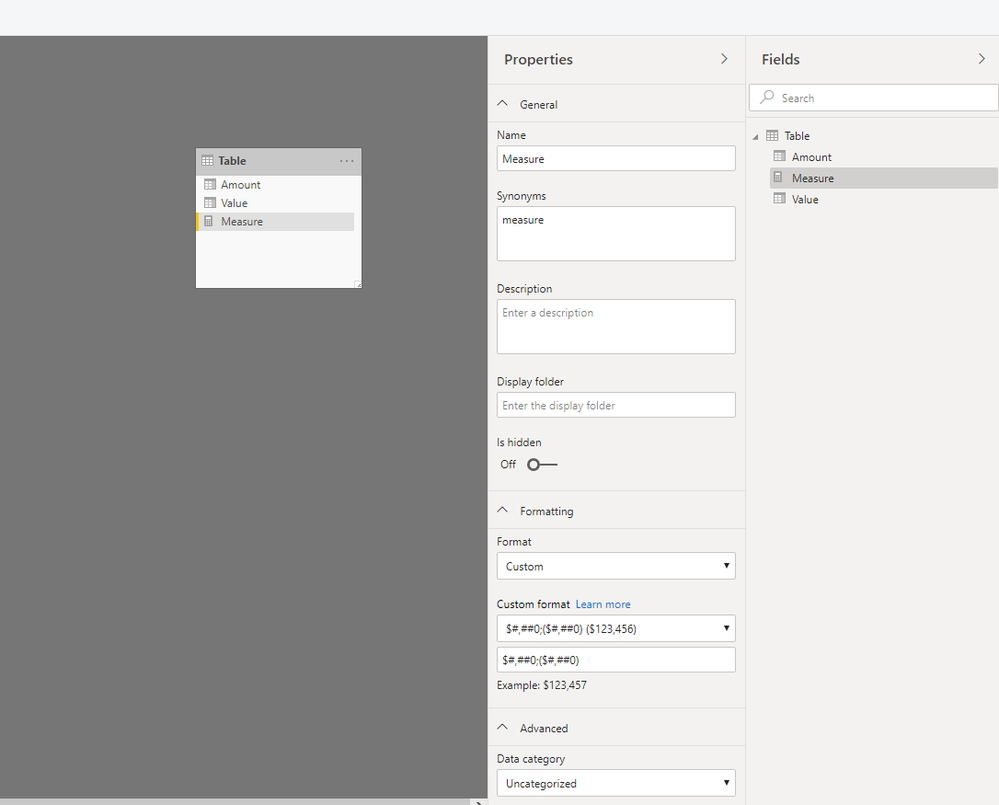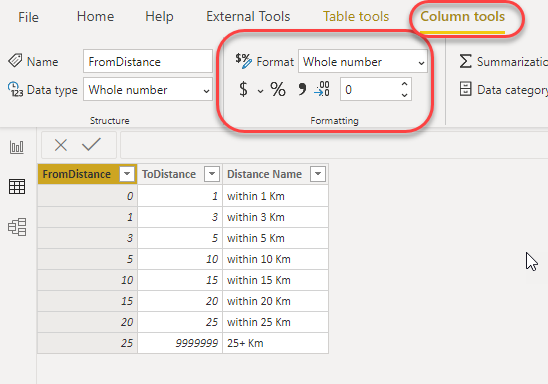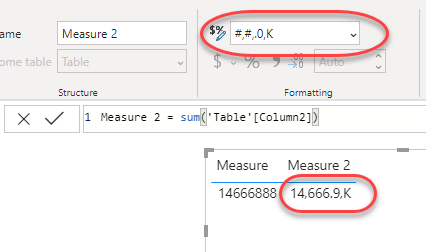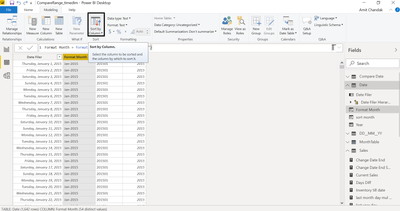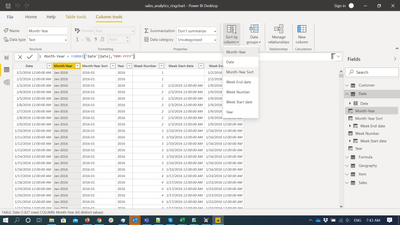FabCon is coming to Atlanta
Join us at FabCon Atlanta from March 16 - 20, 2026, for the ultimate Fabric, Power BI, AI and SQL community-led event. Save $200 with code FABCOMM.
Register now!- Power BI forums
- Get Help with Power BI
- Desktop
- Service
- Report Server
- Power Query
- Mobile Apps
- Developer
- DAX Commands and Tips
- Custom Visuals Development Discussion
- Health and Life Sciences
- Power BI Spanish forums
- Translated Spanish Desktop
- Training and Consulting
- Instructor Led Training
- Dashboard in a Day for Women, by Women
- Galleries
- Data Stories Gallery
- Themes Gallery
- Contests Gallery
- QuickViz Gallery
- Quick Measures Gallery
- Visual Calculations Gallery
- Notebook Gallery
- Translytical Task Flow Gallery
- TMDL Gallery
- R Script Showcase
- Webinars and Video Gallery
- Ideas
- Custom Visuals Ideas (read-only)
- Issues
- Issues
- Events
- Upcoming Events
Learn from the best! Meet the four finalists headed to the FINALS of the Power BI Dataviz World Championships! Register now
- Power BI forums
- Forums
- Get Help with Power BI
- Desktop
- Re: Sort with DAX Function FORMAT
- Subscribe to RSS Feed
- Mark Topic as New
- Mark Topic as Read
- Float this Topic for Current User
- Bookmark
- Subscribe
- Printer Friendly Page
- Mark as New
- Bookmark
- Subscribe
- Mute
- Subscribe to RSS Feed
- Permalink
- Report Inappropriate Content
Sort with DAX Function FORMAT
Hello All.
Does anyone know when the bug will be fixed for sorting measure values that have the FORMAT() function applied to them?
- Mark as New
- Bookmark
- Subscribe
- Mute
- Subscribe to RSS Feed
- Permalink
- Report Inappropriate Content
Wait, what bug is that? FORMAT changes things to text. So if for some reason you are trying to sort something in numerical order that would be a problem. Not certain if that is a bug.
Follow on LinkedIn
@ me in replies or I'll lose your thread!!!
Instead of a Kudo, please vote for this idea
Become an expert!: Enterprise DNA
External Tools: MSHGQM
YouTube Channel!: Microsoft Hates Greg
Latest book!: DAX For Humans
DAX is easy, CALCULATE makes DAX hard...
- Mark as New
- Bookmark
- Subscribe
- Mute
- Subscribe to RSS Feed
- Permalink
- Report Inappropriate Content
Thank you all for the responses.
I have a switch that goes bewteen Count and Sum.
when I format for currency it wont sort 😞
- Mark as New
- Bookmark
- Subscribe
- Mute
- Subscribe to RSS Feed
- Permalink
- Report Inappropriate Content
Hi @Roberto456,
I'd like to suggest you create a calculated column and setting 'sort by column' property to use the original numeric field as sort order, it can fix the 'sorting issue' text value sorting order.
In addition, you can also try to use the table properties formatting feature to change your measure format instead of use format function, this feature does not change the type of formula result.
Regards,
Xiaoxin Sheng
- Mark as New
- Bookmark
- Subscribe
- Mute
- Subscribe to RSS Feed
- Permalink
- Report Inappropriate Content
Hello Xiaoxin Sheng,
How can i get this "table properties formatting feature" enable in power bi desktop, i can't see that?
Thanks,
Amit
- Mark as New
- Bookmark
- Subscribe
- Mute
- Subscribe to RSS Feed
- Permalink
- Report Inappropriate Content
@Amit_Saxena wrote:
How can i get this "table properties formatting feature" enable in power bi desktop, i can't see that?
The UI has changed a bit since this thread started. In either of the report view or data view, if you click on a numeric column (in the screenshot below I clicked on the "FromDistance" column) you will see a "column tools" ribbon appear. The formatting options are in that ribbon.
- Mark as New
- Bookmark
- Subscribe
- Mute
- Subscribe to RSS Feed
- Permalink
- Report Inappropriate Content
Thanks But that doesn't allow me to format the text in refect these values in thousands, Actually i have sales values appearing in millions and these have to represent in thousand or amusing it like xyz= Format ([Measure1] ,"#,.0,K"), now format is converting this inot string and i can't sort that measure 'xyz' in table, though if i use the value function to convert this like value (Format ([Measure1] ,"#,.0,K")) then it works but there is another problem, now if i use any filter to filters the values let say based on Region then table doesn't show any data and error message says can't convert value xxxxxxK of type text to Number. Pls suggest!
Thanks,
Amit
- Mark as New
- Bookmark
- Subscribe
- Mute
- Subscribe to RSS Feed
- Permalink
- Report Inappropriate Content
@Amit_Saxena wrote:
Thanks But that doesn't allow me to format the text in refect these values in thousands, Actually i have sales values appearing in millions and these have to represent in thousand or amusing it like xyz= Format ([Measure1] ,"#,.0,K"),
Yes it does. You can just type in your custom format string. Both measures have the same expression in the example below, I just used a custom format string on the second one.
- Mark as New
- Bookmark
- Subscribe
- Mute
- Subscribe to RSS Feed
- Permalink
- Report Inappropriate Content
Super! it works!! Thanks alot!!!
- Mark as New
- Bookmark
- Subscribe
- Mute
- Subscribe to RSS Feed
- Permalink
- Report Inappropriate Content
@Anonymous wrote:
Hi @Roberto456,
I'd like to suggest you create a calculated column and setting 'sort by column' property to use the original numeric field as sort order, it can fix the 'sorting issue' text value sorting order.
In addition, you can also try to use the table properties formatting feature to change your measure format instead of use format function, this feature does not change the type of formula result.
@Anonymous If you read the response from @Roberto456 just above your reply you will see that neither of these options will work. Roberto456 is trying to dynamically change the formatting based on the filter context so neither a calc column or the measure properties will work for this. Unfortunately there is no good solution for this at the moment other than maybe changing the structure of the report to see if you can make use of separate measures instead of doing a switch on the KPI id.
- Mark as New
- Bookmark
- Subscribe
- Mute
- Subscribe to RSS Feed
- Permalink
- Report Inappropriate Content
HI @d_gosbell,
Thanks for your remind. (after doing some further test with measures and 'properties formatting' feature, it seems the same as you mentioned)
@Roberto456 Current power bi seems not able to achieve your requirement, perhaps you can submit an idea for your requirement to the ideas forum.
Regards,
Xiaoxin Sheng
- Mark as New
- Bookmark
- Subscribe
- Mute
- Subscribe to RSS Feed
- Permalink
- Report Inappropriate Content
This is not actually a bug. When you call the FORMAT function you are converting the number to a string.
When you sort values like 1,2,4,22 as strings
It will sort as "1","2","22","4" with all the "numbers" that start with the same digit grouped together.
If you can, you need to apply the formatting by setting the format property on the measure.
However this will only work if you have a static format, if you are trying to dynamically change the format based on some sort of logical expression then you should vote for the idea on ideas.powerbi.com to add support for calculation groups to Power BI desktop as this functionality would let the engine apply formatting dynamically without using the FORMAT function.
- Mark as New
- Bookmark
- Subscribe
- Mute
- Subscribe to RSS Feed
- Permalink
- Report Inappropriate Content
In case you have created a measure like
Month year = format(Date[date],"MMM-YYYY") which is text and not take date sorting anymore
create a measure like
Month year Sort= format(Date[date],"YYYYMM") and mark it as sort column
Helpful resources

Join our Fabric User Panel
Share feedback directly with Fabric product managers, participate in targeted research studies and influence the Fabric roadmap.

Power BI Monthly Update - February 2026
Check out the February 2026 Power BI update to learn about new features.

| User | Count |
|---|---|
| 63 | |
| 55 | |
| 41 | |
| 17 | |
| 14 |
| User | Count |
|---|---|
| 97 | |
| 80 | |
| 35 | |
| 29 | |
| 25 |