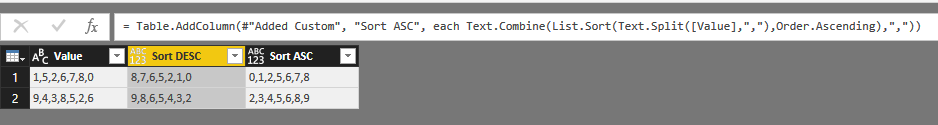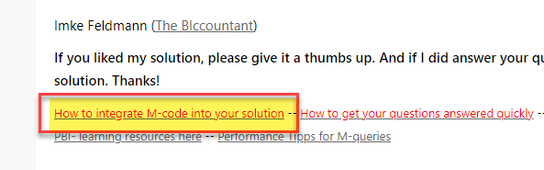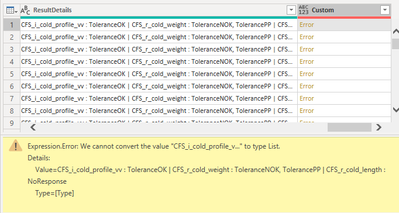| Function | Description |
|---|---|
| List.Sort | Returns a sorted list using comparison criterion. |
| Text.Combine | Returns a text value that is the result of joining all text values with each value separated by a separator. |
| Text.Split | Returns a list containing parts of a text value that are delimited by a separator text value. |
Fabric Data Days starts November 4th!
Advance your Data & AI career with 50 days of live learning, dataviz contests, hands-on challenges, study groups & certifications and more!
Get registered- Power BI forums
- Get Help with Power BI
- Desktop
- Service
- Report Server
- Power Query
- Mobile Apps
- Developer
- DAX Commands and Tips
- Custom Visuals Development Discussion
- Health and Life Sciences
- Power BI Spanish forums
- Translated Spanish Desktop
- Training and Consulting
- Instructor Led Training
- Dashboard in a Day for Women, by Women
- Galleries
- Data Stories Gallery
- Themes Gallery
- Contests Gallery
- QuickViz Gallery
- Quick Measures Gallery
- Visual Calculations Gallery
- Notebook Gallery
- Translytical Task Flow Gallery
- TMDL Gallery
- R Script Showcase
- Webinars and Video Gallery
- Ideas
- Custom Visuals Ideas (read-only)
- Issues
- Issues
- Events
- Upcoming Events
Get Fabric Certified for FREE during Fabric Data Days. Don't miss your chance! Request now
- Power BI forums
- Forums
- Get Help with Power BI
- Desktop
- Re: Sort number within a cell separated by comma
- Subscribe to RSS Feed
- Mark Topic as New
- Mark Topic as Read
- Float this Topic for Current User
- Bookmark
- Subscribe
- Printer Friendly Page
- Mark as New
- Bookmark
- Subscribe
- Mute
- Subscribe to RSS Feed
- Permalink
- Report Inappropriate Content
Sort number within a cell separated by comma
Hi, guys! I just wanna know if there is any way to sort a value within a cell that's separated by comma
Like for example, my column has a value of 4,5,2,3,7,8,6,1
is there any way I could sort this and make it as 1,2,3,4,5,6,7,8 or the other way around like 8,7,6,5,4,3,2,1?
Thank you! I hope anyone could help me with this.
Solved! Go to Solution.
- Mark as New
- Bookmark
- Subscribe
- Mute
- Subscribe to RSS Feed
- Permalink
- Report Inappropriate Content
You could do it in Query Editor:
let
Source = Table.FromRows(Json.Document(Binary.Decompress(Binary.FromText("i45WMtEx1THSMdYx17HQMdMxVIqNBQA=", BinaryEncoding.Base64), Compression.Deflate)), let _t = ((type text) meta [Serialized.Text = true]) in type table [Column1 = _t]),
#"Added Custom" = Table.AddColumn(Source, "Custom", each List.Sort(List.RemoveItems(Text.ToList([Column1]),{","}))),
#"Extracted Values" = Table.TransformColumns(#"Added Custom", {"Custom", each Text.Combine(List.Transform(_, Text.From), ","), type text})
in
#"Extracted Values"To reverse sort, use the optional second parameter for your List.Sort " , Order.Descending"
Follow on LinkedIn
@ me in replies or I'll lose your thread!!!
Instead of a Kudo, please vote for this idea
Become an expert!: Enterprise DNA
External Tools: MSHGQM
YouTube Channel!: Microsoft Hates Greg
Latest book!: DAX For Humans
DAX is easy, CALCULATE makes DAX hard...
- Mark as New
- Bookmark
- Subscribe
- Mute
- Subscribe to RSS Feed
- Permalink
- Report Inappropriate Content
Hi @sherville,
For your scenario, I think you can add a custom column with 'Text.Split', 'List.Sort', 'Text.Combine' to achieve your requirement.
Sample:
#"Added Custom" = Table.AddColumn(#"Changed Type", "Sort DESC", each Text.Combine(List.Sort(Text.Split([Value],","),Order.Descending),","))
#"Added Custom1" = Table.AddColumn(#"Added Custom", "Sort ASC", each Text.Combine(List.Sort(Text.Split([Value],","),Order.Ascending),","))
Full Query:
let
Source = Table.FromRows(Json.Document(Binary.Decompress(Binary.FromText("i45WMtQx1THSMdMx17HQMVCK1YlWstQx0TEG8sDiSrGxAA==", BinaryEncoding.Base64), Compression.Deflate)), let _t = ((type text) meta [Serialized.Text = true]) in type table [Value = _t]),
#"Changed Type" = Table.TransformColumnTypes(Source,{{"Value", type text}}),
#"Added Custom" = Table.AddColumn(#"Changed Type", "Sort DESC", each Text.Combine(List.Sort(Text.Split([Value],","),Order.Descending),",")),
#"Added Custom1" = Table.AddColumn(#"Added Custom", "Sort ASC", each Text.Combine(List.Sort(Text.Split([Value],","),Order.Ascending),","))
in
#"Added Custom1"
Regards,
Xiaoxin Sheng
- Mark as New
- Bookmark
- Subscribe
- Mute
- Subscribe to RSS Feed
- Permalink
- Report Inappropriate Content
Just in case you want to sort numbers with more than 1 digit, transformation to number (for the sort) and then back to text (to combine back into one field) is needed:
let
Source = Table.FromRows(Json.Document(Binary.Decompress(Binary.FromText("i45WMjTQMTTVMdIx0zHXsdAxUIrVAYpZ6hiZ6BgaAwXAUkqxsQA=", BinaryEncoding.Base64), Compression.Deflate)), let _t = ((type nullable text) meta [Serialized.Text = true]) in type table [Value = _t]),
#"Changed Type" = Table.TransformColumnTypes(Source,{{"Value", type text}}),
#"Added Custom" = Table.AddColumn(#"Changed Type", "Sort DESC", each Text.Combine(List.Transform(List.Sort(List.Transform(Text.Split([Value],","), Number.From),Order.Descending), Text.From),","))
in
#"Added Custom"
Imke Feldmann (The BIccountant)
If you liked my solution, please give it a thumbs up. And if I did answer your question, please mark this post as a solution. Thanks!
How to integrate M-code into your solution -- How to get your questions answered quickly -- How to provide sample data -- Check out more PBI- learning resources here -- Performance Tipps for M-queries
- Mark as New
- Bookmark
- Subscribe
- Mute
- Subscribe to RSS Feed
- Permalink
- Report Inappropriate Content
Hi Imke,
Sorry for the question but I am new at this.
I need to apply this script but I don't know how. Could you pleaselet me know or refer to other post where I could learn how to run this in power bi?
Thanks in advance,
Jorge
- Mark as New
- Bookmark
- Subscribe
- Mute
- Subscribe to RSS Feed
- Permalink
- Report Inappropriate Content
Hi Jorge,
please click on the link in my signature for the video-walkthrough:
Imke Feldmann (The BIccountant)
If you liked my solution, please give it a thumbs up. And if I did answer your question, please mark this post as a solution. Thanks!
How to integrate M-code into your solution -- How to get your questions answered quickly -- How to provide sample data -- Check out more PBI- learning resources here -- Performance Tipps for M-queries
- Mark as New
- Bookmark
- Subscribe
- Mute
- Subscribe to RSS Feed
- Permalink
- Report Inappropriate Content
How to convert a column text from "zzz abc | aaa abc" to custom column "aaa abc | zzz abc" ?
I'm using the following code
let
Source = Table.FromRows([ResultDetails], let _t = ((type nullable text) meta [Serialized.Text = true]) in type table [Value = _t]),
#"Changed Type" = Table.TransformColumnTypes(Source,{{"Value", type text}}),
#"Added Custom" = Table.AddColumn(#"Changed Type", "Sort DESC", each Text.Combine(List.Transform(List.Sort(List.Transform(Text.Split([Value],"|"), Number.From),Order.Descending), Text.From),"|"))
in
#"Added Custom"
But I'm getting following error.
- Mark as New
- Bookmark
- Subscribe
- Mute
- Subscribe to RSS Feed
- Permalink
- Report Inappropriate Content
Hi @sherville,
For your scenario, I think you can add a custom column with 'Text.Split', 'List.Sort', 'Text.Combine' to achieve your requirement.
Sample:
#"Added Custom" = Table.AddColumn(#"Changed Type", "Sort DESC", each Text.Combine(List.Sort(Text.Split([Value],","),Order.Descending),","))
#"Added Custom1" = Table.AddColumn(#"Added Custom", "Sort ASC", each Text.Combine(List.Sort(Text.Split([Value],","),Order.Ascending),","))
Full Query:
let
Source = Table.FromRows(Json.Document(Binary.Decompress(Binary.FromText("i45WMtQx1THSMdMx17HQMVCK1YlWstQx0TEG8sDiSrGxAA==", BinaryEncoding.Base64), Compression.Deflate)), let _t = ((type text) meta [Serialized.Text = true]) in type table [Value = _t]),
#"Changed Type" = Table.TransformColumnTypes(Source,{{"Value", type text}}),
#"Added Custom" = Table.AddColumn(#"Changed Type", "Sort DESC", each Text.Combine(List.Sort(Text.Split([Value],","),Order.Descending),",")),
#"Added Custom1" = Table.AddColumn(#"Added Custom", "Sort ASC", each Text.Combine(List.Sort(Text.Split([Value],","),Order.Ascending),","))
in
#"Added Custom1"
| Function | Description |
|---|---|
| List.Sort | Returns a sorted list using comparison criterion. |
| Text.Combine | Returns a text value that is the result of joining all text values with each value separated by a separator. |
| Text.Split | Returns a list containing parts of a text value that are delimited by a separator text value. |
Regards,
Xiaoxin Sheng
- Mark as New
- Bookmark
- Subscribe
- Mute
- Subscribe to RSS Feed
- Permalink
- Report Inappropriate Content
You could do it in Query Editor:
let
Source = Table.FromRows(Json.Document(Binary.Decompress(Binary.FromText("i45WMtEx1THSMdYx17HQMdMxVIqNBQA=", BinaryEncoding.Base64), Compression.Deflate)), let _t = ((type text) meta [Serialized.Text = true]) in type table [Column1 = _t]),
#"Added Custom" = Table.AddColumn(Source, "Custom", each List.Sort(List.RemoveItems(Text.ToList([Column1]),{","}))),
#"Extracted Values" = Table.TransformColumns(#"Added Custom", {"Custom", each Text.Combine(List.Transform(_, Text.From), ","), type text})
in
#"Extracted Values"To reverse sort, use the optional second parameter for your List.Sort " , Order.Descending"
Follow on LinkedIn
@ me in replies or I'll lose your thread!!!
Instead of a Kudo, please vote for this idea
Become an expert!: Enterprise DNA
External Tools: MSHGQM
YouTube Channel!: Microsoft Hates Greg
Latest book!: DAX For Humans
DAX is easy, CALCULATE makes DAX hard...
Helpful resources

Power BI Monthly Update - November 2025
Check out the November 2025 Power BI update to learn about new features.

Fabric Data Days
Advance your Data & AI career with 50 days of live learning, contests, hands-on challenges, study groups & certifications and more!

| User | Count |
|---|---|
| 98 | |
| 72 | |
| 50 | |
| 50 | |
| 43 |