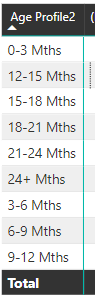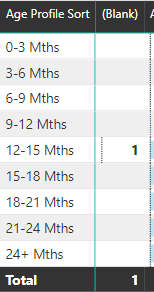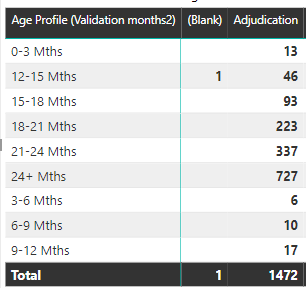FabCon is coming to Atlanta
Join us at FabCon Atlanta from March 16 - 20, 2026, for the ultimate Fabric, Power BI, AI and SQL community-led event. Save $200 with code FABCOMM.
Register now!- Power BI forums
- Get Help with Power BI
- Desktop
- Service
- Report Server
- Power Query
- Mobile Apps
- Developer
- DAX Commands and Tips
- Custom Visuals Development Discussion
- Health and Life Sciences
- Power BI Spanish forums
- Translated Spanish Desktop
- Training and Consulting
- Instructor Led Training
- Dashboard in a Day for Women, by Women
- Galleries
- Data Stories Gallery
- Themes Gallery
- Contests Gallery
- QuickViz Gallery
- Quick Measures Gallery
- Visual Calculations Gallery
- Notebook Gallery
- Translytical Task Flow Gallery
- TMDL Gallery
- R Script Showcase
- Webinars and Video Gallery
- Ideas
- Custom Visuals Ideas (read-only)
- Issues
- Issues
- Events
- Upcoming Events
The Power BI Data Visualization World Championships is back! It's time to submit your entry. Live now!
- Power BI forums
- Forums
- Get Help with Power BI
- Desktop
- Sort not working
- Subscribe to RSS Feed
- Mark Topic as New
- Mark Topic as Read
- Float this Topic for Current User
- Bookmark
- Subscribe
- Printer Friendly Page
- Mark as New
- Bookmark
- Subscribe
- Mute
- Subscribe to RSS Feed
- Permalink
- Report Inappropriate Content
Sort not working
Hi,
I've ranked these 1-9 in a different column but I cant get it to sort from 0-3mth, 3-6mths and so on because of a Circular dependency
What am I doing wrong?
Thanks
Solved! Go to Solution.
- Mark as New
- Bookmark
- Subscribe
- Mute
- Subscribe to RSS Feed
- Permalink
- Report Inappropriate Content
Hi @ArchStanton
You could create a manual table where you maintain the items in a distinct list with an additional column where you define the order of the items. I call it the sorting ID.
You can bring in the data of the new table by connecting it to your data kodel or by applying a join/merge on the real table with the Age Profile.
Afterwards you should have besides to the Age Prodil also your sort ID in one table. Then you can use the sort by column feature where you sort one column by the order of another one. Please find below an example for a date table where I sort the month name by the month number:
the natural sorting of my monthname but be wrong. But thanks to the sort by column feature when I use the Month Name in a report it sorts it correctly.
So to make a long story short please make sure that you have next to your AgeProfile Column another numeric column which gives the order of this column. Then use the sort by column feature and you should be good to go.
Best regards
Michael
-----------------------------------------------------
If this post helps, then please consider Accept it as the solution to help the other members find it more quickly. Appreciate your thumbs up!
@ me in replies or I'll lose your thread.
-----------------------------------------------------
Visit my blog datenhungrig which I recently started with content about business intelligence and Power BI in German and English or follow me on LinkedIn!
- Mark as New
- Bookmark
- Subscribe
- Mute
- Subscribe to RSS Feed
- Permalink
- Report Inappropriate Content
Hi @ArchStanton
You could create a manual table where you maintain the items in a distinct list with an additional column where you define the order of the items. I call it the sorting ID.
You can bring in the data of the new table by connecting it to your data kodel or by applying a join/merge on the real table with the Age Profile.
Afterwards you should have besides to the Age Prodil also your sort ID in one table. Then you can use the sort by column feature where you sort one column by the order of another one. Please find below an example for a date table where I sort the month name by the month number:
the natural sorting of my monthname but be wrong. But thanks to the sort by column feature when I use the Month Name in a report it sorts it correctly.
So to make a long story short please make sure that you have next to your AgeProfile Column another numeric column which gives the order of this column. Then use the sort by column feature and you should be good to go.
Best regards
Michael
-----------------------------------------------------
If this post helps, then please consider Accept it as the solution to help the other members find it more quickly. Appreciate your thumbs up!
@ me in replies or I'll lose your thread.
-----------------------------------------------------
Visit my blog datenhungrig which I recently started with content about business intelligence and Power BI in German and English or follow me on LinkedIn!
- Mark as New
- Bookmark
- Subscribe
- Mute
- Subscribe to RSS Feed
- Permalink
- Report Inappropriate Content
Thanks for this.
My DAX knowledge is still limited but I managed to use parts of your advice to fix the problem.
I created a simple excel table with 1-9 Rank and the corresponding date bands (0-3, 3-6 etc)
I added this to the model and joined the tables on the rank column, which I then used to sort the date bands in the table. I swapped these date bands for the old ones and it fixed the problem!
I'm sure there's a quicker way to do this but I don't care! Thank you for helping me, I was well and truly stuck until you intervened 👍
- Mark as New
- Bookmark
- Subscribe
- Mute
- Subscribe to RSS Feed
- Permalink
- Report Inappropriate Content
Hi @ArchStanton
Thakn you for your feedback. Can you please mark it as solution to make it better finable for others? I appreciate your thumbs up.
Best regards
Michael
Visit my blog datenhungrig which I recently started with content about business intelligence and Power BI in German and English or follow me on LinkedIn!
- Mark as New
- Bookmark
- Subscribe
- Mute
- Subscribe to RSS Feed
- Permalink
- Report Inappropriate Content
@ArchStanton , You need to so like
New column = [Column]
Column Sort = <Sort logic or Rank>
Now sort New column on Column sort and use that in visual
How to Create Sort Column and Solve Related Errors:
https://www.youtube.com/watch?v=KK1zu4MBb-c
- Mark as New
- Bookmark
- Subscribe
- Mute
- Subscribe to RSS Feed
- Permalink
- Report Inappropriate Content
Sorry I don't understand a word of what you are saying.
I have over 25,000 rows of data so what new column am I supposed to create and what should it be based on?
I watched your video and from what I can see I cannot apply that logic because my data table is a lot more complicated
Also, my date are on the Rows not Columns:
Thanks
Helpful resources

Power BI Dataviz World Championships
The Power BI Data Visualization World Championships is back! It's time to submit your entry.

Power BI Monthly Update - January 2026
Check out the January 2026 Power BI update to learn about new features.

| User | Count |
|---|---|
| 70 | |
| 55 | |
| 38 | |
| 28 | |
| 22 |
| User | Count |
|---|---|
| 133 | |
| 121 | |
| 54 | |
| 37 | |
| 31 |