FabCon is coming to Atlanta
Join us at FabCon Atlanta from March 16 - 20, 2026, for the ultimate Fabric, Power BI, AI and SQL community-led event. Save $200 with code FABCOMM.
Register now!- Power BI forums
- Get Help with Power BI
- Desktop
- Service
- Report Server
- Power Query
- Mobile Apps
- Developer
- DAX Commands and Tips
- Custom Visuals Development Discussion
- Health and Life Sciences
- Power BI Spanish forums
- Translated Spanish Desktop
- Training and Consulting
- Instructor Led Training
- Dashboard in a Day for Women, by Women
- Galleries
- Data Stories Gallery
- Themes Gallery
- Contests Gallery
- QuickViz Gallery
- Quick Measures Gallery
- Visual Calculations Gallery
- Notebook Gallery
- Translytical Task Flow Gallery
- TMDL Gallery
- R Script Showcase
- Webinars and Video Gallery
- Ideas
- Custom Visuals Ideas (read-only)
- Issues
- Issues
- Events
- Upcoming Events
The Power BI Data Visualization World Championships is back! Get ahead of the game and start preparing now! Learn more
- Power BI forums
- Forums
- Get Help with Power BI
- Desktop
- Re: Sort legend
- Subscribe to RSS Feed
- Mark Topic as New
- Mark Topic as Read
- Float this Topic for Current User
- Bookmark
- Subscribe
- Printer Friendly Page
- Mark as New
- Bookmark
- Subscribe
- Mute
- Subscribe to RSS Feed
- Permalink
- Report Inappropriate Content
Sort legend
How can i do a manual sort on the legend in a graph visual? Because i use numeric description in the text it sorts as alphas rather than numeric:
I want it sorted in time order:
- Early
- On time
- 5 - 10 days
- 11 - 15 days
- 16+ days
Solved! Go to Solution.
- Mark as New
- Bookmark
- Subscribe
- Mute
- Subscribe to RSS Feed
- Permalink
- Report Inappropriate Content
I assume the "bucket" column you put in Legend should be based on another numeric column. You can't directly have this "Bucket" column sort by that numeric column.
In this scenario, you can create another sort table like:
| Bucket | Order |
| Early | 1 |
| On time | 2 |
| 5 - 10 days | 3 |
| 11 - 15 days | 4 |
| 16+ days | 5 |
Then build the relationship to your existing table on Bucket column, and use "merge queries" to join the Order column into existing Query. Now you should be able to have the Bucket column sort by Order column.
Regards,
- Mark as New
- Bookmark
- Subscribe
- Mute
- Subscribe to RSS Feed
- Permalink
- Report Inappropriate Content
I assume the "bucket" column you put in Legend should be based on another numeric column. You can't directly have this "Bucket" column sort by that numeric column.
In this scenario, you can create another sort table like:
| Bucket | Order |
| Early | 1 |
| On time | 2 |
| 5 - 10 days | 3 |
| 11 - 15 days | 4 |
| 16+ days | 5 |
Then build the relationship to your existing table on Bucket column, and use "merge queries" to join the Order column into existing Query. Now you should be able to have the Bucket column sort by Order column.
Regards,
- Mark as New
- Bookmark
- Subscribe
- Mute
- Subscribe to RSS Feed
- Permalink
- Report Inappropriate Content
I'm trying to present some survey data:
- Questions: It has 5 questions
- Responses: 12 possible responses
- Instances: the number of times individuals selected that response
I'm having trouble ordering the responses, in the visual below, it's trying to order by reason alphabetically but I have a different order I want. I've created an order table as you suggested below and Left joined it to the core data table using the 'Reason' field.
What are the steps to now order the reasons by the joined order value?
Thanks!

The above visual has the colours in the coloumns ordered by reason alphabetically.
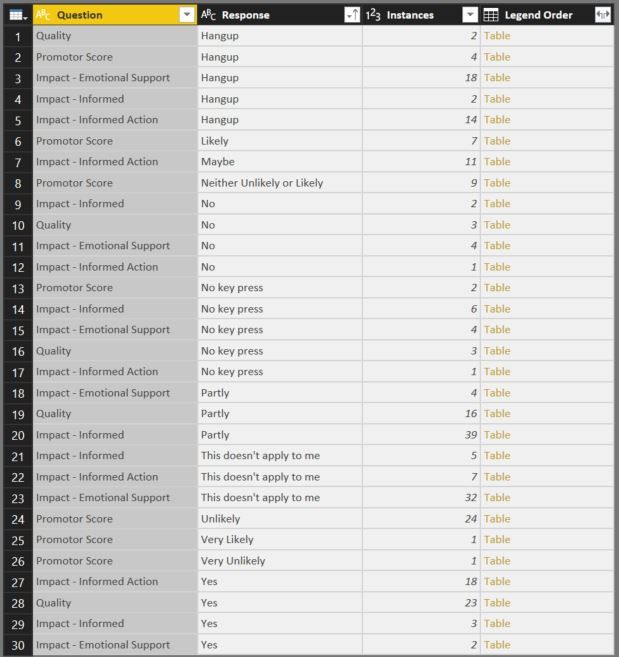
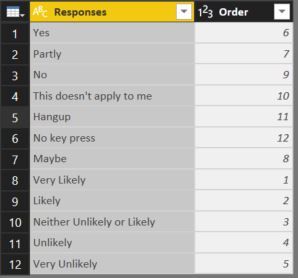
- Mark as New
- Bookmark
- Subscribe
- Mute
- Subscribe to RSS Feed
- Permalink
- Report Inappropriate Content
Regardless of whether you relate the tables or merge them:
1. Select your "Response" field
2. Select the "Sort by Column" button

3. Select your "Order" column
- Mark as New
- Bookmark
- Subscribe
- Mute
- Subscribe to RSS Feed
- Permalink
- Report Inappropriate Content
Hello,
I tried out what you suggested but the option to sort by 'Order' isn't showing. I've added some screen shots to show how I've created the relationship and that I've merged the tables to add 'Order' to my survey data.
Where have I gone wrong?



- Mark as New
- Bookmark
- Subscribe
- Mute
- Subscribe to RSS Feed
- Permalink
- Report Inappropriate Content
Click the two arrows next to "Legend Order" to expand to merge and choose the "Order" column to attach to the table.

- Mark as New
- Bookmark
- Subscribe
- Mute
- Subscribe to RSS Feed
- Permalink
- Report Inappropriate Content
Sorted Thanks!
- Mark as New
- Bookmark
- Subscribe
- Mute
- Subscribe to RSS Feed
- Permalink
- Report Inappropriate Content
Thanks for your help!
- Mark as New
- Bookmark
- Subscribe
- Mute
- Subscribe to RSS Feed
- Permalink
- Report Inappropriate Content
Not sure why you're joining it, just make a relationship between the two tables
Helpful resources

Power BI Dataviz World Championships
The Power BI Data Visualization World Championships is back! Get ahead of the game and start preparing now!

| User | Count |
|---|---|
| 41 | |
| 38 | |
| 33 | |
| 29 | |
| 24 |
| User | Count |
|---|---|
| 126 | |
| 115 | |
| 85 | |
| 69 | |
| 69 |



