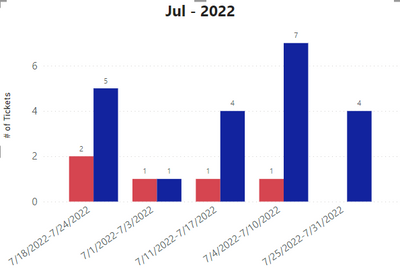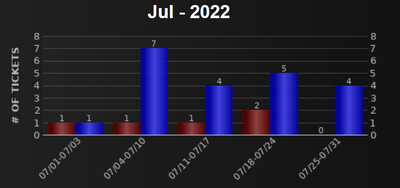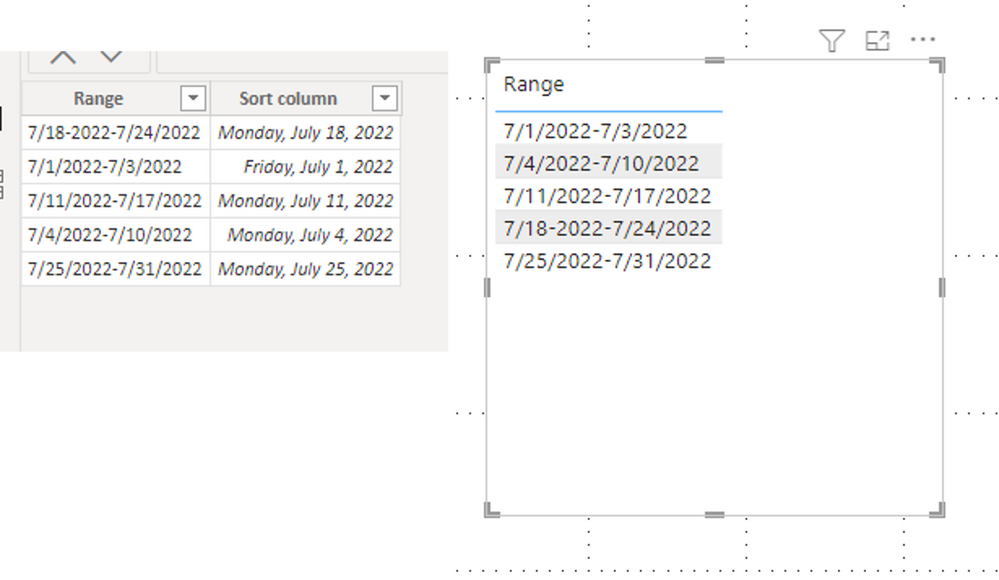Fabric Data Days starts November 4th!
Advance your Data & AI career with 50 days of live learning, dataviz contests, hands-on challenges, study groups & certifications and more!
Get registered- Power BI forums
- Get Help with Power BI
- Desktop
- Service
- Report Server
- Power Query
- Mobile Apps
- Developer
- DAX Commands and Tips
- Custom Visuals Development Discussion
- Health and Life Sciences
- Power BI Spanish forums
- Translated Spanish Desktop
- Training and Consulting
- Instructor Led Training
- Dashboard in a Day for Women, by Women
- Galleries
- Data Stories Gallery
- Themes Gallery
- Contests Gallery
- Quick Measures Gallery
- Visual Calculations Gallery
- Notebook Gallery
- Translytical Task Flow Gallery
- TMDL Gallery
- R Script Showcase
- Webinars and Video Gallery
- Ideas
- Custom Visuals Ideas (read-only)
- Issues
- Issues
- Events
- Upcoming Events
Join us at FabCon Atlanta from March 16 - 20, 2026, for the ultimate Fabric, Power BI, AI and SQL community-led event. Save $200 with code FABCOMM. Register now.
- Power BI forums
- Forums
- Get Help with Power BI
- Desktop
- Re: Sort custom text date range on x axis
- Subscribe to RSS Feed
- Mark Topic as New
- Mark Topic as Read
- Float this Topic for Current User
- Bookmark
- Subscribe
- Printer Friendly Page
- Mark as New
- Bookmark
- Subscribe
- Mute
- Subscribe to RSS Feed
- Permalink
- Report Inappropriate Content
Sort custom text date range on x axis
Hi Everyone,
I've been stuck on this for awhile. I've tried creating a separate calendar table to have the following columns:
- Date (Based on min and max of my fact table)
- Month Week Range (a column that shows the week range in terms of the month it's in ie 8/1/2022-8/7/2022
- Week Num (WeekNum(Calendar[Date])
I've read multiple posts saying to order a custom text date range, i'll need to have another column that I can use in the Sort By Column functionality. I'm just having trouble uniquely identifying these columns in a way that they sort properly. I always get an issue where it says "Cannot sort Month Week Range by Week Num because there can't be more than one value in Week Num for the same value in Month Week Range." I think I understand that there are multiple Week Nums to the Month Week Range, but I'm not sure how to resolve this issue.
Incorrect week order:
Correct week order:
Many thanks in advance!
Solved! Go to Solution.
- Mark as New
- Bookmark
- Subscribe
- Mute
- Subscribe to RSS Feed
- Permalink
- Report Inappropriate Content
Hi,
I am not sure how your dataset looks like, but one of ways is to create the sort column by using the date that is mentioned in the front of the range, like the below picture and the attached pbix file.
And then, the range column can be set to be sorted by the Sort column.
I suggest creating this in Power Query Editor. The attached file shows how to to this in Power Query Editor.
Please check the attached file.
If this post helps, then please consider accepting it as the solution to help other members find it faster, and give a big thumbs up.
Click here to visit my LinkedIn page
Click here to schedule a short Teams meeting to discuss your question.
- Mark as New
- Bookmark
- Subscribe
- Mute
- Subscribe to RSS Feed
- Permalink
- Report Inappropriate Content
Hi,
I am not sure how your dataset looks like, but one of ways is to create the sort column by using the date that is mentioned in the front of the range, like the below picture and the attached pbix file.
And then, the range column can be set to be sorted by the Sort column.
I suggest creating this in Power Query Editor. The attached file shows how to to this in Power Query Editor.
Please check the attached file.
If this post helps, then please consider accepting it as the solution to help other members find it faster, and give a big thumbs up.
Click here to visit my LinkedIn page
Click here to schedule a short Teams meeting to discuss your question.
- Mark as New
- Bookmark
- Subscribe
- Mute
- Subscribe to RSS Feed
- Permalink
- Report Inappropriate Content
Thank you so much @Jihwan_Kim ! You are not only a super user haha but my super hero. Ty ty.
May I ask why you are suggesting to do this in Power Query editor opposed to DAX?
- Mark as New
- Bookmark
- Subscribe
- Mute
- Subscribe to RSS Feed
- Permalink
- Report Inappropriate Content
Hi,
Thank you for your message. 🙂
One of reasons is that if I do this by writing DAX,
- I have to extract the date information (or a ranking number information) from the existing range column in order to create a sort column. In this case, the sort column is depending on the range column. I think this may cause circular dependency. I think there is a way not to cause a circular dependency, but in my opinion, the easiest way is to create a sort column in Power Query Editor.
I hope this explains well.
Thank you very much.
If this post helps, then please consider accepting it as the solution to help other members find it faster, and give a big thumbs up.
Click here to visit my LinkedIn page
Click here to schedule a short Teams meeting to discuss your question.
Helpful resources

FabCon Global Hackathon
Join the Fabric FabCon Global Hackathon—running virtually through Nov 3. Open to all skill levels. $10,000 in prizes!

Power BI Monthly Update - October 2025
Check out the October 2025 Power BI update to learn about new features.

| User | Count |
|---|---|
| 76 | |
| 37 | |
| 31 | |
| 27 | |
| 27 |