Join the Fabric User Panel to shape the future of Fabric.
Share feedback directly with Fabric product managers, participate in targeted research studies and influence the Fabric roadmap.
Sign up now- Power BI forums
- Get Help with Power BI
- Desktop
- Service
- Report Server
- Power Query
- Mobile Apps
- Developer
- DAX Commands and Tips
- Custom Visuals Development Discussion
- Health and Life Sciences
- Power BI Spanish forums
- Translated Spanish Desktop
- Training and Consulting
- Instructor Led Training
- Dashboard in a Day for Women, by Women
- Galleries
- Data Stories Gallery
- Themes Gallery
- Contests Gallery
- QuickViz Gallery
- Quick Measures Gallery
- Visual Calculations Gallery
- Notebook Gallery
- Translytical Task Flow Gallery
- TMDL Gallery
- R Script Showcase
- Webinars and Video Gallery
- Ideas
- Custom Visuals Ideas (read-only)
- Issues
- Issues
- Events
- Upcoming Events
Get Fabric certified for FREE! Don't miss your chance! Learn more
- Power BI forums
- Forums
- Get Help with Power BI
- Desktop
- Re: Sort column by multiple columns
- Subscribe to RSS Feed
- Mark Topic as New
- Mark Topic as Read
- Float this Topic for Current User
- Bookmark
- Subscribe
- Printer Friendly Page
- Mark as New
- Bookmark
- Subscribe
- Mute
- Subscribe to RSS Feed
- Permalink
- Report Inappropriate Content
Sort column by multiple columns
Hi,
I was wondering if it was possible to sort a column based on two columns?
In the example below I'm trying to sort the Category by the Sort_Order column. The problem is that the sort order is different for the same values within each group. Ideally what I'm looking for is to sort the category by the Sort_Order within each group. Is this possible?
| Group | Category | Sort_Order |
| 1 | Large | 1 |
| 1 | Small | 2 |
| 1 | Medium | 3 |
| 2 | Small | 1 |
| 2 | Medium | 2 |
| 2 | Large | 3 |
I appreciate any help with.
Many thanks,
Ash
Solved! Go to Solution.
- Mark as New
- Bookmark
- Subscribe
- Mute
- Subscribe to RSS Feed
- Permalink
- Report Inappropriate Content
Hi @aburling1989 ,
You could create a rank column to sort category.
Rank =
RANKX ( 'Table', 'Table'[Group] * 10 + 'Table'[Sort_Order],, ASC, DENSE )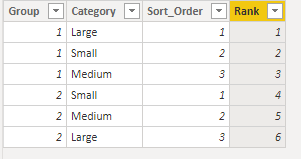
If this post helps, then please consider Accept it as the solution to help the other members find it.
- Mark as New
- Bookmark
- Subscribe
- Mute
- Subscribe to RSS Feed
- Permalink
- Report Inappropriate Content
Hi @aburling1989 ,
You could create a rank column to sort category.
Rank =
RANKX ( 'Table', 'Table'[Group] * 10 + 'Table'[Sort_Order],, ASC, DENSE )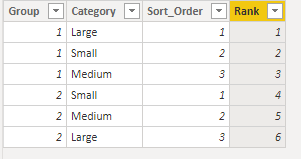
If this post helps, then please consider Accept it as the solution to help the other members find it.
- Mark as New
- Bookmark
- Subscribe
- Mute
- Subscribe to RSS Feed
- Permalink
- Report Inappropriate Content
also, you can check here https://www.c-sharpcorner.com/article/how-to-sort-a-table-using-multiple-columns-in-power-bi/ to understand how to sort Table visual by a multiple columns (hint: use Shift + Click)
- Mark as New
- Bookmark
- Subscribe
- Mute
- Subscribe to RSS Feed
- Permalink
- Report Inappropriate Content
If I understand you correct you can create a Surrogate Order Column and try to sort by it, like
Surrogate Order Column =
CONCATENATE(Table[Group], CONCATENATE("_", Table[Sort_Order]) )- Mark as New
- Bookmark
- Subscribe
- Mute
- Subscribe to RSS Feed
- Permalink
- Report Inappropriate Content
Hi @az38 ,
Many thanks for the quick response. The problem is the values in the 'Category' column are not unique, so even if I concatenate the 'Group' and 'Sort' columns I still get this error message: "There can't be more than one value in 'Category' for the same value in 'Surrogate Order Column'.
If I concatenate the 'Group' and 'Category' column it would work as they become unique values but I want to avoid doing that if possible.
Many thanks,
Ashley
- Mark as New
- Bookmark
- Subscribe
- Mute
- Subscribe to RSS Feed
- Permalink
- Report Inappropriate Content
Do you create measure or column?
If column, there shouldn't be such error
- Mark as New
- Bookmark
- Subscribe
- Mute
- Subscribe to RSS Feed
- Permalink
- Report Inappropriate Content
Hi @az38 ,
I added it as a column and it certainly sorts the data correctly; However the issue I still have is that I can't specifically sort the 'Category' by this column. So if I was to add 'Category' to a slicer it still defaults the sort order alphabetically, but I would want it sorted by the new 'Surrogate Order Column'.
Thanks again for your help.
Ashley
- Mark as New
- Bookmark
- Subscribe
- Mute
- Subscribe to RSS Feed
- Permalink
- Report Inappropriate Content
Helpful resources

Join our Community Sticker Challenge 2026
If you love stickers, then you will definitely want to check out our Community Sticker Challenge!

Power BI Monthly Update - January 2026
Check out the January 2026 Power BI update to learn about new features.

| User | Count |
|---|---|
| 65 | |
| 64 | |
| 45 | |
| 21 | |
| 18 |
| User | Count |
|---|---|
| 119 | |
| 114 | |
| 38 | |
| 36 | |
| 27 |
