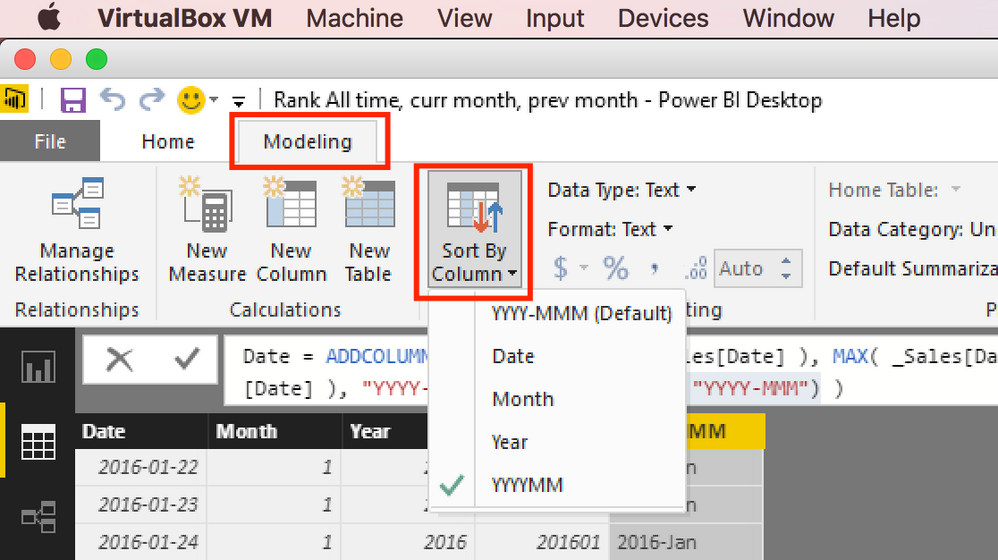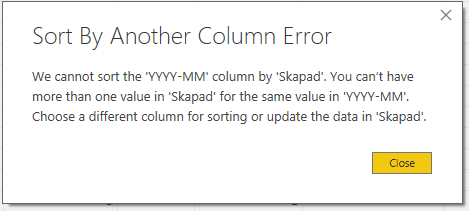FabCon is coming to Atlanta
Join us at FabCon Atlanta from March 16 - 20, 2026, for the ultimate Fabric, Power BI, AI and SQL community-led event. Save $200 with code FABCOMM.
Register now!- Power BI forums
- Get Help with Power BI
- Desktop
- Service
- Report Server
- Power Query
- Mobile Apps
- Developer
- DAX Commands and Tips
- Custom Visuals Development Discussion
- Health and Life Sciences
- Power BI Spanish forums
- Translated Spanish Desktop
- Training and Consulting
- Instructor Led Training
- Dashboard in a Day for Women, by Women
- Galleries
- Data Stories Gallery
- Themes Gallery
- Contests Gallery
- QuickViz Gallery
- Quick Measures Gallery
- Visual Calculations Gallery
- Notebook Gallery
- Translytical Task Flow Gallery
- TMDL Gallery
- R Script Showcase
- Webinars and Video Gallery
- Ideas
- Custom Visuals Ideas (read-only)
- Issues
- Issues
- Events
- Upcoming Events
Vote for your favorite vizzies from the Power BI Dataviz World Championship submissions. Vote now!
- Power BI forums
- Forums
- Get Help with Power BI
- Desktop
- Re: Sort chart by selection order
- Subscribe to RSS Feed
- Mark Topic as New
- Mark Topic as Read
- Float this Topic for Current User
- Bookmark
- Subscribe
- Printer Friendly Page
- Mark as New
- Bookmark
- Subscribe
- Mute
- Subscribe to RSS Feed
- Permalink
- Report Inappropriate Content
Sort chart by selection order
Is it possible to sort by selection in slicer? If I select february 2016 to januari 2017 I want to see february in the chart as the first bar on the left followed by march... until january is the last bar in the chart.
- Mark as New
- Bookmark
- Subscribe
- Mute
- Subscribe to RSS Feed
- Permalink
- Report Inappropriate Content
Hi @Anonymous,
can you give us a screenshot of your data?
What data type/columns do you have in your data?
Do you have a date table?
without having seen any of your data: you need an additional column, e.g. saying "2016-12", "2017-01" etc - this would be the easiest way to make it sort like you want
HTH,
Frank
- Mark as New
- Bookmark
- Subscribe
- Mute
- Subscribe to RSS Feed
- Permalink
- Report Inappropriate Content
I have this:
Table Names
Name Created ABC 2016-02-01 13:12:28 DEF 2016-02-07 11:07:00 GHI 2016-02-07 11:10:52
Then in the chart I have a date-hierarchy on the axis and I have deleted Year, Quarter and Day so Month is the only one left.
- Mark as New
- Bookmark
- Subscribe
- Mute
- Subscribe to RSS Feed
- Permalink
- Report Inappropriate Content
quick solution would be to add a calc column:
YYYY-MM = FORMAT( Table[Created], "YYYY-MMM")
Then make the new column be sorted by Created column:
put the new column on your axis in the visual.
HTH,
Frank
- Mark as New
- Bookmark
- Subscribe
- Mute
- Subscribe to RSS Feed
- Permalink
- Report Inappropriate Content
When I do that I get this: ("Skapad = Created")
- Mark as New
- Bookmark
- Subscribe
- Mute
- Subscribe to RSS Feed
- Permalink
- Report Inappropriate Content
Hi @Anonymous
ok, please add a second calc column like this
YYYY-MM-Sort = FORMAT( Table[Created], "YYYY-MM")
(note: only two "M" here in the format) - sort the first calc column by this second column - will work 🙂
HTH,
Frank
Helpful resources

Join our Community Sticker Challenge 2026
If you love stickers, then you will definitely want to check out our Community Sticker Challenge!

Power BI Monthly Update - January 2026
Check out the January 2026 Power BI update to learn about new features.

| User | Count |
|---|---|
| 69 | |
| 50 | |
| 41 | |
| 29 | |
| 22 |
| User | Count |
|---|---|
| 135 | |
| 123 | |
| 56 | |
| 37 | |
| 32 |