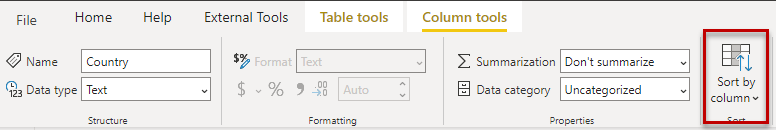Join us at FabCon Vienna from September 15-18, 2025
The ultimate Fabric, Power BI, SQL, and AI community-led learning event. Save €200 with code FABCOMM.
Get registered- Power BI forums
- Get Help with Power BI
- Desktop
- Service
- Report Server
- Power Query
- Mobile Apps
- Developer
- DAX Commands and Tips
- Custom Visuals Development Discussion
- Health and Life Sciences
- Power BI Spanish forums
- Translated Spanish Desktop
- Training and Consulting
- Instructor Led Training
- Dashboard in a Day for Women, by Women
- Galleries
- Data Stories Gallery
- Themes Gallery
- Contests Gallery
- Quick Measures Gallery
- Notebook Gallery
- Translytical Task Flow Gallery
- TMDL Gallery
- R Script Showcase
- Webinars and Video Gallery
- Ideas
- Custom Visuals Ideas (read-only)
- Issues
- Issues
- Events
- Upcoming Events
Enhance your career with this limited time 50% discount on Fabric and Power BI exams. Ends September 15. Request your voucher.
- Power BI forums
- Forums
- Get Help with Power BI
- Desktop
- Re: Sort by a not visible column
- Subscribe to RSS Feed
- Mark Topic as New
- Mark Topic as Read
- Float this Topic for Current User
- Bookmark
- Subscribe
- Printer Friendly Page
- Mark as New
- Bookmark
- Subscribe
- Mute
- Subscribe to RSS Feed
- Permalink
- Report Inappropriate Content
Sort by a not visible column
I read some Answers to similar questions but theses dont seems to be accurate for my case.
The aim is pretty trivial: I want to sort my data by a column that you cant see or is not in the Visualisation.
I am coming from Tableau and this requirement seems pretty obvious to me. The aim is to keep my visualisation simple.
Puting another Column in ordner to sort by is not an option to me.
Thank you.
Solved! Go to Solution.
- Mark as New
- Bookmark
- Subscribe
- Mute
- Subscribe to RSS Feed
- Permalink
- Report Inappropriate Content
Meanwhile I found a kind of a solution and I had to accept that this basic requirement is not as basic as it seems to be. Here is the Link to the video.
You basically have to eather use the hidden-value as a Tooltip, than its kind of hidden but still present to sort. Or you have to hide the column by desactivating "Word Wrap" and adjusting it manually.
- Mark as New
- Bookmark
- Subscribe
- Mute
- Subscribe to RSS Feed
- Permalink
- Report Inappropriate Content
@Anonymous , that is under column/measure tool and will appear when you click on column and measure
https://docs.microsoft.com/en-us/power-bi/desktop-sort-by-column
- Mark as New
- Bookmark
- Subscribe
- Mute
- Subscribe to RSS Feed
- Permalink
- Report Inappropriate Content
Thanks all for the answers. Maybe I did not describe my goal accurately.
I want to sort the data in the visualisation, lets say a table, by another (not visible) column than the one in the data.
- Mark as New
- Bookmark
- Subscribe
- Mute
- Subscribe to RSS Feed
- Permalink
- Report Inappropriate Content
Hi @Anonymous ,
You can sort by column that didn't appear in your viusalization. What did you mean another (not visible) column? Or you can create a sort table and sort the fact table by the related data in sort table and hide it in the report view.
Please refer to the https://radacad.com/sort-a-column-with-a-custom-order-in-power-bi for detailed steps.
If this post helps, then please consider Accept it as the solution to help the other members find it more quickly.
Best Regards,
Dedmon Dai
- Mark as New
- Bookmark
- Subscribe
- Mute
- Subscribe to RSS Feed
- Permalink
- Report Inappropriate Content
Thank you.
Coming from Tableau this requirement feels so basic to me and I am really surprised that this is not a standard function in PowerBI.
The solution you posted is good a for static order. In my case I need a dynamic order.
- Mark as New
- Bookmark
- Subscribe
- Mute
- Subscribe to RSS Feed
- Permalink
- Report Inappropriate Content
Hi @Anonymous ,
Would you please show us more details about dynamic order so that we can help you well.
Best Regards,
Dedmon Dai
- Mark as New
- Bookmark
- Subscribe
- Mute
- Subscribe to RSS Feed
- Permalink
- Report Inappropriate Content
Lets say I have URL from different Websites. Each URL have two values A & B.
My Goal is a Matrix Visualization of all URL with the value of A but sorted on the value B. Which is pretty standard but I dont want to see the column of the B value (in order to not overload the Matrix).
- Mark as New
- Bookmark
- Subscribe
- Mute
- Subscribe to RSS Feed
- Permalink
- Report Inappropriate Content
Hi @Anonymous ,
I never got to the root of your problem.You can try sort Column A by Column B, and you don't need to put the Column B into visual. Maybe some screenshot will help us get more details about your reuqirements.
Best Regards,
Dedmon Dai
- Mark as New
- Bookmark
- Subscribe
- Mute
- Subscribe to RSS Feed
- Permalink
- Report Inappropriate Content
Meanwhile I found a kind of a solution and I had to accept that this basic requirement is not as basic as it seems to be. Here is the Link to the video.
You basically have to eather use the hidden-value as a Tooltip, than its kind of hidden but still present to sort. Or you have to hide the column by desactivating "Word Wrap" and adjusting it manually.
- Mark as New
- Bookmark
- Subscribe
- Mute
- Subscribe to RSS Feed
- Permalink
- Report Inappropriate Content
Hi @Anonymous
create a column with the sort criteria. Select in data view the column that should be sorted by this criteria and use in Column Tools Sort by column.
With kind regards from the town where the legend of the 'Pied Piper of Hamelin' is at home
FrankAT (Proud to be a Datanaut)
- Mark as New
- Bookmark
- Subscribe
- Mute
- Subscribe to RSS Feed
- Permalink
- Report Inappropriate Content
@Anonymous - So, typically you would click on the column and then under Column tools in the ribbon click the Sort by column and choose the column by which you want sorting to occur. The column can be any column in the table, not just those in the visualization.
Follow on LinkedIn
@ me in replies or I'll lose your thread!!!
Instead of a Kudo, please vote for this idea
Become an expert!: Enterprise DNA
External Tools: MSHGQM
YouTube Channel!: Microsoft Hates Greg
Latest book!: DAX For Humans
DAX is easy, CALCULATE makes DAX hard...
Helpful resources
| User | Count |
|---|---|
| 70 | |
| 67 | |
| 63 | |
| 50 | |
| 28 |
| User | Count |
|---|---|
| 113 | |
| 77 | |
| 65 | |
| 55 | |
| 43 |