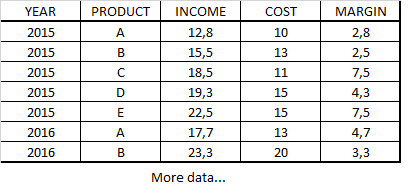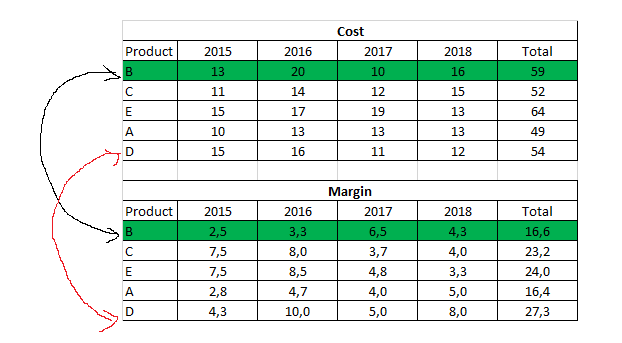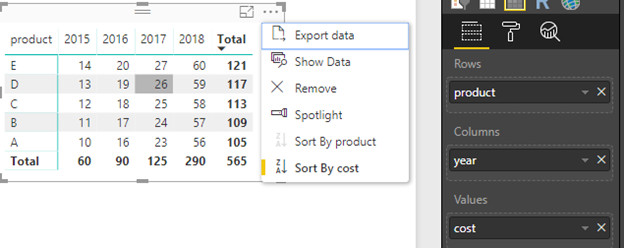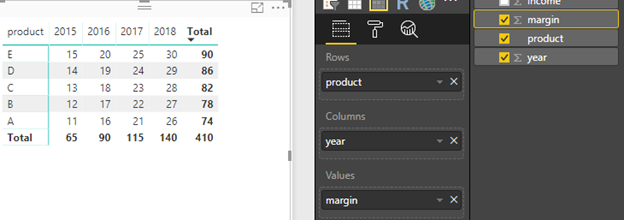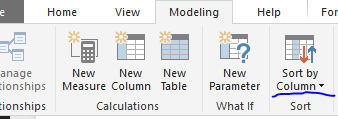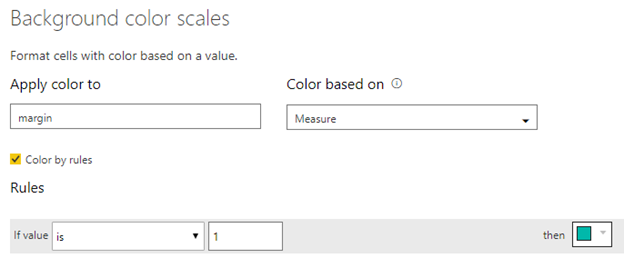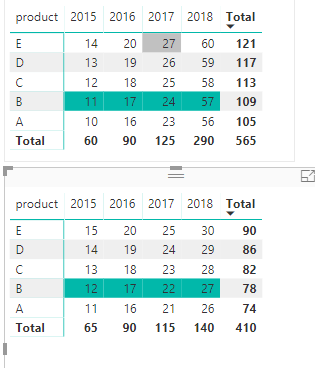FabCon is coming to Atlanta
Join us at FabCon Atlanta from March 16 - 20, 2026, for the ultimate Fabric, Power BI, AI and SQL community-led event. Save $200 with code FABCOMM.
Register now!- Power BI forums
- Get Help with Power BI
- Desktop
- Service
- Report Server
- Power Query
- Mobile Apps
- Developer
- DAX Commands and Tips
- Custom Visuals Development Discussion
- Health and Life Sciences
- Power BI Spanish forums
- Translated Spanish Desktop
- Training and Consulting
- Instructor Led Training
- Dashboard in a Day for Women, by Women
- Galleries
- Data Stories Gallery
- Themes Gallery
- Contests Gallery
- QuickViz Gallery
- Quick Measures Gallery
- Visual Calculations Gallery
- Notebook Gallery
- Translytical Task Flow Gallery
- TMDL Gallery
- R Script Showcase
- Webinars and Video Gallery
- Ideas
- Custom Visuals Ideas (read-only)
- Issues
- Issues
- Events
- Upcoming Events
The Power BI Data Visualization World Championships is back! Get ahead of the game and start preparing now! Learn more
- Power BI forums
- Forums
- Get Help with Power BI
- Desktop
- Sort a matrix by a specific column.
- Subscribe to RSS Feed
- Mark Topic as New
- Mark Topic as Read
- Float this Topic for Current User
- Bookmark
- Subscribe
- Printer Friendly Page
- Mark as New
- Bookmark
- Subscribe
- Mute
- Subscribe to RSS Feed
- Permalink
- Report Inappropriate Content
Sort a matrix by a specific column.
Hello,
This is an example of my information:
I need to create two matrices, one for costs and another for margin. I need both to be organized by "2018 costs":
Additionally I want to color the row of product B or whichever I choose.
I appreciate any help.
Solved! Go to Solution.
- Mark as New
- Bookmark
- Subscribe
- Mute
- Subscribe to RSS Feed
- Permalink
- Report Inappropriate Content
In this scenario,does this "I need both to be organized by "2018 costs"" mean to sort two matrixes by "2018 costs"?
If it is in this case, please refer to following steps.
For the matrix for costs, you need select “Sort By cost” as below.
For another for margin, make the “margin” column selected and select “cost” in Modeling->Sort by Column simultaneously.
To color the row for product B in both matrix, in Format pane->the conditional formatting, open Advanced controls dialog. This blog is for your reference.
Create a measure in your model that return 1 if a product is “B”, then in Color by rules mode chose to format the product name green if the measure returns 1
Measure = IF(MAX([product])="B",1,0)
Best Regards
Maggie
- Mark as New
- Bookmark
- Subscribe
- Mute
- Subscribe to RSS Feed
- Permalink
- Report Inappropriate Content
This blog post should provide a work around to sorting by a matrix column:
https://affinityworks.co.uk/power-bi-matrix-column-sort-sorted/
- Mark as New
- Bookmark
- Subscribe
- Mute
- Subscribe to RSS Feed
- Permalink
- Report Inappropriate Content
Hi,
I have the exact same requirement, have you ever come up with a solution?
Please let me know if you do, thank you.
Regards,
Felix
- Mark as New
- Bookmark
- Subscribe
- Mute
- Subscribe to RSS Feed
- Permalink
- Report Inappropriate Content
In this scenario,does this "I need both to be organized by "2018 costs"" mean to sort two matrixes by "2018 costs"?
If it is in this case, please refer to following steps.
For the matrix for costs, you need select “Sort By cost” as below.
For another for margin, make the “margin” column selected and select “cost” in Modeling->Sort by Column simultaneously.
To color the row for product B in both matrix, in Format pane->the conditional formatting, open Advanced controls dialog. This blog is for your reference.
Create a measure in your model that return 1 if a product is “B”, then in Color by rules mode chose to format the product name green if the measure returns 1
Measure = IF(MAX([product])="B",1,0)
Best Regards
Maggie
- Mark as New
- Bookmark
- Subscribe
- Mute
- Subscribe to RSS Feed
- Permalink
- Report Inappropriate Content
Hi Maggie, thank you very much for your time.
Unfortunately it does not work, in your case works because your data is organized.
It is organizing by total and not by the year 2017.
Helpful resources

Power BI Dataviz World Championships
The Power BI Data Visualization World Championships is back! Get ahead of the game and start preparing now!

| User | Count |
|---|---|
| 38 | |
| 38 | |
| 37 | |
| 28 | |
| 25 |
| User | Count |
|---|---|
| 124 | |
| 87 | |
| 70 | |
| 66 | |
| 65 |